Winners Announced!
[message type=”info”]
Ashampoo Home Designer Pro 4!
This contest has now expired. Winners will be notified by eMail.
- Wayne Thomas
- Jane Durso
- Степан Носик
- Andrey Zzzvya
- James Costa
Congratulations to the Winners and Thank You to everyone who participated!
[/message]
Ashampoo Home Designer Pro
 Ashampoo had generously offered 5 (five) licenses for their Home Designer Pro 4 program each valued at $49.99 (US) to some lucky DCT readers.
Ashampoo had generously offered 5 (five) licenses for their Home Designer Pro 4 program each valued at $49.99 (US) to some lucky DCT readers.
“Ashampoo Home Designer Pro 4 enables users to design, furnish and visualize their dream home, extension or redecoration on their PCs. The project wizard combined with multiple automatic features helps users get started quickly and greatly facilitates complex calculations. The extensive object catalog covers everything from furniture to electrical appliances and decorations. Every aspect of construction planning is covered. The impressive 3D view supports virtual tours to survey buildings already in the planning phase. Ashampoo Home Designer Pro 4 comes with professional-quality walls, ceilings, windows, doors, recesses, skylights, solar panels, chimneys as well as electrical appliances. Three design levels (2D, 3D, cross-section) provide maximum clarity at every planning step. The new version also supports Sketchup and Collada imports for even more detailed furnishings. Options for photovoltaic systems have been improved with the addition of the popular roof-mounted installations. 3D raster elements enable users to swiftly plan and process huge areas and support for mirroring of objects and 2D symbols allows for even more customization. In response to user requests, 300 new symbols for gas, water and security appliances have also been added.”
Features
- Access to multiple new objects through Google Sketchup and Collada model import
- Precise 3D previews for every planning step
- Plan roof-mounted photovoltaic installations easily
- Over 380 new symbols for electrical, gas, water and security appliances
- 3D preview with furniture, light and surroundings
System Requirements
Opening Screen
When you first start up Home Designer Pro you will be presented with this Main Screen:
If you would like to dive right in, you can choose the Building Wizard. This will bring you through a five-step process including the following:
- Edit project data
- Basic settings and shape selection
- Edit dimensions
- Create floors
- Roof
If you would like to take a more cautious approach, you can choose to watch some online tutorials. They are very good and will help answer any questions you may have.
Once you have finished getting your basic design choices in place Home Designer Pro will show you both a 2D and a 3D display.
From this point on you have many, many options to choose from. You can add landscaping, people, animals, cars and much more. You can add solar panels, car ports, wind turbines, and a garden. It is so detailed that you can even place gutters and downspouts. When you finish the outside details, you can go “inside” to plan furnishing arrangements. The number of choices is incredible and it goes well beyond the scope of this article to mention them all.
When you are finished, you can print everything out just the way you like including professional-grade blueprints. This is one amazing piece of software!
How to Enter the Contest
We’d appreciate it if you’d take a moment and submit a comment telling us why you’d like to win Ashampoo Home Designer Pro 4. However, submitting a comment is not required to enter this contest and will have no bearing on your chances.
For your chance to win, simply enter your name and valid eMail address in the spaces provided below, then click Enter Contest. After your entry is accepted you will be presented with options to share the contest on Twitter and/or Facebook. For each person that enters the contest as a result of your share you will earn two (2) extra entries!
Sharing the contest on social media is completely voluntary, but is encouraged.
Competition Rules:
- To enter, simply submit your name and a Valid eMail address. Your address will not be shared outside this site
- You must submit a VALID eMail address. We need to contact the Winner, so disposable eMail addresses will not be eligible
- Additional entries may be earned by voluntarily sharing on Facebook and/or on Twitter
- Shortly after the contest ends, the winner(s) will be chosen at random
- Winner(s) names will be posted on this giveaway page. Please check back here to see the winner(s) name announcement!
- The winner(s) will be notified by eMail at the eMail address used to enter the contest – be sure to use a valid eMail address that you check regularly
- Winner(s) must claim their license within five (5) days. After the five (5) day period, unclaimed prizes will be distributed at DCT’s sole discretion
- Entrants agree to allow DCT to communicate with them via eMail using the address provided by the entrant when entering the contest
[contesthopper contest=”72784″]
Good luck to everyone!
—



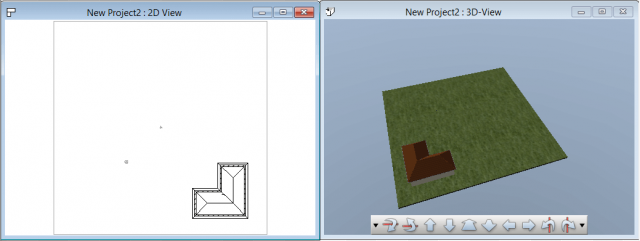
Ashampoo home designer is a unique tool that can perform more than any CAD programs. With a simple software even novice designers can create excellent home & office designs. Users can freely interact with the design by rotating the view with the mouse, zooming in and out or changing the view mode and the perspective. 3D rendering & multiple project topography allow to create full design including following feature:
Structural elements: Doors, profiles, windows, solar components, structures (eg balconies, garage sheds)
Objects: 2D (cars, people, plants, animals)
3D objects: Exterior (eg garages, garden objects)
Components (windows, doors, columns, roof tiles, jacks)
This will allow me to design/up-gradation of current structure as I wish to renovate in my preferred DIY way without a lot of professional knowledge required..
With these specific good features provided, I am anxious to win this license and have a trial on it.
Tregs,
If you are only interested in a trial version, you can go to the Home Designer site and try it out for up to 30 days.
Richard
Cheers Richard I have taken part in the competition & shared over facebook. Hope I am lucky enough to be selected among winners. Very nice detailed review btw, liked it so much I also went through other program reviews. Will frequent your site now on for programs I want to know more about. Have a nice day…
Regards from Tregs.
Thank you Richard for the Wonderful giveaway! With Ashampoo Home Designer Pro 4 I can create professional-grade blueprints.
We’re planning to build a house next year and this would save time roughing out details before getting with an architect. Love your tips!
Thanks Bob! Hope it works out for you,
Richard
use ashampoo office and it is proving to be a very good product. This designer program has some great possibilities for projects.
Bonjour Mr PEDERSEN et à vous tous ,
Merci encore à vous de nous proposer de gagner ce logiciel allemand de qualité.
Bonne journée à vous !
Mr GIROUX J-MARC from FRANCE , a free country which love the world …
Mon plaisir et je vous remercie!
I think ashampoo always releases great products and designer pro is among one of them.