Ashampoo Burning Studio is without a doubt the best burning suite available. Burning Studio comes in three flavors:
- A free version: which is by far the best free burning software available
- Versions with a number in the title: which are the full-featured top of the range versions
- Versions with a year in the title: which, feature-wise, sit somewhere between the free and full versions
Ashampoo Burning Studio 2016, with a year in the title, fits into the third category. It offers more than the free version but not quite as much as the full version. Regardless, it is an absolute bargain at the price of free.
Ashampoo Burning Studio 2016
Ashampoo Burning Studio 2016 covers everything you need to reliably burn data, music, and video to disc, including copying on the fly plus ripping and burning music CDs.
NOTE: The new improved support for M-DISC. “M-DISCS” (or Millennium Discs) are specifically designed to provide greater archival media longevity which, when stored properly, will last up to 1000 years. Compared to normal DVD & BD media, M-DISCS are currently still expensive. In order to make 100% sure that nothing can go wrong, Ashampoo Burning Studio 2016 recognizes the media and drives and automatically applies correct burn speeds accordingly. In fact, Ashampoo was the first software vendor to comply to M-DISC media recognition specifications.
Ashampoo Burning Studio 2016 Download & Activation
Go to the Ashampoo Burning Studio 2016 page here: https://www.ashampoo.com/en/aud/pin/4610/-/Ashampoo-Burning-Studio-2016 and click the Download & use for free button:
At the very beginning of the installation process you’ll be asked to provide a license key. Just click the Get free activation key button and a new webpage will open where you’ll need to input an email address:
Shortly thereafter you’ll receive an email from Ashampoo which includes a confirmation link. Click on the confirmation link and a new webpage will open:
At step two, you’ll be asked to provide a basic profile. If you’d prefer not to do so, just click “Not now” and your license key will then be revealed. From there, simply copy and paste the license key into the Ashampoo Burning Studio 2016 “Your license key” dialogue box (as shown in the earlier screenshot). You’ll also receive a follow up email from Ashampoo which includes your license key.
Enjoy!!
Footnote: My contact at Ashampoo informs me that this software is now permanently free but the user will always need to apply for a license key in order to activate.


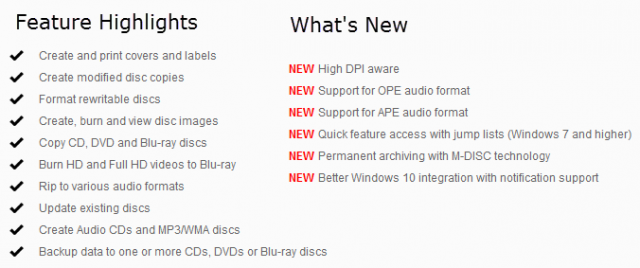


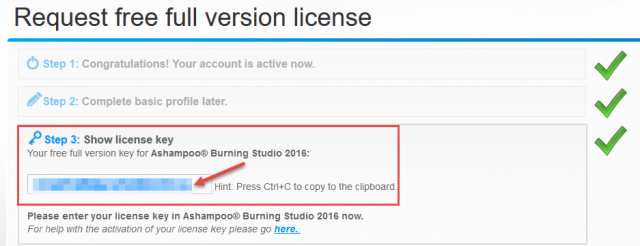
I’ve used Ashampoo Burning Studio 2012\2013\2014\2015\2016 myself with a internal dvd burner and now a external blu-ray burner and I’m a Huge Fan. Don’t forget you can also download a “Back To The Future” skin which is cool and geeky (Settings menu -> Appearance)
Also, if you use an external burner like myself make sure it’s plugged in before loading Burning Studio otherwise it will nag you about it!