Winners Announced!
[message type=”info”]
ASCOMP Synchredible Giveaway Contest!
This contest has now expired. Winners will be notified by eMail.
- Jan Swinkels
- Mehdi Shishegar
- Johnny Head
- Yury Kuzmin
- Deb Rakshit
Congratulations to the Winners and Thank You to everyone who participated!
[/message]
ASCOMP Synchredible
 ASCOMP has graciously offered five (5) licenses for Synchredible to our DCT readers. Synchredible can be downloaded as a free program for personal use. These licenses allow you to use the program commercially and will gain you technical support, too. Each license is currently valued at $25 (USD).
ASCOMP has graciously offered five (5) licenses for Synchredible to our DCT readers. Synchredible can be downloaded as a free program for personal use. These licenses allow you to use the program commercially and will gain you technical support, too. Each license is currently valued at $25 (USD).
Whether it’s an individual file or an entire drive – Synchredible will synchronize, copy and save them for you. A software wizard will assist you to determine jobs that are either pre-scheduled or to be done through a USB connection. This way, you can keep your files in sync – automatically!”
Supported Systems
Overview
I gave Synchredible a test run this evening and there are seven steps you need to follow to set up the synchronization of specific folders/partitions/disks. This is all presented in an easy-to-follow ‘Wizard’ that will guide you through the process. I will show you the first few steps and conclude with the end result:
Step 1 let’s you choose which files/partitions/disks you would like to synchronize. I chose my backup partition as an example since it is particularly big and would take some time to finish. There were three directories on this partition that ran to approximately 34GB. We shall see what the end results show…
Step 2 sets the direction of the synchronization. In this case, I am synchronizing from my backup folder to a temporary folder that I set up on an external drive.
I skipped Steps 3 through 6 in the above demonstration because they are all simple to understand. In Step 7, you are given the opportunity to give this synchronization a name and optionally attach it to a Group.
When Synchredible was finished with the process, it began a Verification of the files it had just written. This is a valuable and necessary touch. What good is a backup of any sort if it can’t be read??
Upon completion of the verification segment, this is what Synchredible showed me:
Conclusions
I can say with confidence that Synchredible works as advertized. It does, however, have one quirk that I am not accustomed to– that is that after verification, it copies the files as intended. This indicates that it is actually using a different space (presumably a temporary location on your hard drive) to initially copy your files. This shouldn’t be a problem, but should be kept in mind if you happen to be using a RAMDrive for temporary storage. To read more about RAMDrives, go to this article: RAMDrive: Increase Computer Speed by up to 50%
How to Enter the Contest
We’d appreciate it if you’d take a moment and submit a comment telling us why you’d like to win ACOMP Synchredible. However, submitting a comment is not required to enter this contest and will have no bearing on your chances.
For your chance to win, simply enter your name and valid eMail address in the spaces provided below, then click Enter Contest. After your entry is accepted you will be presented with options to share the contest on Twitter and/or Facebook. For each person that enters the contest as a result of your share you will earn two (2) extra entries!
Sharing the contest on social media is completely voluntary, but is encouraged.
Competition Rules:
- To enter, simply submit your name and a Valid eMail address. Your address will not be shared outside this site
- You must submit a VALID eMail address. We need to contact the Winner, so disposable eMail addresses will not be eligible
- Additional entries may be earned by voluntarily sharing on Facebook and/or on Twitter
- Shortly after the contest ends, the winner(s) will be chosen at random
- Winner(s) names will be posted on this giveaway page. Please check back here to see the winner(s) name announcement!
- The winner(s) will be notified by eMail at the eMail address used to enter the contest – be sure to use a valid eMail address that you check regularly
- Winner(s) must claim their license within five (5) days. After the five (5) day period, unclaimed prizes will be distributed at DCT’s sole discretion
- Entrants agree to allow DCT to communicate with them via eMail using the address provided by the entrant when entering the contest
[contesthopper contest=”73729″]
Good luck to everyone!!
—
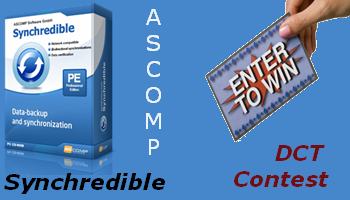
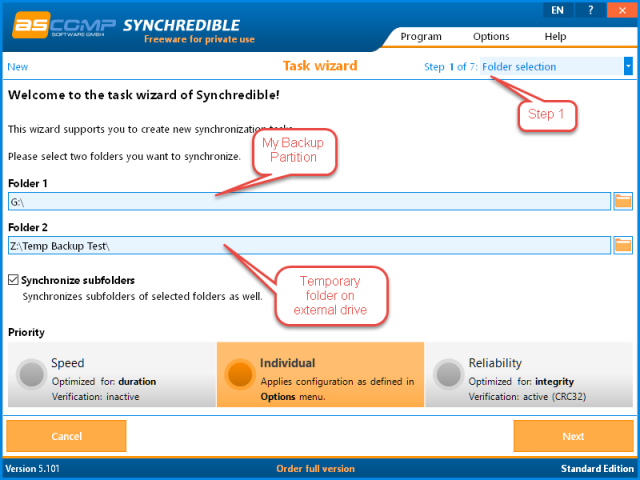

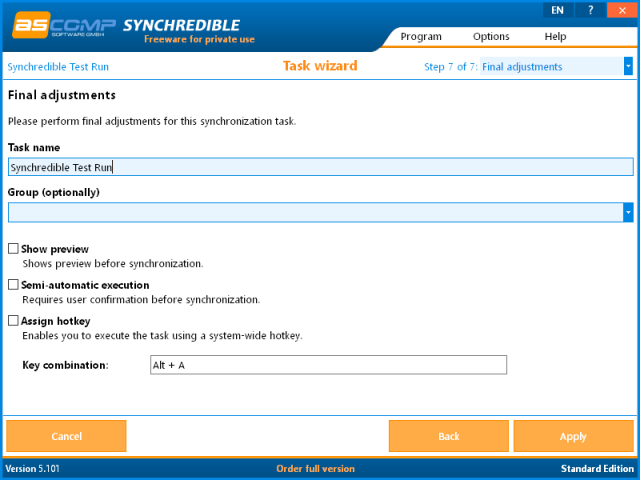
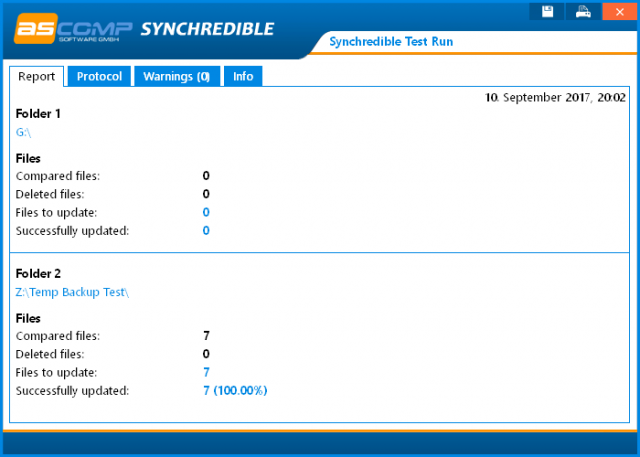
I’ve been using Karen’s Replicator for years, but I think this is going to replace it.
Good and very good software from Ascom !!!!!!!!
Merci beaucoup à vous et à Ascomp.
Bonne journée à vous tous !!!!!!
From France Terre de liberté.
Thanks for the good giveaway
I have a system with split partitions, multiple external hard drives and USB sticks that sorely needs synchronization . I believe your program will do the trick..