ASCOMP Backup Maker Pro
Winners Announced!
This contest has now expired. Winners will be notified by email.
Congratulations to the Winners and Thank You to everyone who participated!
ASCOMP has graciously given DCT five licenses to run a giveaway contest for their BackUp Maker Pro Edition software.
These licenses are currently each valued at $39.90 (US). ASCOMP does offer a Free Standard edition for private use which will also include information pop-up windows.
“BackUp Maker automatically stores your files and at the same time offers an intuitive functionality. Select your data, optionally set automatization for scheduled backups, select its destination and within an instant, your valuable documents are transferred in zip format to a hard drive, USB flash drive or directly to the Cloud as scheduled or according to circumstances.” ~ ASCOMP
This contest has ended.
System Requirements
- – Windows 10 (32-bit & 64-bit)
- – Windows 8.1 (32-bit & 64-bit)
- – Windows 8 (32-bit & 64-bit)
- – Windows 7 (32-bit & 64-bit)
- – Windows Vista (32-bit & 64-bit)
- – Windows XP (32-bit & 64-bit)
- – Windows Server 2016/2019 (32-Bit & 64-Bit)
- – Windows Server 2012 (32-bit & 64-bit)
- – Windows Server 2008 (32-bit & 64-bit)
- – Windows Server 2003 (32-bit & 64-bit)
Features
We have very little information about this product other than some screenshots that you can see for yourself on this BackUp Maker Professional page.
You can see a complete comparison chart showing the differences between the Personal and Professional versions on this Function Overview page.
Given ASCOMP’s great reputation, I would expect BackUp Maker Pro to live up to those standards, too.
How To Enter The Contest
We’d appreciate it if you’d take a moment and submit a comment telling us why you’d like to win ASCOMP BackUp Maker Pro. However, submitting a comment is not required to enter this contest and will have no bearing on your chances.
For your chance to win, simply enter your name and a valid email address in the spaces provided below. After your entry is accepted, you will be presented with options to visit/follow us on Twitter, Facebook, Instagram, and/or YouTube. By doing so, you will get more entries, increasing your chances of winning this giveaway contest.
Sharing the contest on social media is completely voluntary, but is encouraged.
Competition Rules:
- To enter, simply submit your name and a Valid email address. Your address will not be shared outside of this site
- You must submit a VALID email address. We need to contact the Winner, so disposable email addresses will not be eligible
- Additional entries may be earned by voluntarily sharing on Facebook, Instagram, and/or Twitter, or by visiting our YouTube page
- Shortly after the contest ends, the winner(s) will be chosen at random
- Winner(s) names will be posted on this giveaway page. Please check back here to see the winner(s) name announcement!
- The winner(s) will be notified by email at the email address used to enter the contest – be sure to use a valid email address that you check regularly
- Winner(s) must claim their license within five (5) days. After the five (5) day period, unclaimed prizes will be distributed at DCT’s sole discretion
- Entrants agree to allow DCT to communicate with them via email using the address provided by the entrant when entering the contest
Good luck to everyone!
—

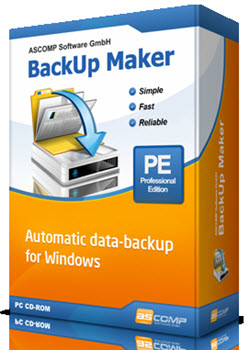
I couldn’t find a matrix distinguishing the differences between the STANDARD and PRO versions.
Hi Dan,
The link is in the Features section of the article. Anyway, here it is again: https://www.ascompsoftware.com/en/products/backupmaker/tab/functions
Richard
Gotcha’!
And this is strictly for file backups (i.e., not system backup…correct)?
Dan
As best I can tell, there is no real functional difference between the PRO and STANDARD editions.
Dan
Hi Dan,
The differences between the two are that the personal version does not provide commercial nor tech support.
Richard
I’m surprised to hear that, but if you say so?!?
I’ll stick to AOMEI PRO for something critical like an image backup or clone.
Dan
Hi Dan,
I have been corrected; Ascomp Backup Maker only backs up files.
Sorry for the error,
Richard
I appreciate your follow-up correction.
Dan
Awesome
Where is the area to enter, as I don’t see anywhere to fill it in. Do you need to download it first at the ascomp site?
Thanks
John
Hi John,
Use the green button labeled “Use your email” to enter the needed information.
Good luck!
Richard
Thanks DCT and Ascomp for the possibility to win this terrific software. I could really use it.