So the 10-day 10 Billionth download celebration sale ended in the Android Market over the weekend. Now, the 10-cent sale page takes you to a listing of all of the apps that were available for 10-cents along with their normal pricing. If you bought any apps during the sale, scroll through the multiple pages to find your app and see how good of a deal you got. It feels good to confirm recent purchases were a good idea: find out that you’ve saved %90 or more and you’ll feel great about spending those dimes. I’m going to wrap up my coverage of the sale by reviewing the last two games I purchased during the sale. TileStorm HD is a cute little puzzle game that looks great on even my somewhat outdated screen, and Apparatus is a fun physics-based game that will increase your thumb-brain coordination.
http://www.youtube.com/watch?v=6nV0WR9HtR8
TileStorm HD is a great puzzle game with a simple goal: assemble a continuous path such that the robot can make it from one side of the screen to the next. Remember those plastic puzzles that had a jumbled picture of a character or animal, and you had to move tiles, one at a time, to get them in the right order to display the picture? Well TileStorm HD is a lot like those childhood Anger/Boredom inducers because there is a limited amount of space available to move tiles around. Right now, I’m stuck on level 7 because I can’t see any way of moving the tiles around with only 2 open spaces and 2 unmovable blocks making things complicated. In the video above, you can see exactly how the game works. It’s easy as can be. The other thing I noticed and enjoyed about TileStorm HD is the music for the game: it’s awesome. Playing the game makes you feel like you’re in one of the good raves from the 90’s (there were probably just as many bad ones as good ones). The music in TileStorm HD would be great studying, partying, gaming, or anything-your-brain-will-be-focused-on-whilst-repetitive-sounds-are-thumping-in-the-background music. Graphics are great and the screen feels very responsive to touch. The game will normally cost you $2, and at that price, I’d surely never buy it. Especially considering getting hung up on one early-ish level is all it takes to make you quickly forget about this game. Like me stuck at level 7, I can’t imagine picking this game back up and struggling with it for hours to be able to keep playing through level after level. Frankly, it’s just not fun enough to justify being difficult. Ignore the last three sentences if you are one of those types of people who feel a compelling need to problem solve.
Oooooooooo, look at that! The picture above could depict my early mental representations of how to solve a simple task. Or, it could be a screenshot from the game Apparatus. Fellow Rubes (Goldbergers?) will salivate at the idea of hammering away at boards and nails and plugging in a network of battery-powered levers and wheels, even if it is only on your phone or tablet screen. Apparatus takes an extremely fun and thought-provoking stance on the common task of getting the ball in the basket. Like in any classic Rube Goldberg contraption, a series of simple machines become a complex, and likely over-designed, setup charged with an extremely mundane task. I’ve played around with the game for a while, and I haven’t even gotten to the most complex builds. Yet, every time a new building element is introduced (such as ropes for swinging planks, and batteries and cables to provide power for rotating motors) the player can determine its function and how it works by tapping the question mark in the upper left-hand corner of the screen. Unlike with TileStorm HD, when I get stuck on a level in Apparatus, I’m inclined to try new and different ways of solving my problem of having a ball that is nowhere near it’s home (remember how frustrated Happy Gilmore got with his out-of-place ball?). That’s because there is nothing that feels static with this games. Sure the task stays the same throughout, and many of the actions and materials don’t change, but every level feels like a new challenge with no one right way to go about solving the puzzle. This game scores high marks in my book in graphics, music, and design. It’s really beautiful to play. I think this game would be awesome on a big tablet or even on an HDTV via GoogleTV. The only real downside I notice is that the controls aren’t as easy as they should be. For example, to nail two boards together, or to use a wrench to connect a board to a rope, the player has to make sure the two items to be joined are touching at the site of connection. A hammer or wrench will show up when the materials are touching each other. However, almost every time, I’m left to re-position the boards many times, as the hammer and wrench icons will often disappear after removing a finger from the screen. Every time I get something in place and the icon appears to join the objects, it’s gone as soon as I pull my finger away. If the controls were more precise, the game would recognize when the player wants to join two objects, and wouldn’t register miniscule movements that occur while taking a fingertip away from the screen. Still, I’d say this game is a great choice for those looking for a little spacial-logical challenge. At $2.45 plus tax, this game is actually probably worth its premium price, especially if you like a fun, visually appealing challenge that doesn’t get old.
******* First part of post from 12/7/11
I realize that many of you probably don’t have an Android device, but this current offering is so great, that I don’t think anyone with an Android phone should miss it: thanks Dave for reminding me! Also, if any of the other mobile marketplaces or app stores do something similar, I’ll be sure to keep you guys in the know. I’m an equal opportunity mobile technology consumer.
The Android Market is celebrating it’s ten billionth app download by hosting a 10-day 10-cent premium app sale. The sale is currently in its third day, so you’ve still got a whole week of buying apps at a steeply discounted rate. I’m starting this post now, but over the next week, I’ll be sure to keep you guys posted with the apps I buy and my brief impressions on each.
I’ve got to recommend picking up Beautiful Widgets today at the steep discount of 95% off. This was the first app I paid for on my original Motorola Droid two years ago, and it usually costs $1.99, or double the price of a normal app. I actually suggest you get this app on every non-HTC Android phone (as HTC devices have a free included clock widget that closely resembles this one, but without all of the customizing options), and it can’t hurt to include it on your HTC device either. From the screenshot above, you can see that this app is basically just a bunch of widgets displaying time and weather information. The whole thing is very customizable: you can choose from a bunch of different widgets, with hundreds of different skin and font packs to make it all your own. You can even assign actions to specific zones of the widgets. Touch the date, and you’ll be redirected to your calendar. Select the current weather display to be launched into beautiful widgets’ wonderfully animated weather information pane. This app is a great value for $1.99 and an absolute steal for 10 cents. After installing one or more Beautiful Widgets on your home screens, you won’t be able to imagine, or likely even tolerate, a smartphone without them.
I can only aspire to be this good
The first app I bought during this 10-cent sale was the wildly popular game Fruit Ninja. This game has sold over 3 million copies across iOS, Android, Windows Phone, and even on your Xbox 360 with Kinect. The game has one of the simplest ideas since Whack-a-Mole: when you see fruit fly up into view, you swipe your finger across the screen to slice the fruit in half. Sound easy enough. Well turns out I’m terrible at it. After you’ve missed slicing three pieces of fruit, it’s game over for you wannabe samurai. There are several different game modes, but they’re all basically just a cover for your serial produce violence. Check out that video in the link above of someone scoring over 1000 points in arcade mode (the standard). My high score is 12 by the way…
Stay tuned for a review of Reckless Racing. The page describes this game as, “THE MOST VISUALLY IMPRESSIVE DIRT-ROAD RACER YOU’VE BEEN WAITING FOR!” I didn’t know I was waiting for a dirt racer, but apparently we all have been for centuries. I’m going to have to give this one a better test drive before turning it loose on you guys.
Well it looks like this app can’t even run without downloading some additional files to your SD card. I’m in a 3g signal hell right now with no wi-fi available to my phone, so these downloads are going to take a very long time as long as I stay at my desk in the office. It’s been going for an hour so far and hasn’t even completed downloading packet 1/2, yikes!
Don’t fear though, because I will definitely update with my impressions as soon as the game finishes downloading its extras and I’ve had time to play it a few times.
So I’ve finally been able to play Reckless Racing for a bit, and let me tell you, it is the dirt racing game I’ve been waiting for. I assume that the only difference between a regular mobile racing game and a mobile dirt-racing game is that your cars spin out a whole lot more, and the vehicle are more off-road-centric. The gameplay controls are fairly easy, there are right and left turn arrows, a brake/reverse button, and triangle with an exclamation point button that will reset your vehicle on the track, but you’ll have to start from stand-still. Really, the game isn’t too hard (at least on beginner mode and going through bronze cup races) but I’m sure it gets pretty hard pretty quick. Like all good mobile competitive games, there are online leaderboards. However, this game also features an online multiplayer, so you could race your friends if you wanted. I must not have friends, so I played the single player version. There are three game modes in single player: dirt rally, which is a standard race against opponents; hot lap, which is you trying to beat a ghost version of yourself around the track; and my favorite, deliver, wherein the player drives around to pick up items, and drops them off at future locations for points, and more time on the clock. Really, with all of the different modes, this games is like mario kart meets crazi taxi with the graphics and top-down perspective of GTAII. If you’re in to racing –specifically off-road racing– or multi-player mobile games, then this is a no-brainer purchase. For me, on the other hand, I much prefer games like Angry Birds when I choose to play games on my mobile devices. With that said, this is probably the best racing game I’ve played for a mobile device: definitely worth 10-cents, but questionable at $1.00
The 10-day app sale is still going on in the Android Market. If you head over to the the web page for the market, you’ll find ticker across the top advertising current featured apps, books, music, and movies. When you first navigate to the page, you’ll see the above image as the centerpiece of the top ticker. Clicking this picture on the site will take you to the page listing all of the current 10-cent app offerings. Of course, you could also access the list by going into the market from your Android Device, and that’s probably a better idea since that’s where you’re going to downloading the apps anyway.
Also worth noting: it appears that the 10-cent app offerings is setup on a 24-hour clock that changes at 12-noon eastern time. I’ve been downloading the apps in the morning, which is right before their price goes back up. If you check back in the afternoon each day, you’ll see the list of fresh offerings for the day.
So you know how when you were younger, you would try to justify that all of those video games were actually making you smarter, improving your reaction time, and increasing your coordination? Well maybe you didn’t play video games, or maybe you played too many and they rotted your brain and you couldn’t think up such a strong argument. Space Physics is actually one of those games where you could really make the case that you’re getting smarter, quicker, and more precise as you play it. The premise is as simple as it gets: guide the green ball to the multi-colored star. Thing is, every level you’re faced with a unique layout that, in one way or another, prevents you from getting to the goal. So what does a waiting-room genius do with his time? He draws shapes to facilitate overcoming the obstacles that stand in your ball’s path. You can draw circles, lines,closed shapes, open shapes, and a lot of different objects, to help your ball reach its goal. The tutorial for the games is actually very good, and the beginning levels do a good job of teaching you which shapes are best suited for specific scenarios. In the above example, you’ll see the player has made a stair-climbing car out of two circles and a line. I’ve learned the hard way tho that the better touchscreen artist you are, the better you will do. I’ve made some rather caveman-looking first-wheel attempts that definitely didn’t roll the way they should. The better your design and the quicker you can think of a solution, the more points you get, as the game keeps track of how long it takes you to complete each level, starting the moment your finger touches the glass.
The next game I purchased was Toki Tori. In the market, the pictures promised a good graphics presentation, and it definitely does not disappoint in that department. How ever, what really sold me were the comments and reviews pegging this platformer as an Angry Birds killer. Well I have never… The game is good, don’t get me wrong, but I’ve already played through a few levels and I don’t feel any special attachment to the game. After two levels of the first play through of Angry Birds, I was worried I’d never leave the waiting room again. Really though, Toki Tori is a great mobile game that’s definitely worth 10 cents and probably a dollar. In the video above you can see someone playing this game on their ipod touch. That’s right, this game is available for iOS, Android, Mac, Windows, and even on your Steam cloud-computer-gaming portal. I really like the progression of difficulty in this game, and like in Space Physics, the developers do a great job of teaching you how to play and solve puzzles as you go. I can’t say that this will be the first game i reach for on my phone, but after I beat all of the others, this is sure to provide several hours of fun. I guess you should get it while it’s only 10 cents, I mean come on.
Oh what a weekend I’ve had with these apps I’ve purchased recently. I spent some time playing around with each of my previously reviewed purchases, and I can say that, for the most part, my initial reviews still hold up. The only big difference I see between my initial reviews and my update impressions involve the difficulty of Fruit Ninja. If you watched the video I included in my post, you could see a player achieving a score of over 1000 pieces of fruit sliced. At the time, i believe my high score was six. It’s now in the 40’s after playing for only about another 30 minutes, so the game is actually much easier and rewarding than I initially thought. Still, it was two apps I haven’t reviewed yet that really dominated my mobile time this weekend: Jelly Defense and Paper Camera.
Jelly Defense is, without question, my favorite purchase so far during the 10-day Android Market sale. Now before you go out and buy this app at the $2.99 regular price, you should know a few things about my mobile game preferences. First: tower defense games are my absolute favorite genre of mobile games. Also, I love original character creations: instead of choosing zombies, soldiers, dinosaurs, or any other known-and-overused attacking group, the team at iDREAMS created a bunch of original monster/alien blobs. There are two colors of aliens, and each color has different types such as slow and strong individuals and smaller and faster individuals that group together. Your objective is to eliminate each of the little blobs as they make their way on the path to your loot. From the shot above, that I obtained from Jelly Defense’s page on the Android Market, you can see a round of the game taking place. On the left of the screen, see the path ending at a pool of floating jewels: those are the jewels you want to protect, keep aliens away from those Jewels! Every monster that reaches the jewels will take one from your stock. If all of your jewels are stolen during a round, you lose that round. The more jewels you have left at the end of a round, the more points you’ll get for clearing that level.
In this shot, you can also see a long line of creatures making their way through the path, and passing colored objects on the sides of the path. The red, blue, and red/blue creatures on the sides of the path are your towers. At the bottom-right corner of your screen, you can see three types of towers (one is covered by the character in this screenshot). Each tower fires upon enemies in a different way, and can be placed on any of the small targets, or concentric circles, around the outside of the path. Red towers only fire on red enemies, and blue on blue. The two-toned tower can fire on either type of enemy. Each enemy leaves behind a little bit of coin when they die. Just run your finger across the coins to pick them up. Money is used to build and upgrade towers. To build a new tower, simply drag the tower of your choice from the bottom corner to any available target-zone. You can also upgrade towers (to make them more powerful) or sell them back for more cash by touching any tower on the map, and holding your finger on the upgrade option to the left, or the sell option to the right.
I love this game because it has everything a good tower defense game should have, in a really great design. The controls and gameplay are intuitive and consistent. The characters, menu design, and graphics are beautiful and original. This has already become my go-to Android game, and I can imagine it will provide hours of fun. If you want a really fun and high quality Android game, this is definitely a safe bet. And if you don’t like it, you’ve always got fifteen minutes to try it out and get a refund from the Android Market.
Cameras on cell phones became the norm around 2003. Actually, according to Wikipedia, camera phones outsold digital cameras in 2003. Since then, cameras have made their way in to just about every single cellular phone, smartphone, tablet, and even other digital devices like Nintendo’s GameBoy line and Apple’s Ipod Touch. On smartphones especially, lens and sensor technology for the cameras on phones followed closely behind that of digital cameras to the point where Nokia released a 12 megapixel camera on its N8 smartphone this year. It isn’t enough for a phone to be able to snap pictures and video anymore, the devices now feature apps allowing for artistic, photoshop-like effects on the fly.
Paper Camera is exactly what Dr. 2011 ordered for his patients who no longer felt the WOW effects of 5, 8, 10 and even 12 megapxel camera phones. With this app, everything you see is seconds away from looking like it came out of a Indie girl’s scrapbook, or Diablo Cody movie intro. Look at the picture above. That is what it looks like to frame up a shot in Paper Camera: the white, paper-like background fills all the unused screen real estate; left and right arrows on the top right allow the user to cycle through the list of effects; a big camera button to take your shot, and the green menu button that will take you to your gallery. Also, you’ll note the sliders and refresh button to the right of the view-window. Those sliders allow the user to customize any shot he or she wishes. If you completely mess up the levels, you can just click the little refresh wheel to take you back to something more familiar. Underneath the view-window is displayed the current effect setting.
Here are a few of the pictures I took with Paper Camera, with various filter settings. My favorite is the first picture you see. In that one, I felt the effects made a real difference and added something to the photo. That isn’t to say the other effects filters felt superfluous or gaudy, they just seemed more like a novelty, a fun and entertaining novelty. The app is extremely easy to use: if you can use your phone’s camera app, you can use Paper Camera. It’s actually probably even a little easier than your phone’s normal camera app. If you’d like to compare how different effects handle lighting, look at my last two pictures. The one with the lattice-work supports was taken with the effect called Granny’s paper. The one below it was taken in the same spot at the same time with the same amount of light, but the sketchup effect soaks up much more light. T
Paper Camera is a great app and I’d say its even worth the $1.99 you’ll pay if you buy it today. At the very least, you can upload the cutest and most artistic cat pictures ever to your photo blog
Alright guys and girls, there are some awesome apps available now in the Android Market. Doodle Jump is my favorite game ever for iOS and it usually costs $2 for Android. Beautiful Widgets and Sound Hound are both great apps, and I bet Block Breaker 3 HD is a great one to have as well.
So if you’ve been following the Android Market 10 Billionth Download 10 day sale, then you know that the offerings have somewhat repeated themselves. Specifically the better of the admittedly non-WOWing games and apps. If you haven’t been following, well I guess I just told you so. I’ve bought about an app a day over the past couple days, but none one day. First, if you’re reading this and ezPDF Reader is still on sale, stop reading it and buy it. If it’s not still on sale for ten pennies, you might still consider buying it after my review, or purchasing and trying it out withing the 15-minute refund period. The others I purchased were GLWG or Great Little War Game, a WORMS-like turn-based battle game; Doodle Jump, An incredibly addictive, easy game I LOVED on my ipod touch for $1, but refused to purchase from the Android Market for $2.12 (with Indiana’s sales tax); and Zenonia, a self-proclaimed JRPG that reminds me of a simpler version of most of my car rides as a child.
Alright so Zenonia… where to begin. Actually this game could probably be covered adequately in 2000+ words. Maybe I’m exaggerating based on my relatively short time with the game. Or maybe I’m wordy. I do like it. and if it’s available still, you might as well buy it, because you might have a long, lonely train ride one day. Somehow everything I can think to say about this game can also be taken negatively, an that’s not because it’s a bad game, but there are a lot of better ones. The intro takes too long, feels like ten minutes, and really only shows you that the translation is kind of labored. You also have the option of skipping it. The controls are great on my 4.3 inch screen: there are d-pads on both the left and right side of the screen by default. The left one controls your movement and the right one controls the direction of your attack. Also on the left side, you find an interaction button, something that only works when you’re next to a person or sign or something. Really, the controls maybe even better than some JRPGs for Game Boy because you can also utilize multi-directional movements with your attacks, rather than just a B button. The graphics are better than they were on my Game Boy color, and really all you need for this kind of 32-bit game. In most ways, Zenonia doesn’t at all feel like a smartphone game app, rather it is of the same breadth and quality of most thin cartridges my parents used to pay $10 to $30 bucks for. I’m sure it wouldn’t take as long to beat as a classic Final Fantasy game, but I don’t think you’d want it to. If you’re used to games like these, but this one. I doubt there are better JRPGs on Android, but then again I’ve never looked, or wanted to. If you’ve never played a game like this and want to know more, here’s a good place to start. Be prepared to talk to a lot of people, go to strange places they want you to go to to get strange things and complete strange tasks. You’ll also face many strange enemies of varying difficulty. Buy it. You’ll probably play it one day. You’ll play it sooner if you travel alone.
EzPDF Reader is the reason I told my mom I wanted a Nook Color for Christmas last year. Well actually, ezPDF Reader’s features are the reason I wanted as Nook Color, but I had to Root it to run a ROM of Android 2.2 and purchase an app for $2 to get it to have all of the features I desired. As a college student I read lots and lots of journal articles, book selections, and literature in the form of PDFs. Instead of printing each and everyone of them out, I preferred reading them on my nook color. With a paper copy, you get to take notes, highlight portions of the texts, and even draw all over the document if you want. With the Nook’s built-in PDF reader and even Adobe’s offering in the Android Market, you won’t be so lucky. EzPDF Reader allows you to do pretty much whatever you need to do to the documents. This is a great utility to have on any Android device that ever fills its screen with a PDF document type. The app is very easy to use: opening the program brings you to a list of available PDF documents with tabs for My Docs, Recent Docs, All Docs, and Web Docs. When you bring up a document you’ll have a tool box along the top. Tapping the screen brings up additional options including a scrollable quick-view of all of the pages of the document, menu and bookmarking buttons, and the title of the document across the top. The app design isn’t necessarily the prettiest one, and the color schemes aren’t quite pleasing to the eye. It looks like some very smart, but not-so-creative men built the program without asking any very smart females for design advice. However, when your primary goal is looking at documents full screen, the menus don’t take up much of your eye-time. When it comes to annotating, highlighting, or drawing on documents, pressing and holding on words and letters brings up a menu of options of things to do to the selected text and a sliding curser to widen or narrow your selected text field. In order to draw or add notes on the document, the program will ask you if you want to make a copy of the document for annotation, it just gives you the ability to keep the original document intact rather than saving your markings to the original. I purchased this app a year ago at full price knowing I was getting the best PDF reader available to Android. Today, it’s still true, and with updates regularly, eazyPDF Reader only gets better.
I LOVE DOODLE JUMP!!!!!!11!!!!!!!!!1!!!!!!!! Wait one second I’m going to go play it some more. … 38 minutes of time was just wasted on Doodle Jump. I wanted to play once life, then come back. I showed it to my roommate, who has never played a mobile game to my knowledge, and he went at it for close to ten minutes. I watched for some reason. The point is: this game is addicting! It’s perhaps simpler than it is addictive, if that’s possible. You’re an alien with lots of feet that like to jump. You jump higher on each platform you land on. Platforms disappear as the reach the bottom of the screen. Tilt your phone back and forth to control your movement in the air. You can get jetpacks and helicopter hats to make you fly. Springs and trampolines bounce you extra high. Weird aliens and holes will kill you if you touch them. At lest you can shoot aliens (by tapping the screen) to kill them and free up your ascension path. If you think this paragraph seems rushed, it’s because I want to go play more Doodle Jump.
Great Little War Game. That’s the title. and the review. Really, it’s a great marketing strategy. If you’ve ever played WORMS on PC or any console, you know how awesome turn-based shoot-em up games can be. You just take turns moving players around a board and shooting at each other to take over one another’s bases. It’s like a very, very basic version of Starcraft, or Warcraft, before you only controlled one character. Takes turns fighting for control over a plot of ground with the precarious Red Army. There is a story to it, but honestly I never pay attention to it — it’s probably good though. You operate a base that produces different types of soldiers, featuring infantry, snipers, bazooka men, Sgts, engineers, that’s all I’ve seen so far. Every time it’s your turn, you get to move each soldier, and fire at any opponent within range. Each different type of soldier has a different range and damage area. In similar representations of the GLWG genre, your only objective is to eliminate all of the enemies. In GLWG, each mission gives you a different main objective; defeat the opponent, use an engineer to take over the enemy’s base, protect your Sargent for eight days. The developers do a good job of making you thing you’re doing something different each time. And frankly, even if it were repetitive in its turn-based-war-gameness, t’s a good representation.Graphics, audio, controls, menus, design: everything about this app says premium. It runs wonderfully on the HTC Evo, which is outdated by Android standards. Apparently it costs $2.99 normally, and I wouldn’t pay that because I don’t use my phone for games much . Yet before this sale, I had really lost touch with my love for mobile gaming. Decisions yours. It’s really good though…
Stay tuned for my next purchases after the store updates for the final two days. I hope Google’s got something great waiting for us!
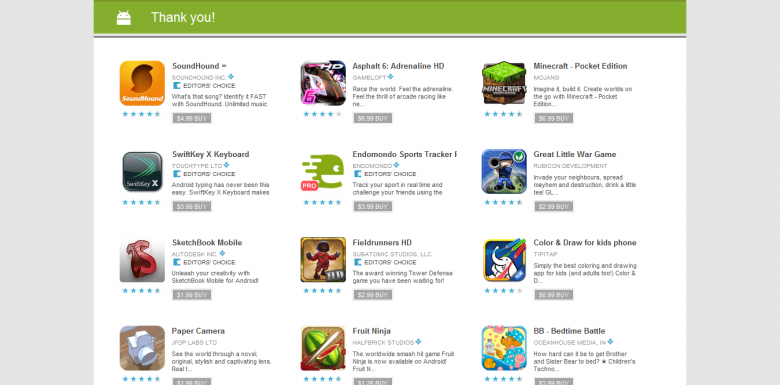
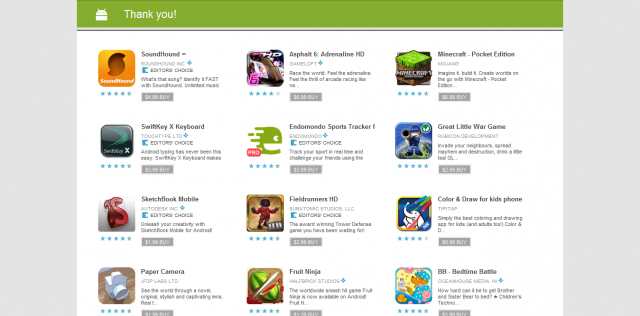

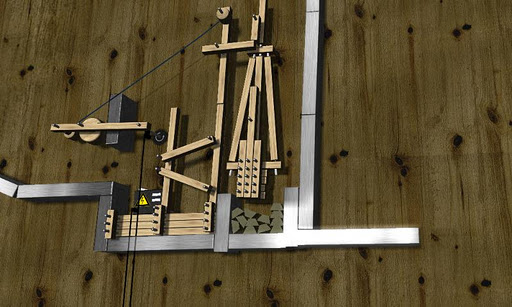




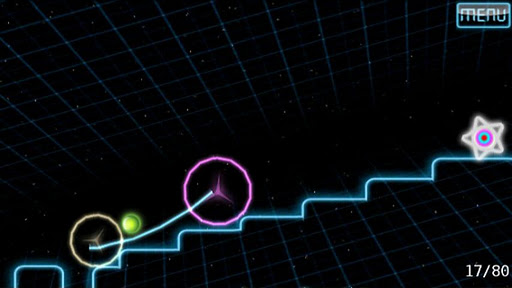

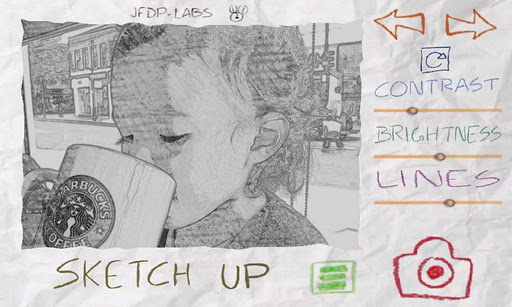

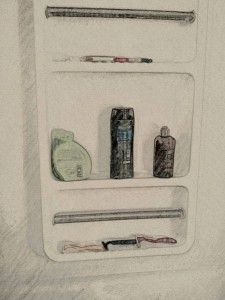


For some reason the Apps you show are not the ones that I see in the market on my phone.
The Apps I see are totally different. Beats me why.
The apps offered change every day at noon, and they run for the special price of 10 cents for one day only. Unfortunately, by the time I get to play around with them enough to write the post, they sometimes aren’t offered for the special price, and a new list is available. If one of the apps I’ve reviewed sounds fun to you, consider getting a free trial version to see if it’s worth 1 or 2 dollars. I recommend checking every day for the next few days, as a new set of ten will be offered each day.
I will say that one of the games currently available for 10 cents, Jelly Defense, is easily my favorite of the ones I’ve purchased so far. Basically, you set up towers to prevent colorful aliens from stealing your jewels. Also, the Paper camera app is pretty great as well.
Take care
Holy mackerel!! I wouldn’t want aliens stealing my jewels!! 🙂
That explains It. Thanks Patrick.
I captured a video clip of my grandson playing in a christmas concert. I would like to use just the music(audio) as a background of a slideshow I am making. Is it possible to do this? I was unable to actually see him so my video contains the music and the back of a chair. I just want to use the audio portion. Thanks for your help.