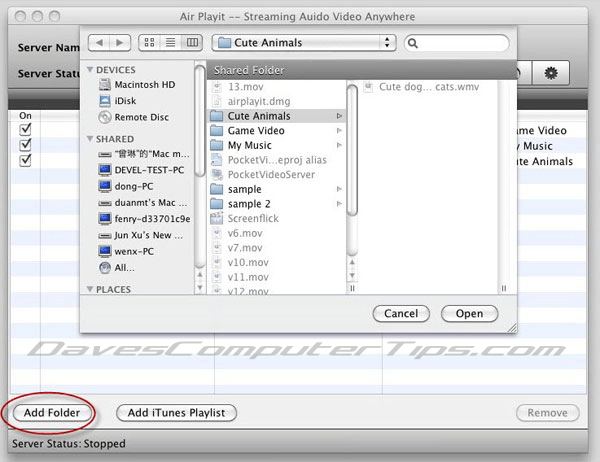The following article was submitted by guest author Viola from Digiarty; it outlines Air Playit’s functionality and explains exactly what this terrific new freeware can do for you:
The PC or Mac is definitely not the only platform on which you could enjoy the video and music; your iDevice such as iPad, iPhone is also a good choice. However, due to the two major factors- limited storage space and compatible formats of the iDevice, it turns out to be a headache to transfer multi-media files from computer to the device via iTunes.
Digiarty has developed a totally freeware called Air Playit to avoid the trouble. Air Playit is free software to stream video and music files from your hard drive to iPad/ iPhone over WiFi, 3G/4G network.
How does Air Playit stream the multi-media files?
Air Playit has two components to transfer video/audio jointly, namely, the Air Playit server and the client application. Air Playit server runs on your PC/Mac and the client application works on the Apple devices and they are connected with WiFi, 3G/4G wireless network.
The server is for you to select the video/audio folder that you would like to stream. It allows you to both choose the files from hard disk and add iTunes playlist for streaming. On the server, you can set the access permission and PIN protection for different needs. Meanwhile, you can also find the IP address of the server computer by clicking “Information” tab. The built-in HTTP server lets you access the videos/music stored on your computer via any web browser, just click the “Web” tab and you can see the IP address of your PC/Mac, and then you can get the shared media more freely over Internet.
The client application can get the streaming data from the server. Since Air Playit is packed with 320 different video/audio codecs to convert media file in any format on the fly, users can play the video/audio in real time, no matter the video is MKV, M2TS, AVCHD, MOD, AVI, WMV, or FLV etc.
What benefits can you get from Air Playit?
* Transfer almost any video/audio files to iPad and iPhone anywhere and watch them immediately.
* No longer need a video converter to convert the videos to MP4 or H.264 format for your iDevice.
* No need to sync the video/audio from iTunes to iPhone/ iPad any more.
How to use Air Playit to stream Video and Music files to iDevice?
Download Air Playit server to your PC or Mac, install and run it. Both Mac and Windows versions of Air Playit server are free. Click “Shared folders” and add the video or music folder that you need to stream to your iPad or iPhone.
And then install client app for iPad or client app for iPhone on your device, run the client. It will automatically discover the server, and then all the shared video and music folders will be automatically displayed.
You can also add a remote server if you know the PIN and have access to the server. Just tap “Specify Address Manually” and input the required information like IP address, Port, etc manually. Below is the screenshot on iPhone.
Browse the folders under the server, then tap your desired folder, select the file that you need and click “Play”, now you can enjoy the music and video instantly without waiting for the whole file conversion.
Air Playit saves all iDevice users from the pain to sync the video and audios from iTunes to keep the transferring process simplified and fast. It is worthy to download this completely free software; users who download Air Playit now can enjoy lifetime free upgrade.
For more details about Air Playit, please visit http://www.airplayit.com/