If you ever used the SUMO software updater you likely know that it is no longer available and, even if you still have it installed, is no longer functional. As of October 31, 2023, the SUMO developer, KC Softwares, ceased all operations. SUMO was my go-to program for finding software that needed updating. The free version would just tell you which programs needed updating. The paid version added the capability to SUMO to update the software for you.
SUMO could update an estimated 90% of all the software I have installed in Windows. That was over 150 different programs. Other software updater programs I’ve used are Glary Update Detector, Intel Driver & Support Assistant, IObit Software Updater, Microsoft Store, Ninite Installer, PatchMyPC, Soft Organizer, UCheck, and UpdateHub. Each was very limited in how much of my Windows software they could update.
In looking for another SUMO-type updater, I came across QuickInstaller (https://www.quickinstaller.net/), a free program updater. Although QuickInstaller at this time can “only” update 92 programs on my PC, that is far more than any one of the updater programs listed previously. Upfront I need to say that QuickInstaller was developed by one person, not a corporation. Here is what the author wrote in the “About” on his website:
“My name is Hans Christian Ihlen-Abelson and I’m a full-stack software engineer, living and working in Norway.
I work in my own consultant company DEVZ, currently full-time for Aize. QuickInstaller is a personal project I’ve been wanting to do for many years and started making QuickInstaller in late 2018.
I’ve had so many different computers over the years and I’ve spent so much time downloading the latest version of all the software I use, and of course, keeping all my software up-to-date.
That and the fact I just love everything that can be done effectively, easily, and save time.
For the time being, I’m working on QuickInstaller alone, but I’m interested in getting help from others.
If you are a good C# software engineer/coder/WPF-designer and want to contribute, please let me know!”
This is what QuickInstaller looks like:

As shown above:
1 This takes you to the settings where you should first choose what settings you want for the program. For example, there is an option to scan for programs on startup and another option to create an auto-update schedule. There are many more options.
2 The Update button updates whichever programs it finds that need updating.
3 This shows that QuickInstaller can update 92 of my programs and that only 91 are current.
4 This is where all 92 of my programs that QuickInstaller can update are listed. At the top of the list are all the programs that need updating and below that in alphabetical order are the remaining programs that don’t need updating. As shown above, only IObit Software Updater needs updating. It will update that one program when I click on the Update button. However, you can uncheck the checkmark at the left end of the IObit Software Updater line to not have it update when you use the Update button. Beyond that, you can right-click on that one “Update Available” line and choose from all these options:
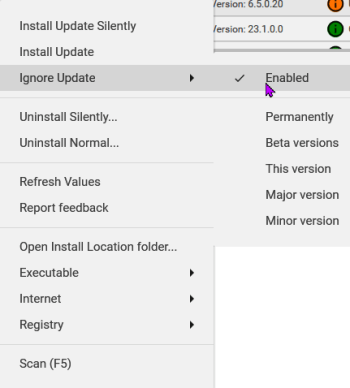
You can do the same thing on any of the lines for programs that do not need updating, but they will not have those first two options shown above; “Install Update Silently” and “Install Update”.
QuickInstaller is a wonderful program. The more you use it the more you appreciate its great capabilities. I’m looking forward to the author adding other programs that can be updated and exploring all its capabilities.
Your feedback on this article is welcome. Please use the Comments section below to respond.
—
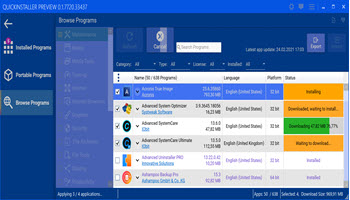
Hello Stuart. I was tempted to install the program but seeing “NOTE: QuickInstaller is currently only available in Preview so you can expect bugs and possible crashes.” stopped me cold. Currently do not have the confidence to use it. Have Bookmarked it and will visit the site in the near future, Mindblower!
Hi MindBlower,
Your comment brings to mind Microsoft Power Toys, a compelling and useful set of Windows helper tools. Since it hasn’t gone “production” (i.e. version 1.0) yet, do you NOT use it because it is currently at a preview version of 0.79.0? Microsoft Power Toys still has bugs because I frequently get updates that fix bugs, but it’s well worth the benefits it has brought me. The same for QuickInstaller. It probably has bugs, but I continue to use it anyway because my use of it has not had any problems. The risk of a bug causing me a problem is well worth the benefit it has brought so far.
Thanks for commenting.
Stu
uCheck, from Adlice Software, is another option. Like Sumo, it is a “freemium” product — scanning for software update is free, automatic updating is not.
Also, like Sumo, uCheck scans for portable software, as well as that installed and visible in Programs and Settings.
Hi Adelaide,
I also have uCheck installed and occasionally use it. It’s listed in the second paragraph of the article. However, I find uCheck annoying for two reasons:
1, It takes “forever” to run through all the portable software it’s ever found each time you run it.
2. It will not let you end the program during that “forever” period while it is downloading the portable software. To end it early I have to kill it from Task Manager.
Thanks for commenting.
Stu
Yeah this is what I’ve been using.
I’ll also add Sumo was good but there where lots of planned features that never arrived, probably due to being developed I presume by one person alone, such as having a flag that would identify if a version was a Beta version and hiding Beta versions for specific applications.
I’ll also add it would sometimes show Beta versions even when this was disabled and because it worked by showing what others had installed it would sometimes show never versions of things that where device specific so would not work on your device
Hi Peter,
I wasn’t aware of the “planned features” you mentioned for SUMO, but it’s all moot now. If you look in QuickInstaller Settings – General there is a checkbox for “Include beta versions for updates” that I don’t have checked. However, just today I ran QuickInstaller and it showed me an update for 7-Zip in the “Latest Update” column that says it’s a 7-Zip beta (in red letters). It’s easy enough to uncheck the check box at the left for beta updates so it’s not installed.
Thanks for commenting.
Stu
I’ve been using PatchMyPC for years now as my goto updater application. One of the reasons I like it so much is because it has a command line option I can use to push out updates to other computers I manage.
Hi Scott,
If you want to “push out updates to other computers”, why aren’t you using the Windows Package Manager (winget). It’s made for that purpose and also uses a command line format.
Stu
Hi, Stuart,
I’ve installed QuickInstaller 03.8859.20616. Works perfectly – until the checking process.
“Error submitting feedback”.
It seems to me that the program’s server is down. Do you have any info about it or from the author?
Peter
Hi Peter,
Over the past few weeks, I have noticed that the website (https://www.quickinstaller.net/) is not responding, which is required to use the program. When I try to go there I get “This site can’t be reached – http://www.quickinstaller.net took too long to respond.” I Google searched for more information, like the name and email address of the author, but couldn’t find it. I believe one person wrote it and supported it and was financially supported only by donations. Perhaps he/she didn’t get enough donations to make the effort worthwhile. It’s really unfortunate because it was a very useful program. I’ll keep checking, but it doesn’t look like the website will come back.
Stu
Hi Peter, you may also be interested in this article:
https://davescomputertips.com/another-take-on-a-sumo-replacement/
Also, be sure to check Stuart’s comments in the comment section for the above referenced article.