In all operating systems prior to Windows 8, Microsoft embedded the product key in the Registry, which made it pretty simple for dedicated key finder software to identify and extract product key details. From Windows 8 and upward, however, Microsoft changed the system and, instead of embedding the product key in the registry, embedded it in BIOS/UEFI, making it more difficult to extract.
Just after Windows 10 was first released, I tested a number of well known, free product key finders to see if they could successfully identify my Windows 10 product key and they all reported entirely different key numbers, proving to me that they had obviously not been updated to support the new system. Quite a few of these product key finders remain restricted to Windows 7 and before, retaining the old system of extracting license keys from the Registry, so still don’t work with Windows 10. However, I did retest six key finders which claim to extract Windows 10 product keys and, I’m happy to report, they all worked perfectly, with all six reporting the exact same product key.
All these key finders are free and portable and work in a very similar fashion. To save me repeating myself, in all cases simply run the software’s executable and each will automatically display its results which can then be saved to a simple text file.
SterJo Key Finder
SterJo not only successfully extracted my Windows 10 product key but also the license key for my installed Microsoft office 2010:
- SterJo Key Finder Home Page – download portable (zipped folder 625 KB)
ProduKey From NirSoft
Ditto for ProduKey, another great little tool from the NirSoft stable. ProduKey also extracted both the Windows 10 product key and Microsoft Office 2010 license key:
- ProduKey Home Page – download portable (zipped folder 79.1 KB)
Wise Windows Key Finder
Perhaps the most basic of the lot, although somewhat surprisingly, also the largest download file size. Wise Windows Key Finder extracted my Windows 10 product key only and did not display any results for Microsoft Office:
- Wise Windows Key Finder Home Page – download single executable (portable 1.33 MB)
RJL Windows Product Key Viewer
Windows Product Key Viewer extracted the Windows 10 product key only but adds a little more information. NOTE: This one does include a rather irritating habit of requesting a $1 donation each and every time it’s closed out. However, considering it would be run very rarely, not a major issue. Besides, I have no problem at all with freeware developers trying to recoup a little money for their efforts:
- Windows Product Key Viewer Home Page – download portable (zipped folder 383 KB)
Lazesoft Windows Key Finder
Lazesoft’s key finder is open source and extracts Windows product keys as well as Microsoft Office license keys:
- Lazesoft Windows Key Finder Home Page – download single executable (portable 1.1 MB)
Free PC Audit
Free PC Audit is rather unusual in that it combines both a basic system/hardware information tool with a key finder. It extracts Windows product keys as well as Microsoft Office license keys. Because of its dual purpose, I like this one a lot:
- Free PC Audit Home Page – download single executable (portable 3.1 MB)
NOTES:
- Since Microsoft moved the embedding of product keys from the Registry to BIOS/UEFI, thereby protecting the loss of product keys from circumstances such as corrupt Registries and hard drive failures, I’m not sure these key finders retain quite the same value for users
- With the exception of Free PC Audit, all these key finders are very basic with zero in the way of settings, and options only to Save, Print, or Copy. However, each does the job it’s supposed to
- There are many more of these types of key finders available but, as I said earlier, some have not been updated to support extracting product keys from BIOS/UEFI. Others surely have but I have neither the time nor inclination to test them all
- Most of these tools initiate at least one red flag when scanned through Virus Total. However, this is due wholly and solely to the nature of the software — digging into the Registry and/or BIOS/UEFI to extract information — and can almost certainly be put down to false positives. I scanned all six executables locally through Malwarebytes and all were reported 100% clean
If you know of any similar free and portable key finders that are guaranteed to work with Windows 10, please let us know via the comments.
—


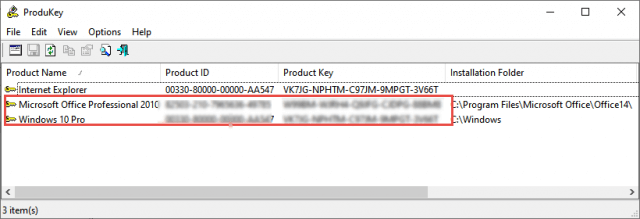
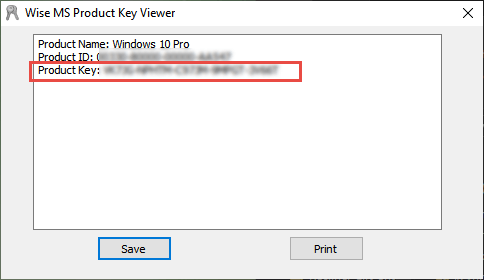
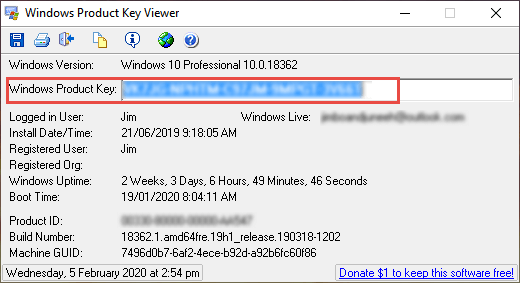
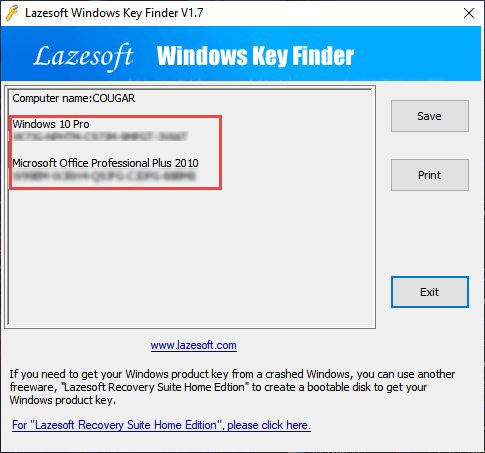
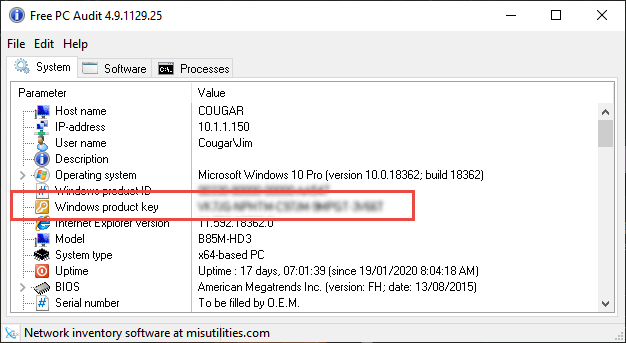
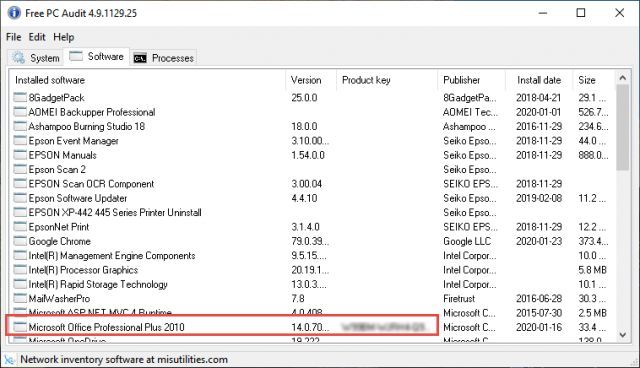
Hi Jim
I tried the SterJo and the NirSoft to find my W10 product key on two different machines. The software ran just fine but both machines are showing the same product key. Is this because both my machines have a digital license for activation.
Hey Daniel,
Yes, that’s correct. As far as I am aware, the function of the product key is to initially establish a digital license. It’s those digital licenses, based on unique hardware IDs, that are then used for activation.
So we have a bunch of MS geeks storing our digital activation on some MS server, probably running a Linux server, in some who knows where location. Now that really paints a lovely picture, knowing how much havoc some of MS updates have caused. At least my W10 PC’s are still working.
It’s not really all that different to how it has always been done Daniel. Windows keys have always been associated with the hardware. That’s why, in the past, it’s often been a difficult mission to activate windows following major hardware upgrades.
I only got this for Office “Last 5 characters of product key)” That doesn’t seem too helpful. Did I do something wrong?
Which of these programs are we talking about GordN?
Sorry, PC Audit
You can’t really do anything wrong GordN. Maybe you need to adjust the width of the column. If you look between the column headers Product key and Publisher you’ll see a separation line (it is pretty faint). Hover your mouse cursor over that line until the cursor turns into a cross then hold down the left mouse button and drag that line to the right to expand the width of the Product key column.
Jim,
I noticed the new version of Microsoft Edge (Chromium) and Chrome are doing their utmost to make sure that we cannot download keyfinders. I finally gave up on getting either one of them to let me actually download a file and switched over to Firefox, latest build. Once I did that, however, Norton immediately squealed about it and insisted on deleting it.
Now, I know from previous experience, that any of these low level utilities, like literally any program from Nirsoft (ALL useful utilities) tend to make Norton jumpy. I added an exception for the file and finally got norton to leave it the heck alone.
My question is – why does it seem like both Norton and most browsers go out of their way to warn you about the super dangerous file you are attempting to download from Nirsoft (or Sterjo), when they are not dangerous at all? In most cases I have found them to simply be really useful admin utilities. Firefox is literally the only browser that I’ve ever used that consistently treats them as inoffensive, innocuous.
Hey Mike,
Good question. The answer is simply that security protocols, such as those utilized by antivirus software and browsers, don’t have the ability to identify the difference between malicious use and benign use. So, the mere fact that these types of apps – such as password and license key extractors – could potentially be used for malicious purposes is enough to red flag them. Even if the intention is perfectly harmless, security products don’t know that and so err on the side of caution… which isn’t really a bad thing.