Yesterday, my 4K Downloader quit on me. It kept showing the word Error with a red triangle by it. I tried different videos, restarting 4K, restarting my computer. The other downloaders on my system were working so it was a 4K issue. I clicked on Help in the top menu and clicked on Support.
This automatically opened my email program, Thunderbird, with an email ready to send. So I described my problem to them and attached the following screenshot.
If you don’t go through their app, send an email to support@4kdownload.com. Include screenshots of problem and Smart Mode settings, application version (go to Help then About), and operating system. This is my information that was automatically sent in by the program:
- Application Name: 4K Video Downloader
- Application Version: 4.18.5.4570
- Operating System: Windows-64
Today I got an email back suggesting I log into YouTube with the program. I never had to do that before but decided to give it a shot anyway. I’m using the paid version here so I don’t know if this applies to the free version.
To sign in to YouTube, open up the program and then click on Tools in the top menu then click on Preferences…
Then look towards the bottom section called YouTube (of all things 🙂). Right now I’m already logged in but if I wasn’t the button would say Log In, so just click on it.
You’ll then get a pop-up window from Google to sign in. Enter your email, then Next, then your password. It will then go back to your preferences page and as in my example, you will be signed in.
Under the Log Out/In button, you may notice a little note, Google recognizes this application as an Apple iPad. And that is true because I got a New device security alert from Google saying it was just signed in with a Mac device.
So I clicked on the Check activity button in the email which took me to a page where Google wanted to know if it was me or not. I clicked on the button to say Yes it was me, and everybody seems to be content. And my downloader is working again.
—

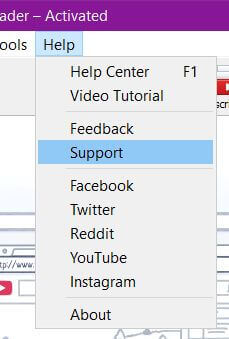
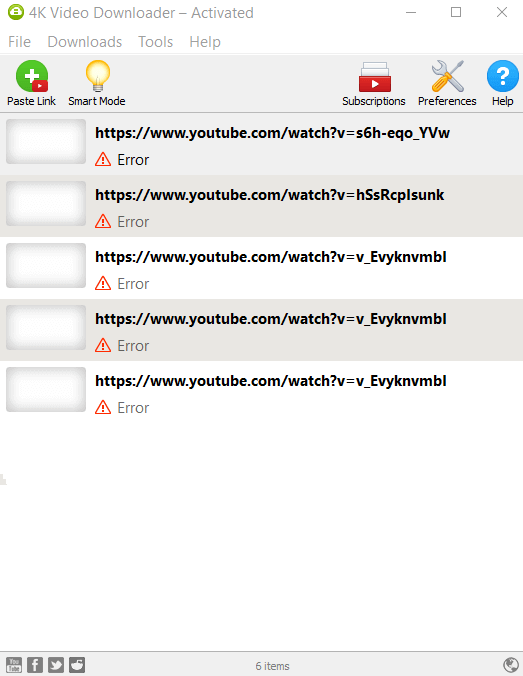
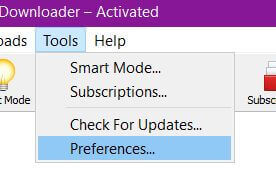
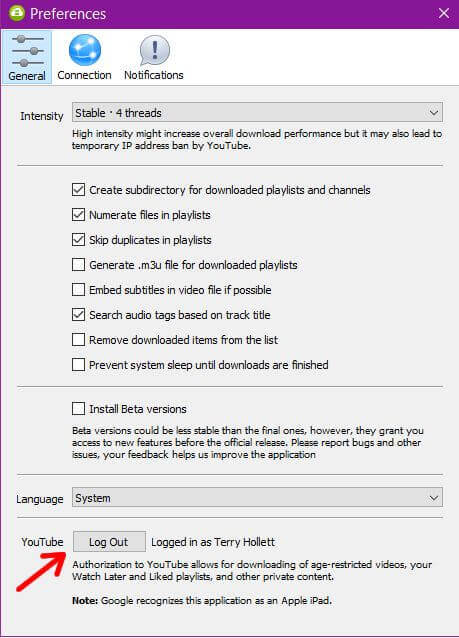
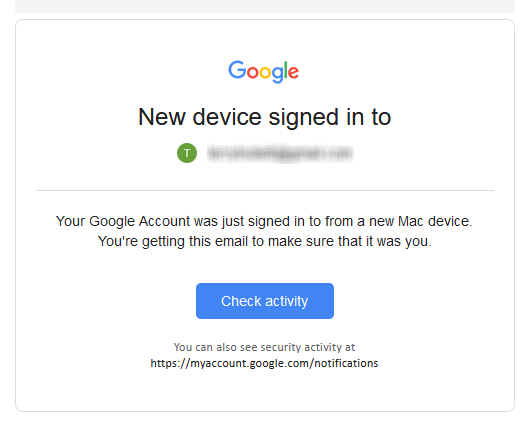
Hi Terry. I followed your suggestion and also use the paid version, unfortunately, I do not have problems with the program, and do not log into youtube. To log into youtube would require an account, right? Silly recommending this to you, but have you tried to uninstall it, flush and reboot, then reinstall, Mindblower!
I just download a video today without any problem.
I copied the link, stated 4K and it did the download.
I don’t know if the fact that the download came from my own YouTube channel had any bearing.
I’ve too had issues with the program in the past. Thankfully IDM works just fine and is lightning quick.
Pardon my ignorance, what is IDM, Mindblower!
LOL, I wouldn’t call it ignorance. IDM is Internet Download Manager. (http://www.internetdownloadmanager.com/index.html)
I don’ tD/L much in the way of4K as there isn’t much in the way of Jazz Videos yet, so I use YTs1.com and they always give me great results and fast.
Charles, I believe the problem Terry is referring is with the program named 4k video downloader and not with downloading 4k videos. I prefer to download many youtube videos and then watch them at my leisure, Mindblower!
Yes, it’s just the name. And at the time it wasn’t downloading anything. But this program does allow a video quality as low as 480p to a high of 8K 60fps.
You can D/L HD or SD video with ‘4K Downloader also. And I also D/l numerous Vids, mainly live concerts daily. I pulled 6 vids just yesterday. I was just offering an alternative that is free and works consistently IF a person doesn’t need 4K ability at the moment. I find it amazing that some folks on this site think I can’t read ( I am smarter than a 5th grader) and yet they fail to read what I say.
Hey Charles,
Your comments do tend to suggest that you are talking about 4K quality videos. Mindblower was merely pointing out that the name of the software has nothing to do with 4K quality, it is merely the brand name attached to all their software.
Hi Terry,
Whenever I’ve had issues with 4K Downloader, updating to the latest version solved the problem. I didn’t see that in your list of things you tried.
I forgot to mention it but I did try to update it. There were no updates at the time. Just a note, I just signed out of the downloader and tried a download and it seems to be working again without me being signed in to YouTube. This is why so many of my customers want to fix their computers with a hammer. 🙂 And thanks to all for the comments.
Terry. You did mention “Application Version: 4.18.5.4570”. It still is the latest version, Mindblower!