Most modern routers are dual-band devices capable of transmitting on both 2.4GHz and 5GHz frequencies, but which is best? Many users incorrectly think that 5GHz must be better simply because it is faster but it ain’t necessarily so.
2.4Ghz Wi-Fi Band Explained
The 2.4GHz band uses longer transmission waves which means it provides a wider coverage area and is better at penetrating walls and solid objects. On the other hand, because of the sheer number of devices that use this frequency — including microwaves, Bluetooth devices, baby monitors, garage door openers, and, of course, neighboring networks — it is more prone to interference.
5GHz Wi-Fi Band Explained
5GHz operates over a greater number of unique (non-overlapping) channels providing speeds up to roughly twice that of the 2.4GHz band. Less overlap means less interference, which equals better performance. On the minus side, it has a narrower coverage and struggles when it comes to penetrating walls and solid objects.
Which Is Better – 2.4GHz or 5Ghz?
It all depends on the specific usage. The greatest difference between the two bands is range versus speed. If you want a more consistent internet connection over longer distances, then 2.4GHz is your best bet. It will work well enough even through walls and in crowded areas. Conversely, a 5GHz connection delivers a faster internet connection but over shorter distances and is best for high bandwidth use, such as online gaming and/or streaming HD video, on the proviso that the gaming/streaming device is within reasonably close proximity to the router.
The best system then is to spread your devices over the two bands so there’s less competition for the same channels. Connect devices that are furthest from the router via the 2.4GHz band and connect high bandwidth devices that are closer to the router via the 5GHz band. Splitting your devices between 2.4GHz and 5GHz in this manner can definitely help optimize your network’s performance.
—


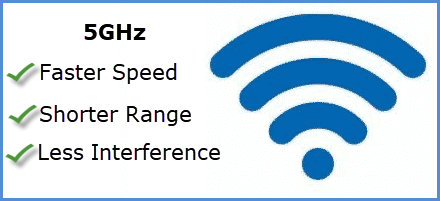
I totally agree with all of this. Sometimes, 2.4 can actually give you faster download speed than 5.0. It all depends on the distance from the source and the obstructions in between. My wireless printer works better with 2.4 because sometimes it loses the stream from the 5.0 band and printing stops in the middle. I set up a wireless equipped computer recently and tested download speeds on both bands in a room that has 3 walls between it and the router. The 2.4 band was far more consistent and frequently faster. If the device is in the same room with the source, then obviously the 5.0 band is better. However, in my case, the 2 computers that are in the same room as the router both have wired connections.
U DON’T SAY… BUT IS YOUR PRINTER ON BLUE TOOTH?
Hey Gary,
Donald mentioned that he has the choice of connecting his printer either via 2.4GHz or 5GHz. Bluetooth only uses the 2.4GHz band so his printer must be connected via the local wi-fi network not Bluetooth.
Yes it is on the WiFi. I don’t know if it even supports bluetooth.
“However, in my case, the 2 computers that are in the same room as the router both have wired connections”
Same here Donald. Thank you for your informative comment, appreciated.