For most folks entering content into an Excel worksheet is a common task. Below are keyboard shortcuts that will automate some of these chores. You might know some of them, but I bet you will find some that you were not aware of!
- CTRL + K – Insert a hyperlink
- CTRL + ; – Insert the current date
- CTRL + : – Insert the current time
- CTRL + Enter – Enter a value into non-contiguous cells
- ALT + Enter – Wrap text to a new line in the same cell
- ALT + Down Arrow – Display AutoComplete list
- Shift + F2 – Insert comment
- ALT + = – Insert autosum function
- Shift + F3 – Launch Insert Function wizard
- CTRL + Shift + A – Complete function by inserting argument
- CTRL + Shift +F3 – Create names from labels in adjacent row and/or columns
- CTRL + F3 – Launch Name Manager
- F3 – Display Paste Name dialog
Hope these save you keystrokes and time!
—
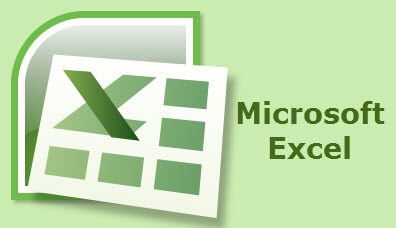
It’s been many years since I was an Excel Ranger, but I remember with fondness (and still use) two missing from the list:
1. Alt + E then D. Deletes a row or column, whichever was selected.
2. Alt + I then R or C. Inserts a row or column, next to whichever was selected.
Neat, huh.