
Apparently, Microsoft has altered the System Requirements twixt Windows 8 and Windows 8.1 to include an additional item affecting some older CPUs and motherboards:
When you attempt to upgrade to Windows 8.1 on a Windows 8 machine running non-compatible hardware you will receive a “This PC can’t run Windows 8.1” message, similar to the following screenshot:
There is no official determination of just how many users might be affected by this issue, nor would it be easy to make one. The consensus is that a very few machines will actually be affected, the number of forum posts reporting this issue suggest that there are at least some who have been affected already. That’s hardly the point though, the real issue here is why did Microsoft change hardware requirements for 8.1 in the first place. If there was going to be a new standard, surely it would have made sense to introduce it in Windows 8 so that any future upgrades would share similar compatibility?
My theory; Microsoft was so keen to see Windows 8 succeed, it held off updating the hardware requirements to ensure that as many people as possible, including those running older machines, upgraded to the new operating system. In other words; it was all about about boosting Windows 8 adoption rate statistics. Now, it seems, Microsoft has thumbed its nose at those users who could run Windows 8 successfully but are now unable take advantage of the free upgrade to 8.1.
I might point out that this affects 64-bit systems only, 32-bit Windows 8 users are unaffected. However, I would hazard a guess that the vast majority of Windows 8 users would indeed be running the 64-bit version. There is also no way that I am aware of to downgrade a system from 64-bit to 32-bit Windows 8.1 – none that is free anyway.
Actually, since starting to research and compile this article, I have just come across a recent editorial on this matter which includes the following quote, purportedly emanating from Microsoft:
This was a change done to improve the security effectiveness of Windows by removing code that cannot use instructions such as CMPXCHG16b. Based on our data, the number of affected processors are extremely small, since this instruction has been supported for greater than 10 years.
<source>
I really don’t have a problem with the new requirements or the reasoning behind Microsoft’s decision to introduce them. However, I do have an issue with the timing. It seems rather odd to introduce these requirements in what amounts to a service pack rather than from day one of the operating system.
- Use Windows 8.1 Upgrade Assistant to check your machine’s compatibility here: http://windows.microsoft.com/en-us/windows-8/upgrade-assistant-download-online-faq
- You can also view a detailed list of recommended steps to take prior to upgrading from Windows 8 to Windows 8.1 here: http://windows.microsoft.com/en-us/windows-8/update-from-windows-8-tutorial

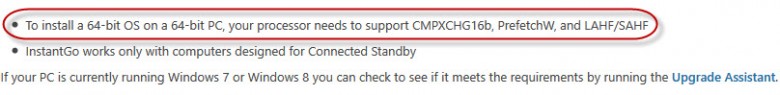
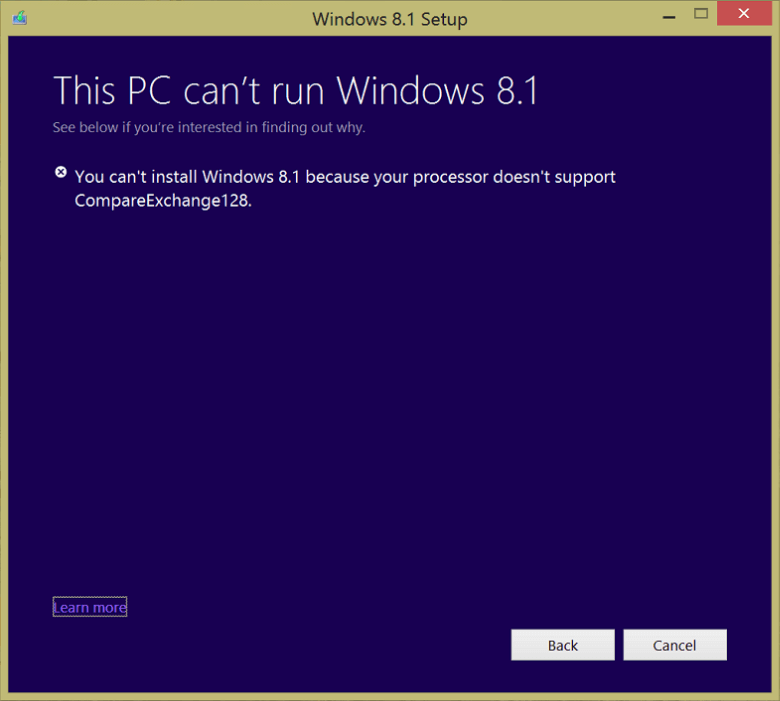
🙂
Jim’
Are you the son of David Hillier from Clifton N,J,
No Norm. I am an Aussie. Never even been to the US.
Windows 8 should have an upgrade path to Windows XP. After upgrading a brand new Windows 8 machine to 8.1 I found it had no drivers for my printer, was incomplete on almost everything I had.
What do I need a 64 bit system for, nothing I care to run. And I thought people who let programs they installed leave shortcuts all over their desktop were silly. Now Microsoft calls it new and calls shortcuts cluttering the desktop Charms. It’s all a lot of Balmer’s crap. My recommendation to anyone wanting a laptop to get email, browse the web and still have a drive to transfer pictures and videos to is to get a Macbook. If you want a computer that actually can do computing chores, get Linux. Windows is dead.
Im having problems installing Windows 8.1 it always says that the installation failed whenever it gets to 32%.
I am using an ISO version of the program. What could be the problem
Christopher, are trying to perform an upgrade installation or are you trying to clean install 8.1? If the former, what OS are trying to upgrade?
Hey Jim,
Im performing an upgrade installation, I currently run a Windows 8 laptop its a Dell XPS M1330. I had upgraded to Windows 8 Professional (x32) from a Vista Business I looked it up online and all my drivers are in check, I have enough disk space and sufficient RAM to run the program.
I am puzzled as to why it refuses to run properly.
Hey Christopher,
1) Make sure Windows 8 is completely up-to-date and all updates have been installed.
2) Turn off or disable your anti-virus, and any other installed security software, prior to running the upgrade.
Are you getting any error message or error code associated with the failed upgrade? Or is it just stalling at 32% with no message?
Where did you get the Windows 8.1 ISO from? Have you tried upgrading from within the Store?