Remember the hoo-hah when Windows 8 was released? We hope you enjoy reading this Blast From The Past article by Marc Thomas originally published in July 2014
Let’s face it, Windows 8 is a hybrid operating system which, by definition, is something that is formed by combining two or more things. Or more graphically, a car with a petrol engine and an electric motor, each of which can propel it along.
One could also suggest that Windows 8 is probably the result of a Microsoft brainstorming session circa 2009 when top executives came up with the bright idea to slap a Windows/Android/iOS touch-screen-hybrid on to your desktop computer, but no one had the audacity to put their hand up and point out some of the reasons why most Windows users would think the idea was completely barking.
Well, I am that someone, and here are a few of my reasons why Windows 8 sucks.
Charms
This utterly useless feature of Windows 8 somehow escaped from its cage and made it to our desktops, confusing everyone bar none. The very name entices you into a world of fairy dust and magic spells, instead of which you get a bunch of clunky dead ends that achieve absolutely nothing. Even invoking the thing is a hit-and-miss affair and enticing it out of its lair is nothing more than an irritating chore. Numerous machines have come my way for attention and getting the mouse cursor within millimetres of the exact position in the corner of the screen has been a major fail. I could have perhaps accepted anywhere on the right of the screen or in fact, any screen edge at all for it to work in much the same way as Stardock has successfully managed to outdo Microsoft without even breaking a sweat.
Apps
If we’d wanted a cut-down kiddies’ application to check our email, talk on Skype, or be constantly informed of who just posted a picture of their pet hamster, we’d turn to our smartphones or tablets. A desktop computer is not a mobile phone and most do not have a touch screen. Desktop computing is simply not geared towards a live touch environment and many of us would prefer to escape to the serenity and relative privacy of our PCs, knowing that we’re not being bombarded with endless social updates and pop-ups, most of which are of little significance anyway.
Take the Skype and Facebook apps for starters. The Skype app has zero configurable options, so you’re stuck with all the default options whether you like it or not and the Facebook app simply doesn’t work for many thousands of people. It’s installed and logged on, but totally bereft of anything related to the account and therefore unusable, so I removed both apps and reverted to desktop use as I did with Internet Explorer.
Set Up A Microsoft Account
The first thing that greets you with a new install of Windows 8 is an invitation to sign in to your PC using a Microsoft account. Yeah, like everyone has one of these of course. You can sign in with a non-Microsoft account or a local account for that PC, but those options are far from obvious to the new user and in particular someone who isn’t au fait in the use of computers in the first place. The reasoning here is pretty clear in that Microsoft simply wants you on board, using the STORE, synching with Sky One Drive and any other PC you may have the OS installed on.
Once signed in with a Microsoft account, Windows 8 is in the habit of nagging for verification of the account and dealt with by the input of a security number sent by email, which never works, with the delightful message ‘something has gone wrong’.
Stripped Out Features
When upgrading from Windows 7, one of the most noticeable aspects is the number of features that have been stripped away in Windows 8. The list of missing, disabled, or hidden features is far too long to itemise here, but suffice it to say that many users are up in arms as to why such seemingly harmless and lightweight goodies have bitten the dust. Here are a few as a reminder:
- Desktop gadgets
- Classic games
- Media center and DVD playback
- Aero Glass/Flip 3D
- Windows sounds
- Backup and system image recovery
- Messaging
- Network map
We could expand on this list ad nauseam of course and those who have adapted to Windows 8 quite happily will tell you that either the feature isn’t necessary or you can achieve the same result with a registry hack or a third-party add-on, which misses the point entirely. If you were trading in your car for the newer GTi with go faster stripes and the salesman told you they’d removed numerous comfort features you’d grown accustomed to, you’d ask yourself why you were upgrading in the first place, wouldn’t you? I know I did.
Windows On A Diet
Not only has Microsoft robbed us of numerous much-loved Windows features, but it now seems to have claimed every pixel of your desktop real estate in some absurd and misguided effort to rid us of clutter. Well, some of us like a bit of clutter; we like our scroll bars thick and juicy and we like the way Windows Explorer had big chunky navigation arrows and easy-to-find features using the command bar, instead of the click-centric ribbon explorer which I loathe.
Service Pack Or Update?
One has to wonder if Microsoft was asleep at the wheel when it decided to roll out updates to Windows 8, with 8.1 being a case in point. Is it a service pack, an update, or a brand new version of Windows 8? At nearly 4GB, 8.1 is a hefty size and since Microsoft in its infinite wisdom hasn’t seen fit to make an ISO available, you’re forced to download through the Windows Store, regardless of how many PCs you need to upgrade, which makes the whole exercise a long and tedious affair.
Then came the beautifully named Windows 8.1 Update 1, which could have easily been named 8.2 or SP1 or even Harry and we’d all have understood. It then transpires that Harry is such a critical update that if you didn’t grab it by June 10th, 2014, you’d be screwed for all further updates to your shiny new OS and to further muddy the waters, actually identifying the update ended up as a game of musical chairs. Way to go Microsoft!
The DIY Operating System
It’s pretty much an accepted fact that geeks, PC enthusiasts, and technicians love to crawl under the engine and tweak systems in ways that are not normally printed on the box.
However, if we use the GTi analogy once more, most Windows users, including tech geeks, consider that bolting new seats and headrests into our shiny new acquisition is a bridge too far. I’ve already mentioned the features that have gone AWOL and yes, some of those features can be either brought back to life or tweaked in the Windows Registry, which is a dark, forbidding place and not recommended for casual users.
One has to beg the question, therefore, why knobble and strip down certain features with the inevitable result of alienating a huge customer base who would otherwise stay loyal?
Which segues nicely into geek topic of the decade………………………………
Start Screen Or Start Menu?
If there is one feature that’s argued about more than any other, it has to be START.
How many times have you tripped over seasoned geeks cowering under their desks, reduced to sniveling wrecks and mumbling incoherently ‘Where’s my Start menu?’ It’s a sad, pitiful sight and not to be taken lightly.
Glass half full or glass half empty? Myopic? Actually, none of the above and it’s surprising to read such disparaging remarks thrown at people who detest the hideous new start screen.
‘The START screen IS the Start menu, so just get used to it…’ is an oft-used retort in the ongoing Start Wars, but again, the point is totally missed by a very wide berth.
The bleeding obvious of course is that the fundamental design of START and its menu structure has remained unchanged since the venerable Windows 95 and this is because it’s beautifully simple and just works. It’s hardly surprising therefore that users have been installing third-party solutions in their droves, in spite of the fact that Microsoft gave back some limited START functionality in 8.1 as a half-baked, halfway house on the road to Windows 9.
‘So don’t use the START screen then!’
All well and good, but how to find all those programs you’ve just installed? Put shortcuts on the desktop for ALL of them? Or pin them to the Taskbar?
Either way, since START is such an integral and fundamental base upon which Windows 8 is built, you’re going to find your way back there sooner or later, whether you like it or not.
And therein lies the rub. In another article I wrote on this subject, I mentioned I was dual booting and I asked if I would be binning Windows 7 on a permanent basis.
No, I won’t. So what will you be doing?
—

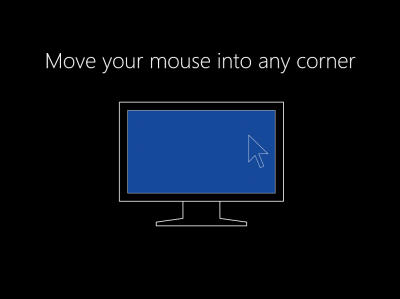






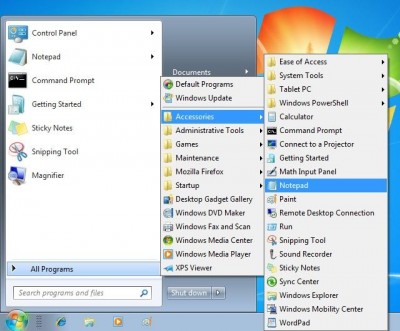
Hi Marc. Been waiting for this article. Did a post about a week ago on this subject, wish you would read it. I took two machines with different specs (which wasn’t important) and installed windows 8 on one and windows seven on the other. I wanted to see the difference in the setup of the two OS’s and contrary to some their are some difference. I will not get into “which is better argument” both OS’s run well. But out of the box install, windows 8 has very little to offer over windows 7. Point is, if I have to tweak an OS to behave like something else, then what have I accomplished? Daniel.
Marc, if you want the START menu back, for XP or Windows 7, and like the familiar menus, then as I’ve harping, all is not lost. Simply d/l and install the Classic Start Menu http://www.classicshell.net START8 from http://www.stardock.com/products/start8 . Have yourself a great day. BTW, I loved your article, Mindblower!
Good points Mindblower and as I mentioned in another article, I’m running two PC’s with Windows 8, one of which has Classic Shell and the other with no third party add-ons.
I suppose the point I’m trying to make is that using additional software to bolt on essential features sticks in the craw, at least for me.
i have to agree with you on the whole start button and third party software. i find it detestable that ms would think we want this garbage. it is no wonder that winblows 8 and anything before that gets so targeted for virus attacks. mainly because ms is trying to force stuff onto people they don’t want. i don’t want touch controls on a desktop. i don’t want navigational apps screen for a start menu. mainly because the start button was not broken. ease of use of start button vs stupid gay set up of start menu. i don’t want my pc screen to be gayified by this obtrusive menu.
Chris
Maybe MS read this article and the comments, who knows?
Suffice to say that Windows 8 will be trailing in the dust like a forlorn memory once Windows 10 is launched, methinks.
Thanks buddy!!!! Changed my whole windows 8 experience!!! Finally am enjoying my Asus transformer that I got for Xmas!!!!
The point of Marc’s article is not windows 7 but what windows 8 has left out for desktop users. Daniel.
Well said Marc!
You’ve laid out our thoughts exactly. Just hope Jim doesn’t read it!
Underneath all the frippery, after adding Classic Start Menu and carrying out half a dozen tweaks, it ain’t bad. But why didn’t MS sell the bare OS to those who didn’t want a “pretend tablet”?
I hope someone offers a (cash?) prize to whoever finds a way to remove all the unwanted ballast of the Start Screen, Charm and Tiles and leave a useable OS.
Over many months I have alternated between Windows 7 on a desktop PC and Windows 8/8.1 on a lap-top.
I have read both sides of the discussion on DCT and other places, I have clients and friends with both systems, plus one with XP and one with Vista, with the ‘waiting to see what happens next’ syndrome.
From my point of view, agreed by other Win 8.1 users who upgraded from Win 7, for general daily use Win 8.1 is not vastly different inside to Win 7, but lacks the much simpler, straight-forward, on to the job use like Win 7 has, why must we go to extra trouble to install a start menu and learn different terminology to perform the same tasks as in Win 7.
As one senior gentleman put it, “If a car maker producing a new model took away some familiar controls, put other controls in strange places and hid the fuel filler cap, they would have many unhappy customers, it’s fine to update a product, but do it gradually to suit the users, not in one fell swoop to confuse them.”
Making the choice between buying 7 to replace my hookey one and 8 without actually trying it was simple. Didn’t like the hybrid android/eight mix-match (or perhaps miss-match) from appearance alone. Glad that someone has seen fit to positively confirm the unenthusiastic thoughts at the time.
I will give Microsoft credit for the ability to refresh the computer without loosing your documents. I recently had to do this for someone’s seriously infected laptop. Of course, if your system originally came with Win 8, as you pointed out, updating becomes a nightmare.
Windows 8/8.1 – the red-headed stepchild of an operating system that nobody loves. I moved to Win 8.x Pro on a 3-year old ASUS laptop as soon as the new operating system came out, only to discover that the PC I purchased the previous year (in 2011) would NOT be receiving driver support or updates from the manufacturer for Windows 8. But I managed to make it work (only losing some of the “bloatware” apps that the vendor had installed in the Windows 7-based system I previously was running…)
Then in 2013 I moved to Windows 8.1 and later, Windows 8.1 Update 1. In general I can say that there’s really nothing WRONG with the OS, except I really think that Microsoft tried too hard (and too fast) to make a one-size-fits-all OS for desktop, laptop, tablet and phone platforms. Unlike Apple who took YEARS to remove the classic mode from OS X, Microsoft tried to force users to move to the Start Screen for their main interface, which was obviously designed for a touch-based platform like a phone or tablet and NOT for a keyboard/mouse-based platform like the majority of desktops and laptops (like mine). Also, people and businesses who had invested money in functional hardware running Windows XP, Vista and 7 were NOT motivated to rush into buying new hardware based on touch, especially when the market for Android and iOS devices (which had far more apps and better support) was already established and Windows 8/Windows RT provided a confusing take on where Microsoft wanted users to go. You had Windows RT devices like the Surface, that was cheaper, came with Microsoft Office and came out at the same time as Windows 8 (October 2012) and Windows 8 devices like the Surface Pro, that were more expensive, didn’t come with Office, but could run desktop apps that RT couldn’t as it was running “real” Windows.
Even worse, Microsoft dipped their toe into offering a cheaper upgrade to existing users (I paid $40 for Windows 8 Pro when it came out in October 2012 and some users could upgrade their hardware for $15…) But that discounted price only ran from October 2012 to January 2013 – it would cost me $200 to upgrade my Windows 7 desktop to the same version of Windows 8 that I had upgraded my laptop to a few months before for $40 (so guess what OS my desktop is still running…) Plus Apple was basically giving their next versions of OS X away for nothing and there are a number of excellent free Linux distributions (like Ubuntu, Linux Mint, Zorin OS, Pinguy OS and elementary OS) that you could install on your older hardware and have an outstanding experience (I run Ubuntu, Linux Mint and elementary OS in a multi-boot environment on both my desktop and laptop systems…).
I run Windows 8.1 with Stardock’s Object Desktop which features ModernMix, Start8, Decor8 and Launch8 so I never even see the Start Screen. And although Microsoft has slowly brought back some features in Windows 8.1 and Windows 8.1 Update 1 like the “Start Button”, to bypass the Start Screen & go straight to the desktop at boot and the ability to run Modern/Metro apps on the desktop in windows instead of a full-screen mode and is supposed to even bring back the “Start Menu” in the NEXT version of Windows (Threshold) it appears that Windows 8 will go down in history as one of Microsoft’s failures (like Windows ME, Microsoft Bob and Clippy…)
I used W8 in the beginning and it was just horrible. Microsoft really outdid themselves in the horrible OS to ever be released that is W8x. I agree with these points and it’s not just the start menu that us ‘W8ters’ are complaining about. But seeing how W9 isn’t that far better either, they decided to take the start menu and mash it with the start screen with their nonsense app junk. And it’s not so much the apps but the look and feel of it looks bad. I’d just as much rather go to Linux. W7 is great, but it’s probably going to be the last MS OS i will ever get into.
At long last, someone who can see Windows 8 for what it is, a total rip off from Windows 7.
Well said… you really hit the nail on the head with this article.
Hi Marc. I love windows 8 so much that I use my computer running windows 7 dual booted with XP almost all the time. Plan on upgrading my TV and use the windows 8 computer and the HDMI port to hook up to the TV. This doesn’t apply to this article but I need to do a screen shot for you and Jim but I don’t know how. Can you help and where would I post it? Daniel.
Hi Daniel
Maybe start a thread in the forum?
Screen shots can be done with Snagit or the Snipping tool in Windows.
Oh, by the way, I’ve dumped Classic Shell for Win 8 now, as I want to see how I cope with naked 8.1.1.
Marc
Windows users just like to tweak! Haven’t used Classic Shell since my first windows 8 install. I have tweaked 8.1.1 to boot to my desktop and I also used the gpedit.msc to bypass the lockscreen and go straight to my login screen. Will try using the snipping tool in windows. Daniel.
I never upgraded to Win 8, I am still using Win 7, and I wont ever install win 8, and I am glad I didn’t, I watched as many people complained about it on many websites, and the fact that Microsoft actually decided to bring back the start menu tells you everyone who did complain were right, I am waiting to see what Win 9 will be like, hopefully it will be like Win 7 with maybe a few better programs and more security.
Awesome writeup and 110% spot on for those who want an operating system to do proper stuff. Not just glitter crap. Lets face it, most real users just want a more stable, “suped up” and faster XP.
I tend to agree Love XP pro it still does most everything I want it to and not everyone can afford to buy a new computer to run their ‘forced on us’ Win 8, Microsoft really dropped the ball dumping XP rather than upgrading it. I am forced to use 7 now, it is not bad, but I hear they are planning to phase Win 7 out to force us into 8 or 9 and I absolutely REFUSE to install Win 8, worst thing ever! You should not have to work that hard to set your system up the way you want it. (Or to find basic functions.) Like many I am thinking of Linux if Win 9 Sucks also and leaving Microsoft behind, they clearly don’t listen to or care about their end users.
I was delighted to read Mark’s timely and pertinent post, and agree with most of the comments on it. It would seem that MS have again made the classic mistake of fixing something that wasn’t broke. I’ve never ever seen Windows 8 and don’t intend to. I’ve heard and read enough to know that Life’s too short to bother. I have seen touchscreens and believe they have no place on desktop (or classic laptop) computers. Some of us use computers as workstations, to use an ancient term, not for entertainment, games, or toys. I’m retired, and my “work” is committee work, photoprocessing, astronomical image processing (a highly specialist game!), researching (hobbies, current affairs) and when I make time, as a language lab and for music notation software. I don’t need ANYTHING that Windows 8 offers over Windows 7. I’m in my 70’s and hope I can stay with windows 7 till I drop, but I doubt it. Let’s hope Windows 9 is another good’un!
I see no reason to switch to windows 8 if you are happy with windows 7. Daniel.
Sadly Microsoft is already preparing to do to Win 7 what they did to XP and will soon be discontinuing major updates and start to force users into migrating to 8 or 9. I hate being forced to give up a system because they drop support or sabotage updates to make us buy the newer shinier package to feed their greed. I cannot afford a new quad core computer to run their lousy Win 8 on and refuse to install it. I tried it, it was terrible and lacking many simple features of XP or 7. There seems to be a group that wants to make desktops obsolete and they are pushing this agenda on the rest of us.
Firstly, they didn’t stop support for WinXP just to force you off it and onto Win8.1, they did it because the recourses making updates and customer support were better used in Win8.1, and pretty much everything in WinXP relates in some way to Win7, its really not the end of the world to update!
as far as i’m concerned windud 8 signed the death knoll for M$!! till they pull their collective heads out of the warm dark place they stuffed them they’ve lost me! i run “7” now and yes i tried “8”….garbage!!!
long before M$ pulls support for “7” i will have gone to Linux completely!! if this is the future of windows…good bye M$!!!
The lack of a proper Start Menu was, in my opinion, Windows 8’s single biggest downfall, with the annoying “Active Corners” running a close second!
What’s more? The Microsoft Start 8 Function that I had installed slowed my Acer Laptop’s booting process to a bloody crawl! Also, a lot of times, the O.S. didn’t load properly and I would have to start all over again, often by forcing a Shutdown/Restart! Yes, I do now use Classic Shell, and this does work very well, but to me the point is that Microsoft Start 8 SHOULD properly Function within a Microsoft Windows environment, which it clearly doesn’t, at least in my case!
CHEERS!
Windows 8 was similar to having an automobile with the gear shift in the back seat!
Win 8 has now been around now for not far short of 2 years and this kind of Win8-bashing article, particularly when written by a serious commentator, is getting a bit tedious.
I dual-booted Win 7 and the Win 8 Preview, on the day the preview was released, fully intending to delete it once I had satisfied myself that it was as bad as all the experts had said it would be. I quickly found that I was never using Win 7 and deleted it after a week or so, to recover the hard-drive space. I found Win 8 to be much faster and more flexible than Win 7 and the updates have made it better still. I can do the same things with far less mouse clicks and using the Start screen with a keyboard and mouse is no problem at all. It wasn’t till I had to upgrade another Win 7 desktop a year or so later, that I realised how much I had come to enjoy using Win 8.
Obviously there were things that MS did wrong. Whoever decided that animated arrows stabbing at the corners of a monitor were enough to enable users to ascend the learning curve of what was a very different looking OS should have been fired on the spot. MS have learned from their error; but unfortunately they gave a big stick to those who wanted to beat MS over the head for daring to modernise something which hadn’t changed all that much in 15 years.
The Store also sucked in the beginning. But anybody expecting MS Store be be more than a pale shadow of the Apple Store was kidding themselves. But who needs MS apps anyway? Install your old desktop programs and pin them to the Start Screen and you’ll find them much easier than using the far more click-intensive Win 7 Start menu.
Clearly I am in a minority among those who have posted here; but it’s a fact of life that complainers make the most noise. I suspect there are a lot of people out here who have taken the trouble to make Win 8 work for them and for whom the thought of going back to Win 7 is frankly laughable.
Ken, I couldn’t have said it better myself.
Ken – I’m not so sure Windows 8 likers are in the minority mate, you can add me to the list for starters… your experience pretty much mirrors my own.
It’s a fact of life; the whiners complain out loud while those who are happy tend to keep it to themselves. Good on you for speaking up.
Cheers… Jim
It may be getting a little tedious to you Ken, but for those of us who didn’t appreciate Windows 8 we don’t have the option to stay with Windows 7, well for now we do, but soon we will be forced to either upgrade or change OS completely, possibly open source. To me, that’s not a democratic way of thinking and it would appear that us “whiners” are simply bumping our gums.
I resent trying to be sold the same operating system I already have which has been given a little tweak, and not a great deal more, nothing that couldn’t have been released in a service pack, but the pro W8 brigade stand by Microsoft and its ridiculous idea of a new operating system despite havingponly one market in mind for W8. I wonder how many of the pro W8 brigade are even using tablets or smart phones and how many simply signed up to W8 purely to be in the fast lane with their fingers on the pulse, even if the pulse is severely controlled and manipulated by Microsoft.
I found Win 8 to be much faster and more flexible than Win 7 and the updates have made it better still.
I can see you read the install screens. Every windows install says this. Faster smarter, blah blah blah, more clicks? There are 50 ways to get to anything in windows. this idea that windows 8 has more shortcuts and is faster is from someone who already doesnt know of existing shortcuts.
What you fail to understand is that this isnt intended to bother people who use computers, its for the idiots that outnumber those who have half a mind.
If anything microsofts 8.1 release that gave the start menu back speaks volumes to the user experience void windows 8 created with an idiot attempt at forcing desktop users to interact as a touch screen tablet.
A huge blunder beyond recognition . You have figured out how to click on stuff in windows 8, thats great, the rest of the idiot world is left to wonder how to use their computer.
Mark,
I think your targeting your frustrations in the wrong direction! You should keep a few things in mind:
1. The fact that there “are 50 ways to get to anything in Windows” is exactly the point! Don’t fault anyone for using the method they prefer – even if it isn’t your personal choice.
2. “What you fail to understand is that this isnt intended to bother people who use computers, its for the idiots that outnumber those who have half a mind.” Careful. Those that assume they know more than someone else are often mistaken. BTW, those who have half a mind generally have no problem adapting to new experiences.
3a. “microsofts 8.1 release that gave the start menu back speaks volumes” I’m running Win 8.1 and I don’t see a Start Menu anywhere.
3b. “an idiot attempt at forcing desktop users to interact as a touch screen tablet.” No one forced anyone to do anything. Microsoft is unifying their user experience across platforms, yet they left a “desktop” interface for compatibility and familiarity. While I agree their initial attempt (Win8) was lacking in certain areas Win 8.1 is a huge improvement in many ways. Windows 10 is even better.
4. “You have figured out how to click on stuff in windows 8, that’s great, the rest of the idiot world is left to wonder how to use their computer.” Again, you’re assuming. BTW, isn’t “clicking on stuff” the whole basis of a modern GUI?
Ya, maybe for some people like yourself.
I absolutely hate windows 8.
And regret buying a computer with it pre-installed.. I’m a casual user, but spending hours to learn a new operating system is not fun or productive for me.
Thankfully from reading many opinions in this article I plan on learning how to install Linux and I never plan on messing with Microsoft again..
I have better things to do with my life..
Now as far as you go my friend, good luck with windows 9!!!
As an addicted under-the-hook OS tinkerer, all the way back to Dos .. err, lets just say an early version .. when MS discontinue Win7 I’ll be heading over to Linux land. To use your car analogy, it’s one thing to buy a new car and then add on a few extras & tinker a bit. It’s a different matter if you have to strip it down to the chasis & rebuilt totally from there up, even installing a new engine. If it’s gotten to that point, which Win8 is (for the way I use DESKTOPS), then it’s time to look for another brand.
Oh, and it’s one thing to have dirty fingerprints all over your smartfone screen .. but on your nice big monitor when you’re doing video processing, editing SLR digital photos or whatever .. you’ve got to be freaking kidding MS!!!! Is that a fingerprint or a cloud? Oh bugger …
I use windows 8.1.1 or whatever it is called on one of my machines, but the OS I prefer is still windows 7. As a desktop user I just can’t find one compelling reason to switch to windows 8. Save your money and spend it elsewhere. By the way, this article is about windows 8 and what was left out in order to achieve MS’s goal, whatever that is. As long as I am ranting, I think MS would like to see all desktop computers in a landfill, so we could all set around in our comfy chairs and play with our gadgets, that some people call computers. Daniel.
When my trusty old XP laptop bit the dust after 8 years of steady use I was forced to buy a new laptop and take the plunge into Win 8 . Fortunately I stumbled across “Classic Shell” ( absolutely free ) which gave me back the Start button and a Windows 7 interface. I was immediately at home and was able to configure all of what I needed with no “learning curve”. The faster boot time of Win 8 was soon apparent as was the overall stability and ease of installing the basic programs ( Anti Malware etc. ) . This is the option that Microsoft forgot to offer – there are no words to describe the stupidity that Microsoft displayed by this decision. Rule #1 in business – give the customer what he wants not what you think he needs.
OMG people..almost 2 years in and we’re rehashing navigation gripes? you can argue about the silly exclusions and the sub par apps from the store, but as far as getting around on a conventional desktop, see if you can carve out 5 or 10 minutes in your busy schedule to learn a couple of keyboard shortcuts that have been kindly provided as an alternative to the corner navigation and such. The windows and arrow keys are your friends; or just start typing on the metro start page. I get around this OS like the energizer bunny, warmly embrace the search features, and have not looked back
There are no excuses for the Windows 8 UI. It is unintuitive and annoying. The charms bar pops out at the wrong times, the active tiles on the start menu are annoying and obnoxius and people may get used to the annoyances and learn to adapt, but if given a choice between Windows 7 and Windows 8.x, I bet 99 out of 100 would go for Windows 7. Microsoft executives must have been smoking crack when they came up with the new UI concept.