Windows 8.x – Stand By Your Man
I have received many criticisms for my pro-Win8 stance over the past few months. Many are telling me that my position is unwarranted and that Win8.whatever simply sucks. Well, I’m going to take a stab at bolstering my position with the following defense…
- It is faster
- It runs everything that Win7 did, faster and better.
- It is more stable– In the past six months of use I have yet to see a Blue Screen of Death (BSOD)
- The standard Windows applets are much enhanced– Task Manager is a case in point
- The Interface is versatile – All these improvements are available to Desktop addicts
- Power button to useful Desktop time is reduced by many factors (mine is 17 seconds with an SSD)
These are but a few of the great reasons to upgrade to Windows 8.x.
I know I go on about the wonderful benefits that Windows 8.x offers, but I have good reasons for this. It is, simply put, a better system.
I will rave about this until one of two things happen. Either I run out of steam, or my readers will out-number me both in stamina and strength. I suspect the latter will show true force in the end.
Point 1. It’s Faster
When I was running Windows 7 as my main operating system, it generally took a minute or two to get to the desktop. That was with the very same Sold State Drive (SSD) I am using today.
My current boot time, from hitting the Power Button to a usable desktop is roughly 17 seconds. I think that is an admirable improvement.
Point 2. Everything That Runs On Win7 Runs On Win8
When I was running Win7, I had all sorts of games and other demanding programs that needed attention. There is not a single one that I own that does not run perfectly, and better, in the Windows 8.x environment.
That includes drivers. Windows 8.x has never once given me a hiccup when it came to drivers. And they are generally a big issue where operating systems are concerned. That is not to say they don’t exist. I simply have yet to find one.
Point 3. Stability
With Windows 7, I occasionally encountered a Blue Screen of Death (BSOD). Not many, but it did happen from time to time. I have yet to see one of those ominous screens imposing itself upon me since Windows 8.x landed on my computer.
Point 4. Standard Windows Applets Are Improved
Many of the same applets exist on Windows 8.x that were extant in the Windows 7 environment. The huge difference is that the more recent ones are much improved. You only have to try them out to see for yourself.
Point 5. Interface Choices
You don’t have to use the Start Screen (Touch-Enabled) if you don’t want to.
There are methods by which you can avoid that dreaded thing and jump directly into the environment you so desperately desire. The Desk Top. At the same time, you may also avoid the interface you seem to so dreadfully fear. The Start Screen.
Point 6: It’s Faster
Oh! Did I mention that already? Maybe that’s because it’s many times faster and worth mentioning again.
Everything you do is faster. Not only boot-time, but Click-to-Run time where programs are concerned. Try it out once. You’ll see the difference right away– and you’ll like it.
I rest my case. Argue if you must, but I will stand my ground until you can prove otherwise.
There is a difference between like and dislike, but that has nothing to do with quality.
Point 7: The Distressed Point
Just so you don’t feel like you’ve been side-swiped somehow, I will give you a Point 7…
I have been distressed of late by the negative Windows 8.x dissertations and can’t for the life of me understand what the problem is. There is no reason to be so angry when the interface is so easily variable and accessible. I don’t get it.
However you choose, Windows 8.x, in my humble opinion, is a great OS and worthy of a second, and perhaps a third look,
Richard


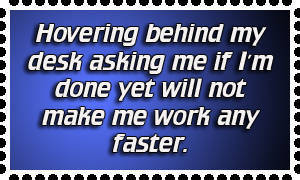


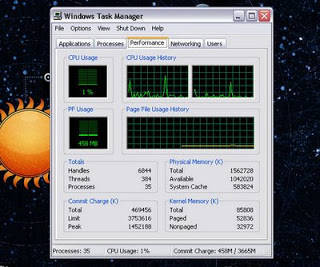
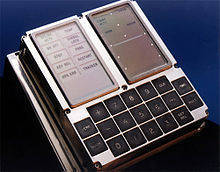

Nice article Richard. I agree that Windows 8 is a better OS but there are a few things that irritate me with Windows 8.
1. Someone hijacked my live account and their registered email address I get when I try to recover through microsofts automated system shows they’re in the UK. I’ve answered all of Microsofts required questions to the best of my ability but I get denied access and the perp continues with my live account as the new owner. I never had to have a live account with Windows 7 or any other previous versions.
2. What is Microsoft thinking with those microscopic key codes on a holographic background? My wife has 20/20 vision and she couldn’t clearly read it either. I spend 30 minutes typing and guessing until I got it right.
3. There’s still something weird about the picture viewing in Windows 8. The interface is strange and I don’t like how I get tossed back to the tiled windows and have to go back where I started to find the next folder and view that folder only.
I still have to install windows 8.1 so hopefully the picture issue will be fixed. The bottom line is I like the performance improvements with the better capability of at least the OS capability of installing a generic driver to make things work. I don’t like the fact that all drivers arent the same for windows 8 as with windows 7, therefore forcing me to buy new wireless adapters.
Hi Rodney,
You make four points and I’ll try to quickly address each one in turn:
1. You do not have to have an active attached account to run Windows 8.x. You can run it with a local account just like in the old days, although I think it works better with an MS account attached– particularly where the live tiles are concerned. It is a matter of choice.
If your account has been compromised you should react as you would with any other account breach; change the password. You could even open a new account if things get bad enough to warrant it.
2. I had to laugh. You are so right about the “microscopic” part. I usually have to drag out a big old magnifying glass to get the job done.
3. Photo Viewer – You don’t have to use the “metro” version. There exist the familiar desktop versions of everything and they all work just like the Windows 7 versions did. In some cases, they have been improved. Simply choose the desktop version as the default for opening your images.
Using a desktop PC with the “metro” apps can be disconcerting and they were never intended for that. Use the desktop version and I think you’ll be fine.
4. Windows 8.x is aware of practically every hardware device known to man. There is no reason to buy new hardware. In the rare instance that Win8 doesn’t recognize a piece of hardware, I’m sure you can find the appropriate driver at the manufacturer’s web site.
Our editor, Jim Hillier, recently related a story of how he installed Windows 8.x on an old Dell. He didn’t have to install a single driver for this ancient machine. I think that says something about the versatility of Windows 8.x.
It also demonstrates that Windows 8.x doesn’t require a bunch of high-end computing power to run properly.
Thanks for the kind comment,
Richard
Yes, Richard, how about an old laptop or desktop with the Intel Series M chip (or their Celeron M chip)? The Intel series M chip does not support PAE. They were quite a popular chip for a while and a lot of old H/W that uses the M chip is still running XP! Also, NX and SSE2 are required. Also, Microsoft recommends at least 1GB for a 32 bit processor. Will it run well on 512MB (or even 256MB)? Unlikely. So one should just run right out and buy a new PC just to have Windows 8? I think not.
Funny, to many technical types consider any PC/laptop 2 or 3 years old as “old”. I know too many home users that still use XP and as long a it works will stay with it until it breaks and can’t be fixed.
Personally, I won’t even get into old DOS and Windows 95 programs I still use that run on XP, but won’t on Windows 7 and, most likely, won’t on Windows 8. BTW, there are no comparable programs that accomplish the same thing in the same way on Windows 7. Interestingly, I can bring up a Linux install with WINE and they all run via WINE!
II should have added that I do use DOSbox for some of them on my Windows 7 desktop. I also use DOSbox and DOS Emulator on the Linux installs. I am aso aware of (and use) VMs (VirtualBox in my case). However, the typical home user is seldom aware of those programs and, typically, does e-mail, social networking (Facebook), watches Youtube and does an occasional google search. Actually, a lot of them switch to tablets when their PCs break and they don’t want to spend too much to fix them.
BTW, it would be nice to have an “edit” function so one can edit their posts when they have an afterthought. Many of the other sites provide it, some limit the time to edit to 5 or 10 minutes.
Anyway, I do appreciate most of your articles as well as those written by the others for Dave’s N/L.
Hey Bob,
Geez mate, that’s stretching it a bit. My newest machine is getting on for 6 years old and it came with an Intel E6850 two core duo CPU and 4GB RAM. Single core Celeron and Pentium machines are getting seriously long in the tooth.
Sure there may be people still running XP on those older machines, but if all I wanted (or needed) to do was send and receive emails, visit the odd social site, and browse occasionally, I’d be happy to hold on to an old machine for as long as possible too.
By the way; I’m running Windows 8 on an old Dell machine (ex-XP) with Pentium 4 CPU and 1GB RAM, and it runs just fine, in fact quicker and better than XP ever did.
Cheers… Jim
I think, once I run the benchmarks, I’ll let you know. I see a lot of opinion and not a lot of benchmarks, or examples. You’re a tech, right? Leave technical references, and do your own research, run your own benchmarks. It would have been much more informative, if you could back up your opinion with provable facts and numbers. Thanks for the article though. Concerning the comment about Windows 8? Why would you by new hardware, when you can usually just download the new driver from the site?
Hi Sam,
This post was intended to be a quick and dirty opinion piece, not an in-depth run-the-numbers technical report.
Running proper benchmarks is a time-consuming and painstaking process. Frankly, I don’t have the time nor the inclination to set up and monitor all that stuff. I’ll leave that to those who actually enjoy that type of thing.
Benchmarks can be misleading as well. What works well by the numbers is not necessarily reflective of the real-world experience. The numbers can be interesting but are generally meaningless in the end. To me, it seems to be a whole lot of work with very little reward. This is the exact opposite of my life-long goal of enjoying a sinecure.
I would much rather notice these improvements through day-to-day use than be shown with statistics and graphs. Even if you were to demonstrate with a benchmark that I’m all wrong about the Windows 8.x speed improvements, it really wouldn’t matter would it? I know my personal computer is running faster and that’s all I need to know and ultimately, that’s all anyone cares about.
If you decide to run those benchmarks, I’d still be interested in seeing the results. 🙂
Thanks,
Richard
Hi Richard. I have two machines that are running 64 Bit Windows 8.1, and I dual boot both with a 32 Bit version of Windows for software that Windows 8.1 doesn’t like. Windows 8.1 does boot faster than Windows 7. I use the MS account on my machine while my wife uses the local account on her machine. For most user’s the local account is all they need. Will be glad when the next 8.1 update rolls out. Daniel.
Hi dandl,
Thanks for the info.
I’m curious what software you are using that won’t work on Win8?
Just for my information.
Thanks,
Richard
Hi Richard. My wife uses a Print Master Gold cd that came with our Win 98 computer, we still use a Quicken program and also a 2002 version of MS Word that came bundled in a package. I have a IRIS scanner that came bundled with the Readiris Pro 11 software and a lot of games that ran under Win 98. Most of this software is no longer compatible with Windows 8.1 and 64bit computers. I retail versions of XP,Vista and Win7, so why not put them to use instead of buying new software. Daniel.
Hi dandl,
Windows 98?! Please… the dinosaurs were roaming the earth when that was released.
Mind you, I still think it was a great product in its day. One of the best– especially once they fixed 95 with 98SE. That’s another MS “ups and downs” story… Some things never change.
If you must adhere to DOS-based systems, then take Marc’s advice and learn about DOSBox, pronto.
XP was the first Microsoft operating system that was truly an Operating System. One that did not rely on DOS to, well… operate,
Richard
Hi Richard. If all I used my computer for was to read DCT then I wouldn’t need much. I build my computers to work for me and I will usually have more than one door I can open to get my work done. If that means a dual boot scenario, then so be it. Microsoft did no one a favor with Windows 8, especially desktop users who still rely on older hardware and software and don’t have a pocket full of money. Why do I run Windows 8, because I like to learn, and that opens a new discussion. If computer users in this country would learn Linux then maybe the chain could be broken with Microsoft. Do I need Windows 8 or any other version of Windows to run my computer “NO” but like I said I like having more than one door I can open. Sorry for the long post. Daniel.
That’s a pretty sweeping statement Daniel. I happen to know plenty of sweet old ladies and gents who love Windows 8.
I am running Windows 8 on an old Dell machine with Pentium 4 CPU and 1GB RAM and it runs just fine, quicker and better than XP ever did on the same machine.
I’ve been using Windows 8 ever since it first came out, installed all my favorite programs without any trouble. I’ve yet to come across any program that would not install and run in Windows 8, and I install and run many more programs than most. I have no doubt that there would be older programs that will not run in Windows 8 but, in my experience, they would likely be ‘specialist’, and few and far between.
Besides; it’s a bit tough to take Microsoft to task over older software that’s not supported by newer operating systems, that’s down to the software developers, not Microsoft.
Hi Jim. Yea and I know a few people in my area with a not so good experience with Windows 8. Just got through installing Windows 8 on an old Emachine for my son and his family and they like it. I thought you were the one who liked free software. Why not take that old machine and put a 20GB partition on it and run Linux with XP and do the same thing you are doing with Windows 8. Daniel.
Daniel, have you tried DosBox?
What exactly is DosBox?
DosBox is an emulation program for running older programs such as games in modern Windows.
I wrote a series of articles on this a while back. Take a look at:
http://www.davescomputertips.com/how-to-run-older-games-on-new-systems-part-1/
Great fun!
Kind of like wine for windows.
Yes Daniel, kind of like WINE, but don’t forget that the creator of WINE had his tongue firmly in his cheek when he named it.
Wine Is Not an Emulator.
Hi Marc. Thanks for the link to DosBox, will have to play with it. May need some advice on how to get it going. Have a good day. Daniel.
Hi Richard. I did have a couple of old programs that worked on Windows 7 but didn’t work on Windows 8. For example, I have an old version of Acrobat 7 Professional. It worked on XP and on Windows 7. But it wouldn’t work on Windows 8 no matter what I did. I eventually gave up and since I wouldn’t pay Adobe’s ridiculous new pricing, I bought Nuance Power PDF instead. Also I had a heck of time finding the right driver for an old HP printer. I did eventually find it but it wasn’t obvious.
Hi Charley,
Thanks for the input.
I suppose there is eventually going to be something that Windows 8.x can’t handle. I’m sure, with further updates to the OS, that unfortunate situation will be corrected.
Until then, we will have to do what you have done and go on a hunt.
The huge variety of hardware “out there” makes it mind-numbing to me that MS has done so well so far.
How does it work at all? That’s my question,
Richard
The Autodesk DWG reader was not compatible with my new windows 8 machine. It kept wiping all my files and I had to do the factory reset thing several times before I just gave up and found another program to look at drawings.
Jeff, the latest version of Autodesk DWG TrueView supports Windows 8/8.1, at least that what is says on the home site. See here: http://www.autodesk.com/products/dwg/viewers# (scroll down to “System requirements”).
Hi Jeff,
I have never had any experience with AutoCAD or any of its derivatives, so take this with a grain of salt.
I found a couple of links that may help you:
http://www.cadforum.cz/cadforum_en/how-to-install-autocad-2013-and-inventor-2013-in-windows-8-tip9032
http://www.windows8downloads.com/win8-free-autocad-viewer.html
I used this search on Bing: Autodesk DWG Reader on Windows 8
There were several “hits” for DWG TrueView as well; I don’t know if that’s the same or not.
Be sure to run an AV scan on any free programs you want to try before installing them.
I have no idea if any of this is worth anything but hope it helps,
Richard
Speed is relative. Use “sleep” mode and the time to useful desktop is just several seconds.
Stability is not an issue for me. I have used Windows 7 for 5 years now on both a laptop and desktop and have never had a BSOD! 5 years now, so that makes it pretty stable in my eyes.
I too have some older programs that do not run on 8.
If MS had designed the OS with the serious power user in mind and not hidden so many things from the serious users, so we didn’t need to spend so much time searching for settings and functions we normally use, then it may have been a good system. Seems MS forgot who uses a desktop and for what it can be used for.
Jack
Maybe I’m wrong Jack but I would have thought that the ‘serious power user’ would be just the sort of individual who’d have very little trouble setting up Windows 8 to work the way they want.
All I know is, in my case anyway, it was a piece of cake.
Never said I didn’t get 8 set to run the way I wanted. I said it was a pain in the …. The OS could have been aimed at those that use their computers for something besides socializing on the internet.
When I first opened 8 on the tile screen it appeared as though MS forgot who uses a desktop and what they want it to do.
You can do all the things on 8 that you can do on 7 or XP, but 8 is not aimed at those people. almost all the tiles that were on my tile screen were aimed at being connected to others on the internet. (sign in here, sign in there, share, etc, etc)
Why have so many useful settings hidden from the average user?
Jack
I never said you did say you didn’t get 8 set to run the way you wanted. You said it was a hassle for the serious power user and I replied that it should be easy for the serious power user. Heck, I wouldn’t even describe myself as a ‘power’ user and I found it simple enough.
Yes, the Start Screen is geared toward online social activities but the fact of the matter is; nobody is being forced to use the Start Screen, live tiles, and apps, it’s merely a choice for those who’d like to. It’s very easy to set up Windows 8 so the user never has to leave the desktop. I can’t even remember the last time I visited or used the Start Screen.
I agree I use Windows 8.1 on my ultrabook/tablet and boot time is very fast, apps and program a very quick indeed. No BSOD no errors or drivers issues. But this is bad news for me as I need systems to BSOD, have errors and problems as this means business for me in regards to repairs and other sales such as good backups and backup media. If Windows 8 takes over I will see less business in this area of the market.
Howdy SeansPCPower,
Now, this is refreshing. Someone who is actually not happy that Windows 8.x has benefits! 🙂
How droll…
You’ve just made my day,
Richard
Lol, glad I could make your day Richard. 🙂 But yes I just see it from a business point of view I thought I would throw into the mix. I guess I will just have to rely on user error. After all approximately 80 per cent of computer faults are caused by user error.
SeansPCPower,
Come now, 80%?
“User Error” = “Job Security”.
That’s an important mathematical formula that I devised and has not yet been unproven for decades– perhaps millennia. Perhaps even before I stated it? Right here on DCT? Never mind…
“No one in this world, so far as I know-and I have searched the record for years, and employed agents to help me-has ever lost money by underestimating the intelligence of the great masses of the plain people.” ~ HL Mencken
Not to worry,
Richard
—
PS The original quote, often paraphrased and attributed to P.T, Barnum. (aka, “Never underestimate the gullibility of the masses”, “No one ever went broke by underestimating the gullibility of the American people”, etc…)
Yep, the American people are so gullible that they’re being told Windows 8 is an improvement and believing it. I’ll agree, it starts faster, but after that there’s so much wasted time and mouse movement that it rapidly eats up any time savings. I can’t tell you how many keystrokes and touchpad swipes have been wasted trying to navigate this abortion of a User Interface. Got done reading something and you go back to the mouse….finger drags from the palmrest across the touchpad and, Voila! Instead of a smooth mouse movement to get to somewhere else on the screen, you get the side-panel pop-out and the clock. Now, another wasted click to clear it and THEN I can begin navigating to the next task. Need to close a program? A full-screen swipe top-to-bottom is needed. What a waste of movement! So, AFTERWARDS, M$ modifies the interface to include an “X” in the corner. FINALLY, an improvement. Want to shut down your system? How many swipes on the right edge will it take to get the @#$% menu to show???? Three…four….FIVE?!?!?! Yep, there it is. Hey, lets look at some pictures, ooooh…aaaaaaah…let’s go back to, wait, how do I go back? Have to CLOSE the pictures app (with a big swipe) and reopen it to get back to the beginning. Have a metro app up and want to open another side-by-side? Drag to the side with another BIG SWIPE and HOPE it sticks..most times it doesn’t so I close it and move on. It’s simple a VERY non-intuitive interface!!! It would take a week of training to overcome this clusterf@ck of a GUI. My swiping finger is all worn out and is making this difficult to type. I’m going to switch back to Win7 now. Good Luck, Mr. Barnum!!! You have more people to swindle.
That really sounds like a huge hassle Lance, I don’t blame you for being so cranky.
Enjoyed reading your analysis, thanks for the chuckle lol
Thank you, Lance. I couldn’t agree with you more. This operating system was not designed for laptop or desktop users in mind. It would work much better on a more mobile platform, such as a cell phone or tablet computer, but that’s not why I purchased my laptop. I want to do more serious work, and Windows 8 is an abomination.
Hi Richard,
Uhmmm… Comparing Win8 running from an SSD to Win7 from a 5400 or 7200 RPM platter is not a fair comparison for speed. Just sayin”… 🙂
Hi Steve,
The comparison was made using the same SSD on both systems.
Richard
I got my laptop last summer with Win 8.0. The first thing I did was sit and play with it for a couple of hours. I quickly figured out that when it booted to the tile screen, I was only a click away from the desktop. On the tile screen I could start typing what I wanted and lo and behold it would show up. So I was immediately a happy camper. Win 8.1 addressed some issues and Win 8.1+ addressed some more.
My main complaint with MS is why on earth they violated the basic rule of SW updates (configuration management) and called the second update the same as the first one!! What on earth was going through their minds? Which also exacerbates the requirement that users update to 8.1+ in order to receive future updates!
I am completely happy with Win 8.x. I expect to be solving user generated issues with Win 8.x just like with XP and Win 7.x, so business should continue to be good.
Hi Bill P,
Microsoft has never been know for their talents when it comes to naming conventions. I agree with you on that, for sure.
Regarding the mandatory Update 1 thing, it was necessary. That update includes code that future patches will depend on in order to function properly. That should explain the reason for their tough stance on the matter.
I agree at first glance it is out of character, but allowing you to download future patches that may not work is not in their best interests.
I’m glad you are enjoying Windows 8.x.
It’s a great ride,
Richard
I by no means claim to be amongst the exalted class known as ‘the pc geek’. Any information I have gained has mostly come from major blunders on my part, struggling to understand geek related language online, youtube tutorials, and careful choices (e.g “eenie, meenie, minie, mo …..”). I even had to ask Mr. Google what ssd was 🙂 Albeit, I did make the intrepid journey from XP to Win 8.1 & I love it! I might add prior to my upgrade I purchased a copy of “Windows 8.1 for Dummies” but surprisingly I haven’t had the need to refer to its pages too often (does that mean I’ve graduated from dummie status? 🙂 ). I love the speed of this machine; from the time I push that bright blue button, sit myself down, organize my coffee to within my reach, I’m all fired up & ready to rock n roll! With my old faithful XP (RIP good friend), I used to turn the power button on, go make a coffee, do some other mundane jobs before I had lift off. Maybe I’m lucky I’m not so pc gifted, as then I’m not always looking for errors & glitches 😀 I haven’t really had any major problems navigating my way around so all is good in my world. My mind boggles though what Win9 might have in stall for us. P.S. love reading this blog, keep up the good work Richard.
Hi Cheryl,
If you read DCT articles, you are no dummy. There’s just too much great information here, and helpful people to boot!
Aren’t search engines great? You have the world at your fingertips.
Thanks for the kind comment,
Richard
I just love reading articles like this, and the subsequent replies to them. Call it a law of nature or whatever. Regardless of what one group of people like, there is ALWAYS another group that hates it. The subject doesn’t matter. There is NOTHING in this world that EVERYONE likes.
I like the green one. Green? anything but green.
I spent $25 about 32 years ago that cost me thousands since. I purchased a TI99/4a computer on clearance at Sears. I thought, it’s only $25 what can I lose? Since I already had an Atari 2600 with a gazillion games, I figured this would be an educational machine and not a toy. Boy was I in for a surprise!
For almost 2 years I stuck to the NO GAMES philosophy. Then one day I spotted a Star Trek game for $2. That was the end of the Atari.
If you can remember that far back… There was NO internet. You communicated between computers with an accoustic modem. The websites were called BBS’s. I even ran a bulletin board for a couple of years with that TI99/4a. Picture sharing at that time was done through creative use of the alphabet and various other characters. Printers were dot matrix with fast ones going at around 100 cps. Near letter quality looked like crap on a rainy day.
My first pc compatible computer had Windows 3.1 that I found in the alley. From that point on I continued piecing together pc parts from other machines I found. Went to Windows 3.5 and then Windows 95 with the patch to use the USB ports. The first OS that I bought was Windows 98SE in 2001 for $40, a corporate copy from my local computer repair shop. That is when I got hooked on the internet. I then got Windows 2000 Pro that I got in exchange for some parts I had. What a difference in speed over the 98 and also much more stable. With now having a Pentium 3 and 1Ghz I thought it to be blinding fast.
Then I bought my first NEW computer. Best Buy had a sale on an eMachines T2798 for $499. It had a Celeron 2.7 Ghz and Windows XP Home. Was faster than the 2000 and after service pack 3 was much more stable. After 1 year the MB went out so I upgraded to 3.0 Ghz Pentium 4 and Wndows Xp Pro since Microsoft would not let me run the XP Home on the new MB. Upgraded to another MB with a Celeron 3.6 Ghz and am still using it daily.
In 2010 I bought a Dell Studio 540 only had 2.3 Ghz but was a quad core with Vista. That was a disaster. I spent more time rebooting it than using it. First chance I got I upgraded to Windows 7 Home Premium and never looked back. Now I had a realy stable system. It has moved from my primary computer to my video computer with a 32 inch HDMI display. Never realy had a problem with the Windows 7.
Last Christmas I bought myself a HP Pavilion HPE with 3.2Ghz quad core and Windows 8 now 8.1+. I was lost with the new OS. I had to hunt and find ways of doing every day things. There is an old saying “the best way to find your way is to get LOST” boy did I get lost. Once I found my way, I found that it actualy IS easier to use than previous Windows versions. I put all the programs that I use the most on the desktop. The rest of my usual programs are on the Start Screen. Then everything is on the ^ part of the Start Screen just like the old Start Menu but with tiles. I deleted just about everything from the original Start Screen. I don’t like the toolbars with IE but I have Google and Bing on the Favorites bar instead. Those toolbars may be convenient but they do slow things up and the security is questionable. The worst case scenario with Windows 8.1+ is it will hang and then refresh itself in a few minutes. Much faster than restarting.
My point with this whole story is that change happens. Without change the wheel would have never been invented let alone everything else since then. I’m quite sure the inventer of the wheel was told it wasn’t practicle for use.
I have 2 computers running XP Pro the eMachines can be upgraded to 8.1+ if needed but the IBM can only be upgraded to 7.
I have one running 7 and one running 8.1+
I learned a long time ago, the worst thing that can happen from pressing the wrong key is to reload the OS.
Hi Alan M,
Great story!
Thanks for sharing,
Richard
I LOVE WINDOWS 8.1!!! I cut my teeth on the old IBM RAMAC 360 when I was in the USAF in 1960. My personal computer was the Orphan TI99 which was an 16 bit processor in an eight bit world. It had the slowest language in the world (triple interpreted), but when you programmed in machine language, it blew away the competition.
I moved to windows 8.1 because XP was not supported. It was the best move I made. I hated Windows 7.
Hi Peter,
Interesting– you’ve just named two computers I’ve never heard of and you’re the first person I know about that went from XP to Win8.x.
Like I said, interesting.
Glad it’s working out for you,
Richard
I went from Windows XP to Windows 8.1. I think that the new operating system interface is dreadful, and a complete waste of my time to get it to work in a way that I find functional.
I hear about the complaint of slow loadings time for 7. Mine opens in about 5-6 seconds. You got too many apps opening….
I disliked windows 8 in the beginning because I hated those tiles. I call it the cartoon interface. But I went on the web and downloaded classic shell and have my beloved start button back. Windows 8 is fast and very few crashes.
To all you techies out there…. I learned to type on an IBM PC Jr. That was about all it could do. I had a 386 machine that I upgraded to keep it current and wonder if it was worth the money. I have an XT machine that I am wondering what to do with. I built a Core 2 duo machine to save money and found that the cost of the operating system blew up the budget and the savings were not there for the effort. As a home user I have found the best value is to buy just a box with the operating system installed. Unfortunately, I never know if the latest Windows operating system is a dog so I wait for consensus. I usually lag on operating systems. That’s ok for what I do. As part of the mass consumer, non techie world, all I want to know is the new operating system going to give me more or less headaches than the old one. To that end this article was very helpful.
Hi Matt,
Not jumping onto the New Operating System band-wagon is often a wise choice. It gives time for the bugs to be shaken out. Windows 8.x is a classic example. I’m sure you’ve seen the thousands of articles, both pro and con, written on this subject. All these opinions can help you make an educated choice.
The same can be said when it comes to drivers and, yes, even Windows patches. Some of them have proven to be buggy in the past.
When it comes to building your own computer system, it used to be that you could do it for less than you’d have to pay a retail outlet. In many cases you ended up with a much better machine in the process.
These days that does not seem to be the case. You can get a pretty basic computer for around 500 bucks, or so. And depending on what you use it for, it may be good enough to last you for several years. I don’t think you can build a comparable machine from scratch in that price range anymore.
I still like to build my own. There are several advantages if you ignore the cost issue:
* You can make it future-proof so it’s life-span will be extended for many years.
* You can re-use parts from older machines which saves you the expense of purchasing said item again. This extra cash can then be used to upgrade out-of-date components.
* You become intimately familiar with the computer. When something goes wrong, it is much easier to troubleshoot.
* You don’t start out with all the bloat-ware that retailers foist upon you. This can save you a lot of headaches right from the get-go.
The list goes on…
Thank you for the kind comment,
Richard
I think some of what the article mentions about Windows 8 is correct, but…..I’m back to Windows 7 Ultimate.
1. To me the interface really sucks and I only used it in regular windows mode, never in applet mode.
2. My Windows 7 system boots to desktop in 15 seconds using SSD as my boot drive, so no difference than Windows 8.
3. Configurations are too rigid and hard to find for the little details.
4. Windows 8 is even more trying to control how the user uses the PC.
Those issues are more than enough for me to stay away from Windows 8.
Happy computing…
Hella