Nova Development is once again offering a Mac SuperBundle. Their latest software bundle will launch on April 18th and will only be available for 14 days. It includes the award-winning digital media manager Roxio Toast 11 Titanium plus 8 additional Mac applications. The Spring 2012 Mac SuperBundle is offering $453 worth of Mac software for just $49.
Roxio Toast 11 Titanium ($99.99)

Roxio’s Toast 11 Titanium is more that a disc-burning app. It can also copy discs and convert audio and video files. Plus, it comes with a host of utilities that lets you create disc labels, record audio, and more.
Toast 11 Titanium features include:
Capture options:
— Capture Web and HD video – Note that HD video authoring for DVD and Blu-ray Discs requires the purchase of High-Def/Blu-ray Disc Plug-In.
— Extract and edit video clips
— Capture streaming web audio – This is new in this version. Includes artist and title tags.
— Preserve your old LPs and burn them to a CD or load into iTunes – I have lots of LPs so this looks pretty useful to me.
— Rip audiobook CDs for your iPad
Copy options:
— Copy CDs, DVDs and Blu-ray Discs with one click
— Copy DVD video – This is new in this version.
— Create custom DVD compilations
— File recovery for damaged disks
In addition, a myriad of conversion options, most of which are new in this version, including converting video for your iPhone and iPad (new), custom video profiles (new), faster video conversions (new), scheduled video conversions, video quality preview, and support for the following formats (new): DivX Plus HD, MKV, Elgato’s Turbo.264 HD accelerator hardware. You can also export to video for Adobe Flash with an automatically generated HTML template.
Many sharing options are included such as posting directly to Facebook, YouTube and Vimeo, cross-platform discs for sharing on Macs and PCs, HD video playback (new) and Mac2TiVo. You can also create disc labels with Disc Cover 3 RE, which is included.
Last, but certainly not least, are the many burn options that are available.
Drag, drop and burn your files onto CD, DVD or Blu-Ray Disc
Span audio across multiple discs (new)
Archive your videos to disc
Built-in browser so you can easily find what you are looking for
Catalog the CDs that you burn for easy review and retrieval
Sync up folders between multiple computers, network volumes, or external hard disks
You can see why Roxio’s Toast 11 Titanium has been the best-selling Mac digital media app for more than ten years.
Ratings:
MacWorld rating – 4 out of 5 mice
System Requirements:
Mac OS X 10.5 or later including Mac OS X 10.7 Lion
1GB of RAM
RapidWeaver 5 ($79.99)

Realmac Software’s Rapidweaver 5 is Web design software for the Mac.
With 11 built-in page types and more than 45 themes, Rapidweaver 5 can be customized to meet your website needs. Some of the page types are blog, contact page, and photo gallery. All of RapidWeaver’s themes are highly customizable.
RapidWeaver 5 has built-in support for MobileMe (which is going away) as well as FTP and SFTP uploads to your webhosting site.
Ratings:
MacWorld rating – 4 out of 5 mice
Mac App Store – 3 out of 5 stars (26 ratings)
System Requirements:
Mac OS X 10.6.6 or later including Mac OS X 10.7 Lion
1GB of RAM
Disk Drill PRO ($89)

Cleverfiles’ Disk Drill PRO Prices are $89 for Pro (one user, one Mac).
Disk Drill PRO offers quick scan and recovery of HFS/HFS+, FAT and NTFS and Deep Scan.
Once downloaded and installed, I was prompted that an updated version was available. The update installed with no issues. The upgrade was from v1.7.185 to v1.7.188.
DATA RECOVERY methods:
UNDELETE can recover a file exactly as it was before it was deleted. All file formats supported.
QUICK SCAN requires a working disk or partition. Fast but not a precise as UNDELETE.
DEEP SCAN attempts to recover every bit of data. Slow but more extensive. Pretty much your last resort when things go very bad. The list of supported file formats is very extensive.
DATA PROTECTION methods:
RECOVERY VAULT protects your FAT or HFS disks from accidental data loss.
S.M.A.R.T. status monitoring will alert you when it detects a disk drive problem.
BACK UP disks and partition into Disk Image (DMG)
All in all, it may be worth spending the $49 for this application alone.
System Requirements:
Mac OS X 10.5 or later including Mac OS X 10.7 Lion
512MB of RAM
Houdah Tembo ($15)
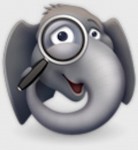
Houdah’s Tembo is an alternative to Finder and Spotlight. Tembo offers an easy-to-use interface with grouped search results and context-sensitive filters. Some of the available filters include documents (file type), images (resolution, file type), messages (subject, to, from), music (artist, file type) and PDFs (author). Tembo’s result set is based upon the Spotlight index and engine. Tembo can find any file indexed by Spotlight.
To be honest, at first I thought “What’s the big deal?” but Tembo is actually quite a nice tool. It is extremely fast and offers some nice options for searching.
You can sort your result set by date last opened, date last modified or date created. I will grant you that these are available in Finder but the implementation in Houdah just seems a little more user-friendly.
Then, within whatever date you selected above, you can choose only certain dates — all, today, since yesterday, this week, this month, this year. Pretty nice.
You can also choose where to search — home, local volumes, remote volumes. In addition, you can limit what to search —documents, movies, music, pictures. This is not required but is available if needed.
All in all, a pretty nice application.
Ratings:
Mac App Store – 4.5 out of 5 stars (15 ratings)
System Requirements:
Mac OS X 10.6.6 or later including Mac OS X 10.7 Lion
512MB of RAM
Musicbox ($15)

TastyApp’s Musicbox allows you to download audio from the Internet. In addition to dragging a URL into the application to download audio, there is also a Safari plugin that allows for one-click downloading. Just go to a URL, click the toolbar item, and the audio is downloaded to your Mac.
Musicbox can download songs from your favorite music websites, convert it into a native mp3 format and import it into your itunes library so it’s ready to be listened to on your Mac, iPod or iPhone.
This is pretty slick. I picked a random video on YouTube and dragged the URL into Musicbox. It downloaded it to my Desktop. I played the audio from there and then dragged it into iTunes. It is now part of my iTunes library.
System Requirements:
Mac OS X 10.5 or later including Mac OS X 10.7 Lion
1GB of RAM
Font Explosion 500 Volume 1 ($19.99)
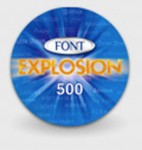
Nova Development’s Font Explosion 500 Volume 1 has 500 professionally-designed TrueType fonts for any occasion. Full font families are supported, including bold, italic and bold italic as well as Serif, sans serif, script, and decorative fonts.
After installation, a Fonts folder opens in Finder. Fonts are organized alphabetically with a folder for each letter. When you find a font you want and double-click on it, a dialog appears that shows you the font and tells you if it is already installed or not. Click on the ‘Install Font’ button to install. I admit I was a little skeptical about how this worked so I opened Microsoft Word. There was a slight delay in opening but the font was available and fully functional. I always seem to be looking for different fonts to use so I think I will find this quite useful.
System Requirements:
Mac OS X 10.5 or later including Mac OS X 10.7 Lion
512MB of RAM
Hallmark Card Studio

With Hallmark Software’s Hallmark Card Studio, you can make more than just cards. You can also make photo cards, calendars, scrapbook pages, invitations, and announcements. You can also add your own digital photos. In addition to snail mail and email, you can also post your creations to Facebook and other social networks.
You can either choose a design or make one of your own. There is a myriad of designs to choose from for pretty much any event you could possibly think of.
For installation, the necessary files are in a folder called ‘Hallmark Card Studio for Mac.’ When you open the folder, you will see the DMG file as well as a patch and a README file directed at Lion users. Note that if you are running OS X Lion (10.7), you must install the Hallmark Card Studio for Mac 1.2.2.2 patch, prior to running. The instructions are in the README file. At first I thought “Oh, brother!” but it is no big deal. You install the application and then apply the patch. Very straightforward.
Ratings:
Mac App Store – 2 out of 5 stars (7 ratings)
System Requirements:
Mac OS X 10.5 or later including Mac OS X 10.7 Lion
1 GB of RAM
Panorama Maker 5 Pro ($79.99)

With Arcsoft’s Panorama Maker 5 Pro, you can make panoramas from both photos and video.You can stitch both photos and video frames as panoramas and then export them to a variety of file formats including: JPEG, TIF, BMP, TGA, MOV, Flash, and PTViewer.
In addition, there are 5 different stitch modes that are supported: Auto, 360, Tile, Horizontal and Vertical. Photo editing tools are incorporated into the application . Printing to popular online photo printing services is also integrated into Panorama Maker 5 Pro.
If you like to take a lot of pictures, this could be a pretty cool application for you.
System Requirements:
Mac OS X 10.5 or later including Mac OS X 10.7 Lion
1GB of RAM
Compartments ($14.95)

Littlefin’s Compartments is a great tool to inventory the stuff in your life. Its user-friendly interface, allows you to:
– enter your information quickly
– generate insurance reports (PDF)
– keep track of warranties, including all of the related data (model, serial number, purchase date, etc.)
First, you set up one or more locations. For locations, you specify a name and type. The Types list is pretty extensive, including entries such as Room, Office, Building, Bank, Box, Yard, Automobile and Desk.
Next, you add an item. First, you give it a name and type. The Types list here is even more extensive than that for Location, including subsets for Computer, Instrument, Furniture, Household, etc. After identifying the Location, you can provide optional details such as Date Acquired, Warranty, Value, Make & Model, Serial Number. You can also enter notes, attach a document and associate tags with the item.
As inventory applications go, this looks pretty good and something I could definitely use.
Ratings:
MacWorld – 3.5 out of 5 mice
Mac App Store – 4 out of 5 stars (71 ratings)
System Requirements:
Mac OS X 10.6.6 or later including Mac OS X 10.7 Lion
512MB of RAM
Disclosure and Other Boring Stuff
In the spirit of full disclosure, I was provided a review copy of this bundle by Nova Software.
Apple, iPhone, Mac, iPad, iTunes, Mac OS X, Mac App Store, Spotlight and Finder are registered trademarks of Apple, Inc.
Nova Development and SuperBundle are registered trademarks of Nova Development.
Facebook is a registered trademark of Facebook.
YouTube is a registered trademark of YouTube.
Hallmark and Card Studio are both registered trademarks of Hallmark.
Microsoft Word is a registered trademark of Microsoft Corporation.
DivX is a registered trademarks of Rovi Corporation.
Blu-Ray Disc is a trademark of Sony Corporation.
Other companies and product names may be trademarks of their respective owners.

Too bad Nova Development doesn’t say anywhere if the fonts in the bundle have the diacritics for other languages (I’m interested in the Romanian “ș”, “ț” and “ă” diacritics, and more, and without that they would be useless for me).
I have recently downloaded this software bundle but don’t know what to do with the patch for hallmark Card studio.. I have tried to follow the instructions, but nothing happens when I double click on the patch after installing the App. All I get is a window full of computer code but it does nothing.. it certainly doesn’t “run” as the instructions say. So my card app doesn’t work, not even in demo mode.. What am I supposed to do with the patch to get the app to run.?
Cheers