Wise Disk Cleaner works well to remove temporary and other unnecessary files, browser cache, and other things. I leave the defaults set as is.
Care 365 is like the Disk Cleaner on steroids. It checks a lot more things. I leave the defaults as they are with this one also.
I just ran the Cleaner and this is what it found:

Then I ran Care 365 and this is what it found in addition to the Cleaner:
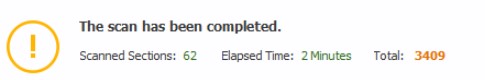
Just to see, I installed the latest CCleaner and ran it and it did not find much. Care 365 did the job.
Wise Care 365 is a quick download and install. You can even get it as a portable file to use from a flash drive. I installed it on my computer with an icon on the desktop.

Open the program to its home page.
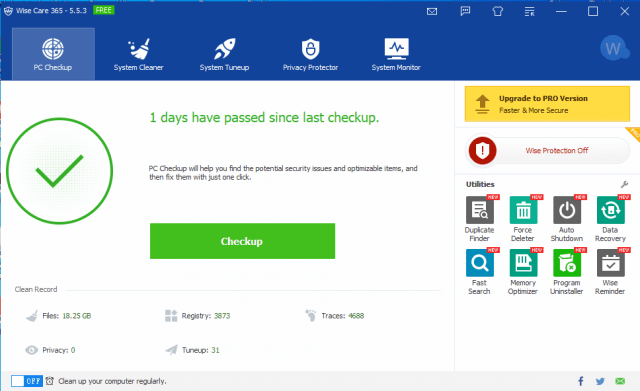
Click Checkup.
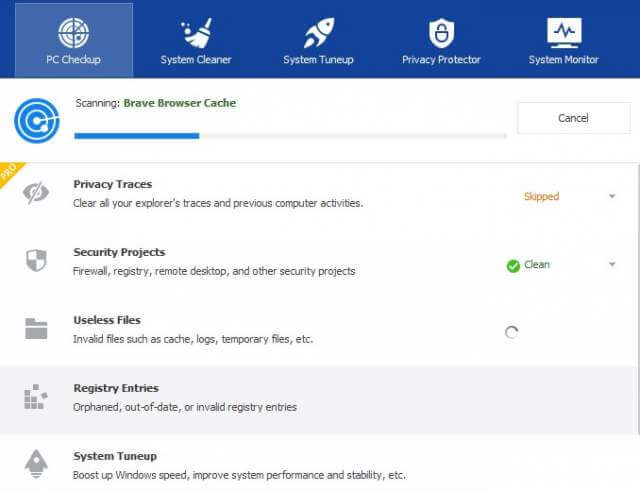
View the progress through each process. Note Privacy Traces is not part of the free version. I use Glary Utilities to remove traces.
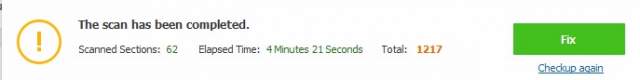
Click Fix.

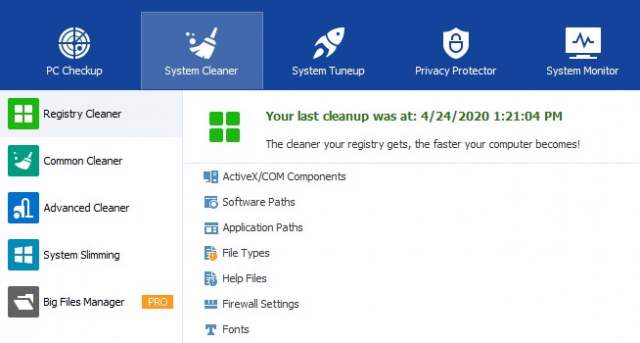
System Cleaner digs a little deeper.
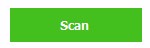
Click Scan.
A progress bar lets you know how far in the process it is. When finished, it shows every area checked and lists where issues were found. Click Clean to finish.
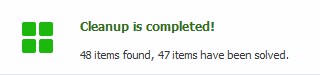
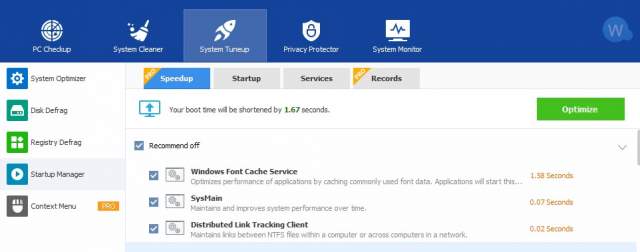
Under System Tuneup there are other options like Defrag, Registry Defrag, Startup Manager, and more. Some of the options require the Pro version.

Privacy Protector will generate a password, shred files that have been deleted, or simply erase the areas where the deleted files are located.

System Monitor displays many details of the computer it is being run on.
I run PC Checkup and System Cleaner daily and it has been working great for me. I still use SuperAntiSpyware, Malwarebytes, and Glary Utilities as well.
I hope you find it another useful tool.
Dick
—


Afternoon Dick. Purchased the pro (got the lifetime) version and the extras are impressive. Have not experienced any problems and after having it installed and running for several years now. As you mentioned, I too just use the default setting. Did alter the setting once or twice and it cleared out more than I wanted or needed. Gave myself extra work (nothing important was lost – just some customized features), but it is important to learn, if one wants to remove additional traces, additional files, this program can do so, Mindblower!
Thanks for the comment. I am liking it more and more as I use it regularly
Mr Evans, I have a SSD, I’ve read that it isn’t a good idea to run these Cleaners on this type of drive, what are your thoughts on this?
SSDs will last longer than you might have heard. I just read this “In a typical environment, the SSD’s are expected to have a longer lifespan as compared to hard drives.” They do have a limit to the number of writes but as I understand it that number is very large–like 700 TB. Cleaning has never been an issue but defragging has been frowned on as that process requires many reads and writes. Hope this helps…