Microsoft has recently started to release information about features and improvements in the upcoming Windows 8 operating system. In their latest release they are tackling common functionality that has bugged me for ages.
As digital media becomes more prevalent so does the moving and renaming of files. In the past we’ve all started to move, or copy, a group of files and realized we missed a few. Our option was to begin another operation for the new files and let Windows start a new process and open a new progress window. I’m sure many of you have also experienced a hung transfer, or other such failure. Heck, there are dozens, if not hundreds of third party programs aimed at “fixing” these Windows operations.
Microsoft listens
Microsoft collects telemetry data from users and I’m sure you’ve seen the “Send problem report” dialogs in the past. Fortunately Microsoft does pay attention to these reports and in this case is taking some deliberate steps to improve the built-in copy, move, rename, and delete functionality! Microsoft has collected some interesting information about copying, moving, renaming, and deleting files:
- Copying, moving, renaming, and deleting are far and away the most heavily used features within Windows Explorer, representing 50% of total command usage (based on Windows 7 telemetry data).
- Telemetry shows that 5.61% of copy jobs fail to complete for a variety of different reasons.
Microsoft made definite small improvements between Windows XP and Vista/Windows 7 that made file management more rubust, however with Windows 8 Microsoft appears to committed to making larger improvements to the user experience. Not a bad thing, especially when you see the improvements in management!
First, we’ve consolidated the copy experience. You can now review and control all the Explorer copy jobs currently executing in one combined UI. Windows 8 presents all pending copy jobs in this single dialog, saving you from having to navigate through multiple floating dialogs looking for the one you need.
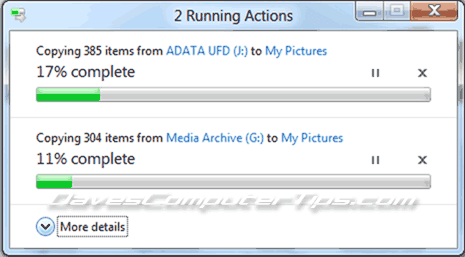
I really like the fact that all file operations will be consolidated into one easy to manage window!
Next, we’ve added the ability to pause, resume, and stop each copy operation currently underway. This gives you control over which copy jobs will complete first. You can also click any of the source or destination folders while the copy operation is taking place and open up those folders.
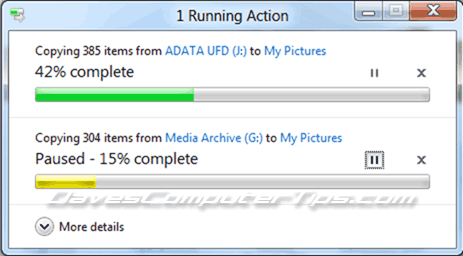
Individual control of each operation.
To support this new ability to prioritize and decide, we’ve added a detailed view with a real-time throughput graph. Now each copy job shows the speed of data transfer, the transfer rate trend, and how much data in left to transfer. While this is not designed for benchmarking, in many cases it can provide a quick and easy way to assess what is going on for a particular job.
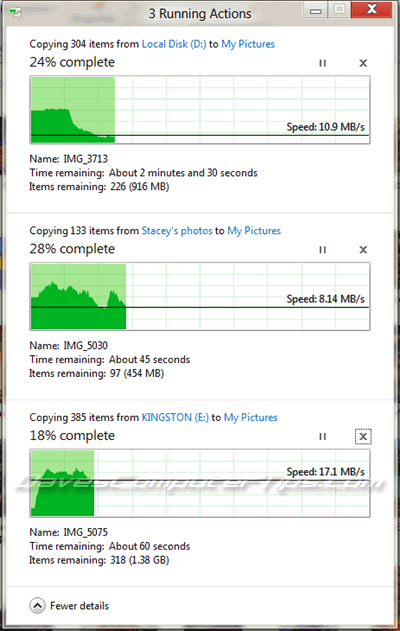
Nothing excites a geek like a good throughput graph! Below is the window with two transfers paused.
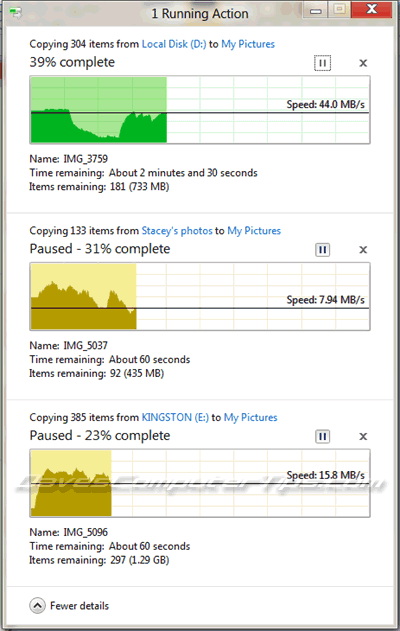
The next improvement will be in conflict management. We’ve all experienced the pop-up asking what we want to do to resolve the conflict (much improved in Win 7), but it is tedious at best.

Windows 8 goes a long way toward simplifying the process.
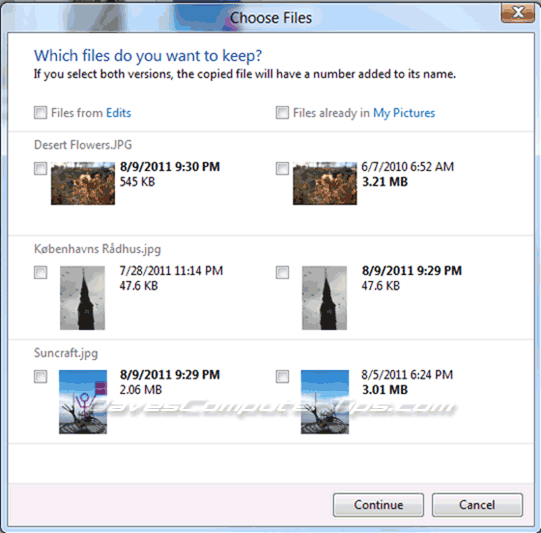
The “new and improved” windows shows not only the options available, but actual thumbnails of multiple files. No accidental overwrites and hovering over the thumbnail show the file path while double clicking the thumbnail will actually open the file.
All in all I see these as very nice improvements to one of the most used features of an operating system. Hopefully there are more good tidbits of information about Windows 8 in the near future, but if you would like to read the full article by Steven Sinofsky of the Windows 8 team you should head over to the Building Windows 8 blog.