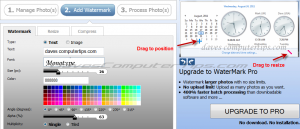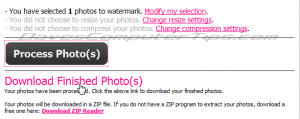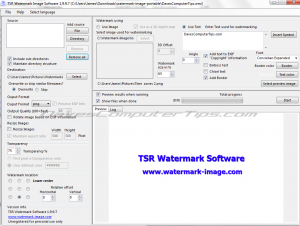Do you need to watermark photos or images, for posting on a Blog or on social sites?
If you do require this functionality and you’re anything like me, you will much prefer if you could achieve the desired results without needing to install software.
Option #1 – Online Tools
There are plenty of online watermarking tools to choose from but they all come with certain limitations, and some are so basic (or limited) they are next to useless. By far the best I have come across is WaterMark.ws; the range of features/options is very good, it is easy to use and the only one I could find where applied watermarks/changes can be previewed in real time. The only significant negative being that the free service limits image size to 500KB maximum.
Adding a watermark to your image is a simple three step process:
Step One – Upload image:
Step Two – Select, design and edit watermark:
As you can see, there are lots of editing options. You can; resize and/or compress the image. Choose either text or image watermark. Customize text, choose font, color, size and degree of transparency.
Step Three – Process and download the finished article:
Once you are satisfied, click on the 3. Process Photo(s) button and you will then be given an opportunity to modify settings. If all good, just click on the second Process Photo(s) button and a download link will appear (download is in zip format).
*Supports multiple images – batch processing.
Option #2 – Portable Software
As an alternative solution, and one unencumbered by limitations, I had a good look around for available portable freeware. The bad news is I could find only one of any significance, TSR Watermark Image – the good news is, it is very good!!
On initial viewing, the interface appears to be pretty scary, that’s largely because everything is contained on just the one page. As you work through each option/preference though, you will soon discover there is a natural progression and it is all actually rather intuitive:
- 1) Add Source – Click on File, navigate to and select the required image(s).
- 2) Select destination folder
- 3) Apply preferences
- 4) Click on the Start button
If you wish to continually apply the same watermark with the same set of preferences, simply click on File>Save Setup (or use Ctrl+S) and the settings will be preserved for next time you run the software.
TSR Watermark Image is terrific; small, portable and user friendly, with a great range of options and settings. Output formats include JPEG, TIFF, PNG, BMP and GIF. Batch processing is also supported.
- Free for personal use only
- Supports: Windows 7/Vista/XP (requires .NET Framework 2.0 or higher)
- Download: 277KB zip
- Size Unpacked: 545KB
(On the download page; scroll down to “Other downloads” for the portable version)