If you’ve been hiding out in the woodshed for the past several weeks you may not be aware that Microsoft is planning on releasing their first major update to Windows 8. A Service Pack, if you will, with a super secret code name of “Blue” (don’t tell anyone).
Well, a Service Pack may not be an appropriate reference as Microsoft has stated that the release of Windows 8 also brings a period of faster development and more frequent releases. Following their own agenda they have been feverishly working on Windows 8.1 and I expect it to debut as a Beta in late June.
This fast paced development cycle is also fanning the flames of the rumor mill and the top rumor is a return engagement for the Start Button. Personally I believe this will be more of a “fine tuning” of Windows 8 – a chance to tidy up the overall Metro experience and tie up loose strings. If the Start Button does appear in 8.1, and it isn’t in the latest builds, it will most certainly not include the Start Menu of pre-Windows 8 days.
I was able to find a leaked build of Windows 8.1 and load it in a virtual machine. Above and below are screenshots and commentary – click on an image to see the commentary. Remember this is a leaked pre-beta build of Windows 8.1. Nothing is set in stone, but it does give a good indication of where they are heading and what you’ll see on your machines later this year!
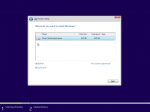

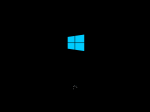
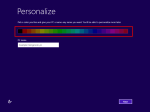

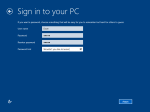

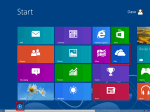
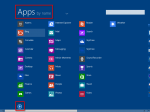

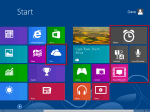

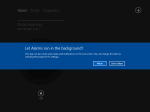

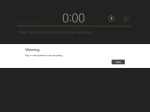

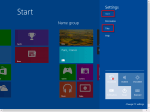
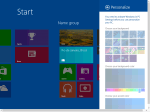
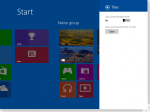
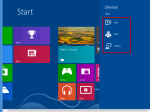
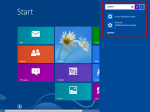

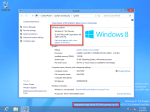
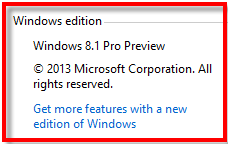
Marcia, I think you’ll be fine. There is a slight learning curve, but it isn’t as difficult as some would lead you to believe. If you have problems or questions post them on the DCT forum and we’ll help you along.
Marcia – Windows 8 is going to take some getting used to, especially when you’re coming direct from XP. But, once you do get used to Win8, you’ll find it quite simple and easy to use… and I think you’ll like it.
Hi Dave, Please tell me does Windows 8 still have the dreaded Library incorporated?