Windows 8.1 is set to reach end-of-support on January 10th, 2023 which means no more updates, including no more security patches after that date. Microsoft plans to start displaying notifications warning users of the impending end-of-support and has announced that there will not be any extended support packages available.
When Windows 7’s support expired Microsoft provided extended support packages via its ESU (Extended Support Update) program for users who were prepared to pay to keep the operating system patched. However, this service will not be available for Windows 8.1 users. Hardly surprising considering Windows 7 was a very popular and widely deployed operating system, especially in the corporate sector, while the same could certainly not be said for Windows 8.1. Incidentally, ESU for Windows 7 will end in the same month as the end-of-support for Windows 8.1.
Windows 8.1 will probably go down in history as being the shortest release period following its predecessor. With its desktop a blank canvas and its hidden Start button, Windows 8 was an unmitigated disaster and one has to wonder what on earth Microsoft was thinking. I still clearly remember the first time I booted into Windows 8 sitting there scratching my head wondering how or where to get started. Following a storm of criticism, Microsoft quickly released Windows 8.1 which addressed many of the complaints and, in my opinion, ended up being a pretty decent operating system.
- Check out: Best Ever Windows Operating System
Upgrade To Windows 10
The upgrade to Windows 10 remains free for Windows 8.1 users and, regardless of the reason for not upgrading to date, those users should reconsider and upgrade to Windows 10 ASAP. This will then afford a further (almost) three years of running a supported Windows operating system (Windows 10 reaches end-of-support in October 2025).
One notable tech blog has advised users to upgrade to Windows 11 but I seriously doubt any PC still running Windows 8.1 would meet Windows 11’s stringent requirements. Another avenue would be, of course, to continue using Windows 8.1 once it’s passed its end-of-support date. However, this is not something I would generally recommend for the average user. For more advanced users with heightened levels of computer and security savvy, perhaps.
When an operating system passes its end-of-support date, it will still be fully functional but open to security issues as it will no longer receive any security updates. What usually sounds an operating system’s death knell is the lack of software compatibility/support, including drivers. Software developers continued supporting Windows 7 well past its end-of-support date but, as I mentioned earlier, that operating system was hugely popular and widely deployed, I doubt the same leeway will be afforded to Windows 8.1.
Any Windows 8.1 users out there? What are your thoughts?
—

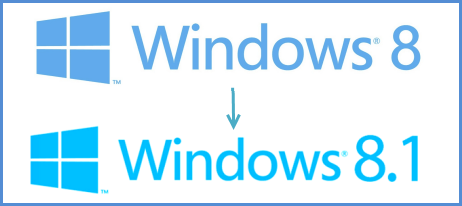

Hello Jim. Yes, I still use 8.1 on one of my computers, mainly because of hardware issues (it is my oldest unit). Am forced to retire it and looking for a deal with 11 preinstalled. As I jumped from XP to 8, I found using 8 then 8.1 a very smooth transition. With the assist from Classic Start Menu, one would believe they were still using XP (the longest running o/s in history). We all have our favourites for different reasons. Will miss 8.1 for sure, Mindblower!
When my Win 7 desktop died I used the included hard drive partition to download a fresh copy of win 8 which I upgraded to 8.1 about 5-6 years ago.
I also hated the Metro Screen looks but Classic Shell gave me the ability to revert to a Windows 7 look and you couldn’t tell the difference.
Win 8.1 has worked perfectly (no BSOD) smoothly and served me well doing everything I needed it to do. I’ll miss it but I understand the security concerns with upgrading to Win 10.
Each iteration of Windows seems to give Microsoft more control over the user. 11 is a classic example. I don’t notice any particular improvement in 11, but it does seem to give Microsoft more control. The menus in my opinion are poor. There are fixes floating around to make them look more like 10. Thank goodness for that.