Recently I experienced an issue with my Windows 11 installation whereby an update was stuck in one of those interminable loops… install/undoing changes/retry/install/undoing changes, on and on.
I tried all the usual fixes, including resetting Windows Update components, renaming the SoftwareDistribution and catroot2 folders, etc., and all the while sfc /scannow is reporting zero system file corruptions. I even restored an earlier image backup but, to my surprise, the problem persisted.
Nothing worked, so I ended up trying the Windows 11 in-place repair installation that’s available via Settings > System > Recovery > Fix problems using Windows Update > Reinstall now:
I mentioned in another article, Windows 11 QMR, that I am generally sceptical of Windows repair and troubleshooting features, but I am happy to report that this one worked a treat. It reinstalls Windows, including the troublesome update, leaving all settings and installed programs intact. So, when it completes, you are back where you started from, minus the initial problem.
Be warned, this process is lengthy/time-consuming – but, in my case anyway, well worth the effort.
—
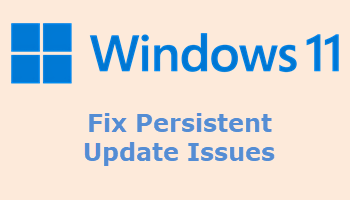
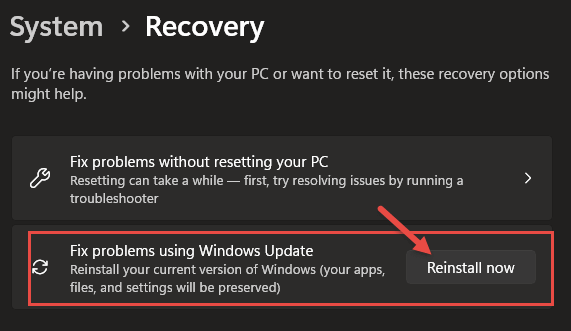
In the past with this reinstall in place feature if you had software on your computer that Microsoft deemed unsafe or not on the approved list, they would kindly (Sarcastic) uninstall it for you during the reinstall.