Command Prompt is Missing
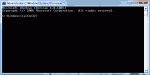 The recent Windows 10 Creators Update has struck again. This time, it is in the form of a missing Command Prompt entry in the WinX Menu (Windows Key + X). It has been replaced by the Power Shell and that is not what I want. If you, too, want the Command Prompt back, then this Quick Tips article is for you. Read on…
The recent Windows 10 Creators Update has struck again. This time, it is in the form of a missing Command Prompt entry in the WinX Menu (Windows Key + X). It has been replaced by the Power Shell and that is not what I want. If you, too, want the Command Prompt back, then this Quick Tips article is for you. Read on…
Return of the Command Prompt
Getting the Command Prompt back to its rightful home is dead simple. Here’s what you need to do:
- Use the Windows Key + I Hotkey to open the Settings App
- Choose Personalization
- Choose Taskbar
- Drill down the list of options in the right-hand panel until you see Replace Command Prompt with Windows PowerShell in the menu when I right-click the start button or press Windows key+X
- Toggle the switch to the Off position
Here’s a quick image to show you what you should be looking at:
I told you it would be simple!
Richard
—

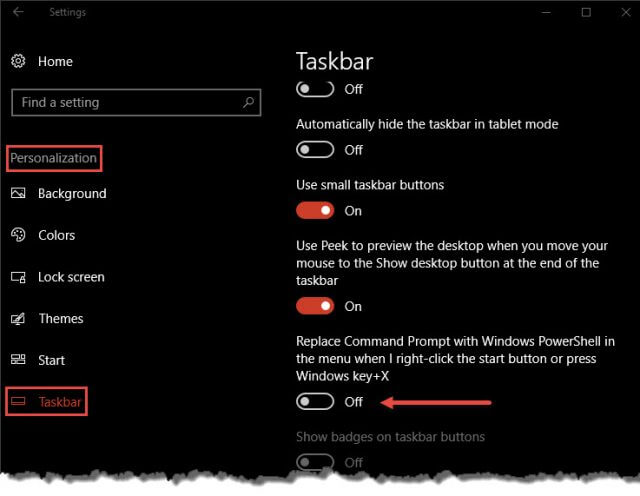
For any one not wanting to trade one function for another and possibly adding additional items to the Win X Menu, give the following a try: http://winaero.com/comment.php?comment.news.30
For any one not wanting to trade one function for another and possibly adding additional items to the Win X Menu, give the following a try: http://winaero.com/comment.php?comment.news.30
This generally is not a problem if Window 10 Creators Update updated a system that already had Command Prompt & Command Prompt (Admin) on the Win X menu. PowerShell is default on Windows 10 Creators Update if is was clean installed or if PowerShell had been selected to replace the Command Prompt entries on Windows 10’s Win X menu.
Thanks for the tip, Alvid!
If you open a Power Shell window, just type cmd to change to a cmd shell.
Hey Steve!
If this works, great!
Thanks for the tip,
Richard
Hello Richard,
Thanks for the tip! But it’s not fully functional.
When I open CMD from the Win – X menu, it opens a Generic Command Prompt. Is there a chance i could get it to open the C:\Windows\system32 Command Prompt instead?
Not necessary but would be nice…thanks!
Hi Kieran,
I really don’t know what you mean by “generic”. If you want to open a Command Prompt with Admin privileges, that option should also be on the WinX menu.
Otherwise, I don’t understand your question.
If you want, you can always create a shortcut for it and put it on your desktop,
Richard