After much conjecture among the DCT team, Microsoft has finally confirmed how the Windows 10 activation process works for upgraded systems. Turns out, it is pretty much as we suspected.
Windows 10 Activation – What has Changed
Unless you purchase Windows 10, or a new device running Windows 10, through an authorized retailer, you will no longer get a unique product key, in its place Microsoft has introduced a new type of activation process for upgraded systems called “digital entitlement”. Essentially, activation is no longer linked to a product key but is tied to the device instead. In more exact terms; once it has been confirmed that the system being upgraded is genuine, a Digital Entitlement certificate is generated and stored on Microsoft’s servers alongside the user’s Installation ID – i.e. a computed hash value of user’s system hardware. Microsoft then cross references this information to activate Windows 10.
Re-Installing Windows 10
What this means for users who have upgraded but for some reason need to re-install the operating system: provided the fresh installation is on the exact same machine where the upgrade was originally performed, activation will be automatic with no need to input any product key. Windows 10 may still ask you for the product key during installation but you can simply skip past this step and the system will still be activated with no further input required.
Of course, if you change out a major hardware component in the interim, such as the motherboard, Microsoft may see this as a new system and automatic activation will almost certainly fail. However, in these cases, a simple call to Microsoft support will more often than not solve the problem.
Windows 10 Generic Product Keys
You may have read across forums how software such as ProduKey still reveal a Windows 10 product key. However, this a a generic product key which is applied across the board to all upgraded systems:
- Windows 10 Home generic key: YTMG3-N6DKC-DKB77-7M9GH-8HVX7
- Windows 10 Pro generic key: VK7JG-NPHTM-C97JM-9MPGT-3V66T
Since Windows 10 activation is now tied to your system hardware, these generic keys are not unique and therefore behave more as a token, letting Microsoft know that the system has been upgraded.
- More details on the Microsoft site here: Activation in Windows 10
Bottom Line
Windows 10 has ushered in a goodly number of changes, some welcome, others not so welcome. This one appears to be on the “welcome” side – not having to input the same (and often misplaced) product key over and over again during every re-install can only be a good thing, yes?

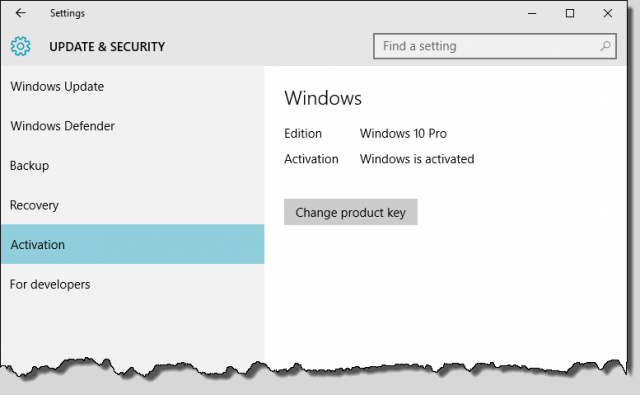

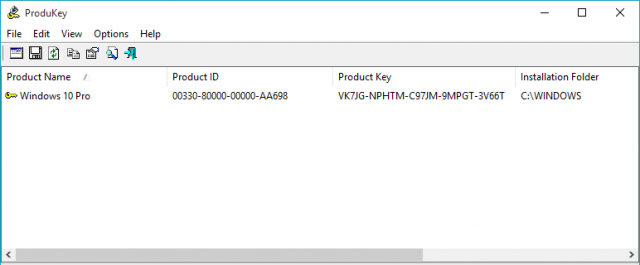
Since it is pretty obvious that the W10 upgrade is tied to the motherboard of the upgraded machine, I have to wonder if MS will be so generous with activation after a motherboard replacement. One can always try.
I have previously replaced motherboards on XP, Win 7 systems and have had no issues with activation. I think it depends how many major components are changed at the same time rather than individual components. Microsoft is not telling us all the same.
I’m still running Win 7 Home Premium 64 bit and Microsoft says I’m not eligible for the upgrade, even though I purchased the software and have Service Pack 1 installed and have met all the criteria they announced for the upgrade. I have no idea why I would be excluded since I thought I would have been on there earlier. Is there something I need to also have or am I better off staying with Win 7?
Hi David – Is your Windows 7 activated? Go to Control Panel>System and look under “Windows activation”.
As far as I am aware, the only stipulation for the free upgrade is that the existing operating system must be genuine/activated.