Just recently I upgraded my Windows 8.1 system to Windows 10 and things did not go smoothly. This is a very new machine, only 4 weeks old, so hardware incompatibilities were pretty much ruled out. Besides, the ‘Get Windows 10’ notification assured me of full compatibility:
So, I proceeded safe and sound in the knowledge that everything would surely be fine. The upgrade seemed to meet expectations, no issues along the way, but then during the course of setting things up I noticed that none of my apps would open – just a flash of the outline and then nothing. I tried a shell command to re-register store components but that just threw up errors. Next I tried the “sfc /scannow” and “dism /online /Cleanup-Image /RestoreHealth” commands in an elevated command prompt but both reported zero issues.
For the next 2 days I spent countless hours with Microsoft tech support trying to resolve the issue, all to no avail. In the end I was forced to try a Reset, which meant, of course, losing all my installed programs. It did fix the problem however and also provided a clue as to the cause. The reset process compiles a log of removed programs and presents you with the list on completion. Among the removed programs was a heap of Intel based software and, although I cannot be 100% certain, I’m pretty sure it was one of these which caused the incompatibility.
Case #2
Regular DCT reader “Myles” started a thread on the forum seeking help with an upgrade from Windows 7 to Windows 10 which had gone awry. With Windows 10 apparently not working properly, Myles took advantage of the option to roll back to Windows 7 only to find that his system was now completely unbootable.
Thankfully, the machine in question included a hidden recovery partition which we were able to help Myles access and then restore the system to factory settings. Not an ideal solution but at least it got Myles up and running again. It also suggests that whatever issues messed with the upgrade might also be responsible for messing up the rollback.
Case #3
A friend and client rang me this morning with the news that he is experiencing several issues after upgrading from Windows 7 to Windows 10. The main problem being that he is unable to save files to personal folders, he keeps getting those annoying “permissions” messages, even though he is signed into an administrator account. I suggested he connect to Microsoft support via the Windows 10 built-in app, which he duly did. Following a remote session lasting many hours he rings me to say still no joy. I’m thinking it may be a corrupted user profile so I’m heading over to his house whenever time permits to see if I can maybe fix it for him.
Windows 10 Upgrade – Notes & Suggestions
First off, I have to say that, overall, the number of users experiencing these sorts of issues is relatively small. However, it seems that when problems do arise, they are often very difficult to overcome. It also seems to me that Windows 7 running on older hardware is more susceptible to upgrade issues than Windows 8.1 running on newer hardware, possibly because of older drivers not supporting the new operating system.
*PLEASE take the precaution of creating a system image and saving it to external media before going through the upgrade process. Should the upgrade and the roll back process both fail, then at least you’ll have a good fallback option. There are a couple of very good free imaging programs available for creating, saving, and restoring full system images – Aomei Backupper Standard and Macrium Reflect Free.
*If you are experiencing issues following an upgrade, you can contact Microsoft Support (free) from within Windows 10; see this article here: How To Get Free Microsoft Tech Support from Within Windows 10
Lastly, Microsoft has just released a new Windows 10 build (10525) to “Insiders” for testing purposes. Coming so close (just a few weeks) after the official release tends to suggest that Windows 10 is still a work in progress. At this stage, I would not be overly anxious to upgrade, especially if you are upgrading from Windows 7 running on older hardware. Hold off for a few months and, hopefully, many of these issues will have been resolved by then.

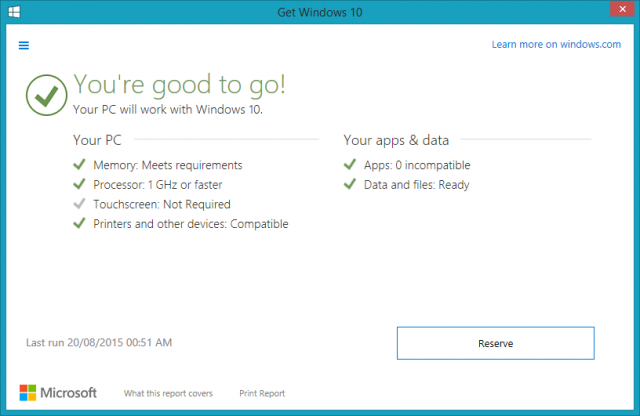


To be honest I would not upgrade W7 to W10. I would consider upgrading W8 or W8.1. I do think W10 is more compatible with W8 and W8.1 because of the hardware.
Can’t say I’ve had any issue upgrading all of my systems from Windows 7 or 8.1 to Windows 10. A 4-year old ASUS laptop went from Windows 7 to Windows 8/8.1 to Windows 10 Pro without any issue (I’m running the Technical Preview) and I’ve just upgraded it to version 10525 in the past week. A 4-year old desktop system running Windows 7 Home Premium is now running Windows 10 Home without any issue, including most of my Steam library of games. A new Dell laptop running Windows 8.1 is now running Windows 10 Home without any issue. My suspicion is that people are having issues if they’re unprepared or haven’t backed up their computers first.
Your comment regarding Macrium Reflect or AOMEI BackUpper Standard is very important – have a FULL backup image of your hardware (with the restore CD made) before you try upgrading your system. Make sure you can go BACK to the previous installation if something goes wrong. I’ve done “clean installs” on most of my systems using a 64-bit iso and have seen no major problems.
Glad to hear your experience has been trouble free GD, but a clean install is an entirely different proposition to an in-place upgrade.
I would agree that a “clean install” would be a bit different than a “upgrade” but in Windows 10’s case there seems to be little difference – you don’t get to reformat the hard drive when you do the upgrade, it’s only what files get moved into the Windows.old folder – in case of the upgrade, fewer files are moved into the Windows.old folder in the Program Files or Program Files (x86) sub-directory. Many of the user files are still in the sub-folders and if you need to go back and restore them back to your system it’s pretty easy.
I generally find that doing a clean install, then reinstalling my applications using Ninite.com (plus adding some utilities that are NOT part of that site) seems to give me the best result.
My only issue was on my 4-year old ASUS laptop that was running the Technical Preview I had a major issue with the install of Build 10532 over Build 10525 – some of the universal applications weren’t visible on the taskbar or didn’t work correctly. So I reinstalled a older Windows 8.1 disk image to the computer, updated it to the latest version, re-imaged that and then installed Windows 10 Pro over that using the Media Creation Tool from Microsoft and a USB drive I had created earlier. Now it’s up and running without any issue (although it’s build 10240 and not a Technical Preview any longer…) and I’ve installed my missing apps and utilities.
Taking installed software out of the equation is more than a “bit different” GD, it’s a big difference – because it also removes the greatest risk of incompatibilities.
In my case, after upgrading from 8.1 to 10 while retaining installed software, issues were eventually resolved by performing a ‘reset’. Which, of course, removes all installed software and, in the end, amounts to pretty much the same as what you did.
Hi Jim,
I have not heard any complaints from people I speak to as they have had a successful upgrade over Win 7 & 8/8.1.
There are a fair amount of unsucessful upgrades, heard from others, mine included, on a 3 year old HP lap-top which is free of garbage, and very regular TLC from this fussy, advanced user.
A thorough check showed all components up to date, but no, “She won’t be right, mate”, said ‘Mr Smarty’ on my shoulder, and my crow-like squarks should have been loud enough for Mr M/Soft to hear…..(-;
‘Tis nice to be with DCT where others may like to call the new Microsoft OS Windows X which is the version requiring some install translation to achieve the result of X = 10.
Regards,
Jonno
No problems to report here either.
Both PCs upgraded successfully from 8.1 to 10 which was always the plan anyway. I generally prefer a clean install in all circumstances, but since it was a free upgrade the choice was obvious.
However, I still maintain Windows 7 as my default OS in dual boot on both machines, but that’s a personal choice.
I got W10 by installing W8.1 and on two PC’s and then used the Media Creation Tool to install W10. I also run W7 for the Windows Media Center and run XP for all my games. Now where do I spend the majority of my PC time, yep in XP and use W7 and Lnux Mint in a VM for going online. Quite frankly I really don’t see all he glory that is being heaped upon W10, as for me I really do not anything beyond W8 on my machine, but I like to keep up with the times and see what all the fuss is about. I wonder how many would be shelling out the money for W10 if it wasn’t free upgrade? I know in my area their are a lot of PC users that I have talked too that will never do the upgrade simply because they don’t want too. I do try and sway them to the W10 upgrade, not because I like it but it is and will be more secure to use as time goes.
I would be interested to know why you don’t run your games on Win 10, or if you’ve tried what the outcome was.
One word COMPATIBILITY. The games I have and I have several that I play from time to time run in XP without having to deal with the compatibility issues. I have ran some in W7 but that was also a hassle. Maybe I can invest in some newer games for W10 but probably want be until Winter and I have more time.
BTW while I have your attention, I am getting a “access denied” popup when I try to post on the forum. Are all forum posts considered private?
I put w10 on two boxes… one an old Dell desktop 6 years old and anther on a laptop 3 years old. The Dell went perfect without even one issue and and happy with it. Unfortunately on the 3 year old laptop I had the same issues as Jim, which 4 different Microsoft techs could not fix using remote access with LogMeIn. It was booting to a black screen. When I rolled back, it was also corrupted also wiyh stuff missing and programs would not work. Win10 and the 4 techs rendered my laptop almost useless and could not even get into BIOS to restore an image I had made of win7 before the upgrade. Eventually I was able to get a win7 repair cd to work and fixed the bios problems from where I was then able to restore an old image. I just cant understand how I get success with a 6yo…. but not with a 3yo. My advice?
1/ Wait 12 months before upgrade
2/ Have backup image available
3/ Dont use MS techs as they are ruthless with your machine.