Thank goodness that, with Windows 10, Microsoft finally rationalized the various available Windows editions. Looking back to the popular Windows 7 which was available to home users in no less than five different editions — Starter, Home Basic, Home Premium, Professional, and Ultimate — what a mess. The advent of Windows 10 has simplified the choice no end and in this article, we’ll be looking at the key differences between Windows 10 Home and Windows 10 Pro to help you decide which might be best suited for you. While the overall basic experience is very similar, Windows 10 Pro does include a few extras including price, features, and performance. We’ll ignore the obvious price difference and move straight to what you are getting for the extra dollars.
Win10 Home vs Pro- Features
Here are the key features included in Windows 10 Pro that are missing from the Home edition:
- BitLocker Encryption
- WIP (Windows Information Protection)
- Group Policy Editor
- Mobile Device Management
- Microsoft Azure (and related services)
- Kiosk Mode
- Assigned Access
- Windows Sandbox
- Quick Access (remote desktop)
Many of the most useful features can be added per medium of free third-party software. For encryption, for example, there are several choices including the free and open-source VeraCrypt. Windows Sandbox can be substituted with the free and open-source virtual machine software Virtual Box or for simpler needs the very good free and open-source Sandboxie or Sandboxie-Plus. And remote desktop access can be provided by the popular Team Viewer which is free for private/non-commercial use.
Unfortunately, Group Policy Editor is restricted. There is a free third-party alternative called Policy Plus but the software is still under development, requires advanced knowledge to be effective, and could be dangerous in the wrong hands. Even so, many of the changes available via Group Policy Editor in Windows 10 Pro can be achieved via registry edits in Windows 10 Home.
Win10 Home vs Pro- Performance
Other than including additional features, Windows 10 Pro supports more power under the hood with the ability to take advantage of more resources on the PC.
For example, a PC running the Home edition is limited to one CPU whereas the Pro edition can support two CPUs simultaneously. Windows 10 Home is also limited to 128GB RAM while Windows 10 Pro supports a huge 2TB RAM.
That said, who really needs two CPUs or any more than 16GB- 32GB RAM? And, as far as serious gaming is concerned, Windows 10 Home will meet all your needs including support for both DirectX 12 and 4K gaming.
Is Win10 Pro Better Than Win10 Home?
Yes, of course, it is. However, users aren’t missing out on much if they decide to go with Windows 10 Home. They are getting all the essentials, including the built-in Microsoft Defender antivirus and other apps, and there are absolutely no restrictions on third-party software compatibility.
Also, Microsoft provides exactly the same free Windows Updates for both Home and Pro users– including the usual two feature updates per year as well as monthly quality updates. And the Windows 10 support cycle is the same for both editions– for every major feature update, Microsoft provides 18-month support for both Home and Pro users.
BOTTOM LINE
These then are some of the key differences and shared elements between Windows 10 Home and Windows 10 Pro. Personally, I believe Windows 10 Home is fine for most home users and, as pointed out earlier, any key missing feature that you specifically want can usually be substituted by one of the readily available free third-party alternatives. In the end, as always, it is the user’s choice and I hope this article can provide some help with that decision.
- For a full rundown on the different features between Windows 10 Home and Pro please visit: Compare Windows 10 Home vs Pro
—


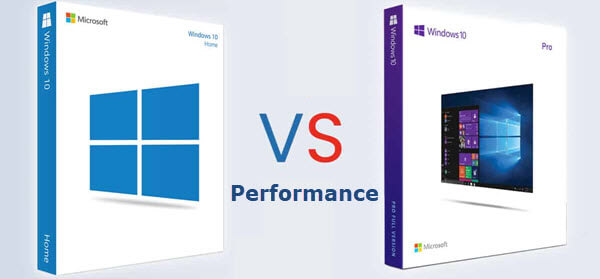
Regarding the Group Policy Editor feature exclusive to Windows 10 Pro, what is your opinion regarding the addition of GPE to Windows 10 Home as described on the following websites (and elsewhere on the internet):
• Enable Group Policy Editor (gpedit.msc) in Windows 10 Home Edition: https://www.majorgeeks.com/content/page/enable_group_policy_editor_in_windows_10_home_edition.html
• Group Policy Editor in Windows 10 Home Edition Enabler: https://www.majorgeeks.com/files/details/group_policy_editor_in_windows_10_home_edition_enabler.html
• Add Group Policy Editor to Windows 10 Home: https://www.majorgeeks.com/files/details/add_gpedit_msc_with_powershell.html
Thank you!
Also see the following for a response from Microsoft:
https://answers.microsoft.com/en-us/windows/forum/windows_10-other_settings/add-group-policy-editor-to-win-10-home/e8e62c46-a8b1-4e0a-a379-a7b2c6db7420
Hi Elliott,
I would say – give it a go at your own peril. Did you read through the comments under the MG post? Five out of 11 comments reported problems after going through the process.
Re Microsoft Forum: that is not a response from Microsoft, the response is from an “independent advisor” which means the responder is not connected with Microsoft in any way and is just an ordinary forum member.