The Macrium Reflect free version was officially retired on 1st January 2024 with no further updates available beyond that date.
We reported on the free version’s retirement back in January 2022 – Macrium Reflect Free Version To Be Retired – and the announcement caused quite a stir. Now that Macrium Reflect Free has been unsupported for over eight months, I’m suggesting it’s probably time for users to be considering an alternative. Here’s why:
Macrium Reflect Free & Windows 11
While Macrium Reflect’s free version might still be working in Windows 11 right now, bear in mind that it only supports Windows 11 versions up to and including 22H2, and considering Windows 11’s ongoing development, it’s highly likely that at some time in the future, possibly with the release of version 24H2, Macrium Reflect free will no longer work.
The problem with this type of situation is that each imaging program uses its own proprietary format for saving backups and only the original software can restore those backups. So, if the now unsupported Macrium Reflect free version does run into compatibility issues down the track, any saved backups would be useless.
Macrium Reflect Free & Windows 10
If you’re running Windows 10 but planning on upgrading to Windows 11, the above applies. On the other hand, if you’re planning to continue running Windows 10 beyond its end-of-support date (October 2025), and are not willing to pay for an ESU (Extended Security Updates) program, running unsupported software inside an unsupported operating system poses a significant risk.
The point is that the expiration of the free version is inevitable and, considering there are a couple of excellent free alternatives, why not make the switch now and eliminate any possibility of future issues? Here are two recommended free alternatives:
Aomei Backupper Standard: A thoroughly reliable, very easy-to-use alternative with all essential features to create, save, and restore image backups. I’ve been using Aomei Backupper for years and it has never let me down. In fact, it has saved the day on more than one occasion.
Hasleo Backup Suite: Hasleo does not produce a Pro or Premium version – only the free version – so it is truly full-featured. I haven’t had any firsthand experience with Hasleo Backup Suite but colleague John Durso compiled a comprehensive three-part review that covers all aspects of this excellent free imaging software.
- Please read: Hasleo Backup Suite Review by John Durso
**For more info regarding both Aomei Backupper and Hasleo Backup Suite as alternatives to Macrium Reflect Free please read: Macrium Reflect Free To Be Retired
By the way, did you know that the Macrium Reflect 8 Home edition is also due to be retired and replaced by a brand new version dubbed “Reflect X”?
—


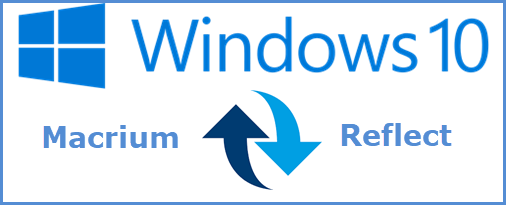
What about Easus Todo?
Sure, if all that’s required is a simple free imaging software to create and restore image backups, EaseUS Todo will do the job. It’s not as full-featured as the 2 alternatives recommended in the article though, especially Hasleo.
I used EaseUS 2 or 3 times, but have used Macrium for about 4 years. I still have EaseUS, so I guess I’ll look at Hasleo and decide.
Hey David,
Essential/basic features are included in both EaseUS Todo and Hasleo. However, Hasleo provides quite a few a few additional features, such as cloning, universal restore, and image mounting, which are only usually found in professional imaging software.
Suggest you read John Durso’s comprehensive Hasleo review: https://davescomputertips.com/hasleo-backup-suite-review-part-1/
Sadly Macrium X will now be prescription based, so that’s a no no in my books. Although I should really like see a comparison of it their touted speed.
Hey Chris,
“Sadly Macrium X will now be prescription based”
Yep, no more lifetime licenses. That’s discussed here: https://davescomputertips.com/macrium-reflect-8-home-to-be-retired/
By the way; It’s “subscription” based, not “prescription”. No matter, I knew what you meant mate.
I found out that the latest several versions of Hasleo now allow you to mount a partition in an image file as a virtual drive, which used to be available under the EASEUS free version, but was moved to the paid version of EASEUS quite a while ago. By being able to mount a partition that is in an image as a virtual drive, you can copy or view individual files from an image backup without having to restore the whole image just to access a specific file. The earlier versions of Hasleo didn’t have the mount image feature, and there was a clunky workaround you could use to access a specific file in a backup image.
Correct. Hasleo does indeed now include a feature to mount images and explore files. As I’ve mentioned, Hasleo does not produce a premium/pro version so the free version is truly full-featured.
Money,Money,Money !!!!!!!!!!!!!!!!!!!!!!!!!!!!!!!!!! Thats It
i use Macrium for cloning only will it be ok
Hey Richard,
Yes, you should be able to continue using the clone feature. However, eventually, as Windows continues to be updated, you’ll probably run into compatibility issues at some time in the future. Hasleo Backup Suite (freeware) supports cloning and is under active development.
Paramount got greedy. Now you can only get annual subscriptions.
“While Macrium Reflect’s free version might still be working in Windows 11 right now, bear in mind that it only supports Windows 11 versions up to and including 22H2”.
Paramount said the same thing to me when I purchased v7 and asked for v6 keys as v7 and later are just bloatware. It’s been 7-8 years and v6.3 still works flawlessly on Windows 10 and 11. Such statements are misinformation – attempts to sell more expensive products.
I doubt you’ll run into “compatibility issues in the future”. My hardware, OS and applications have evolved significantly and it causes no issues with Macrium.
It was a good product but has evolved into junk. And now, it costs’s more than my total perpetual cost for a 1 year subscription.