What is update KB4023057 and why does Microsoft keep re-issuing it?
Microsoft keeps releasing this same KB4023057 update over and over again at fairly regular intervals. At first, the update was issued only with a brief description that it addressed situations that could prevent “important Windows updates from being installed”. With the latest release of update KB4023057 (in June 2021), applicable to all Windows 10 versions from 1511 through to 21H1, Microsoft has now dedicated an entire page explaining the update including the following notes on what changes the update may make:
- Reset network settings if problems are detected
- Clean up registry keys that may be preventing updates from being installed successfully
- Repair disabled or corrupted Windows operating system components
- Compress files in your user profile directory to help free up enough disk space to install important updates
- Reset the Windows Update database to repair the problems that could prevent updates from installing successfully
It all sounds pretty good — if you’re experiencing issues with Windows Update, this update could fix those issues, yes? However, the consensus among many experts is that this is mere camouflage and the real aim of update KB4023057 is to remove any blocks to Windows Updates by third-party software or via the user’s own configuration. It’s no secret that many users employ third-party software to gain some control over Windows Updates and this is what many are saying update KB4023057 is specifically designed to overcome.
Uninstalling the update will not revert any modifications made to the system during its installation. However, running the third-party update management/blocking software again should do the trick and that’s why Microsoft keeps releasing the update over and over again.
Continually installing KB4023057 and then running third-party software again afterward would be akin to a dog chasing its tail. So, if you’re not experiencing any issues with Windows Updates and are using a third-party tool to manage same, perhaps the best option might be to avoid update KB4023057 altogether — which is what I have done. I use WAU Manager to manage Windows Updates and I always mark KB4023057 to “Hide”.
- Check out: How To Take Full Control Of Windows Updates
NOTE: I recently installed Windows 10 21H1 update and, as part of the installation, WAU Manager was disabled and Windows Updates made active again. However, reverting was a simple case of running WAU Manager and allowing it to take control of Windows Updates again.
BOTTOM LINE:
Of course, it is quite possible that Microsoft’s intentions with update KB4023057 are entirely honorable. However, considering Microsoft’s history of wanting (needing?) to take charge, I have some serious doubts.
—

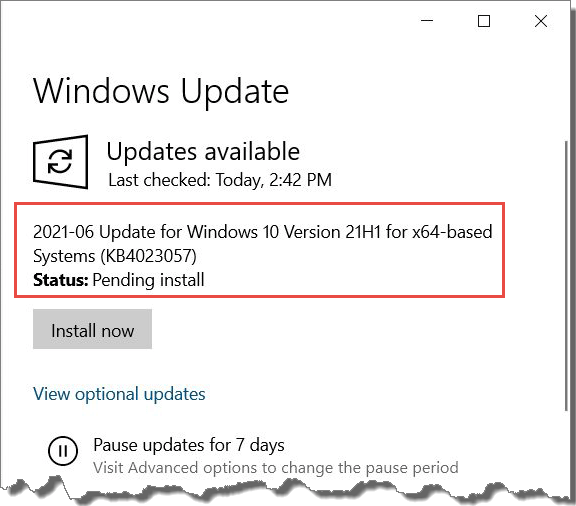
Could I stop this from automatically uploading to my computer? My cursor/pointer disappeared, and web pages wouldn’t go up/down.
Hey Barry,
You can block (hide) the update using a third-party freeware. Suggested reading: https://davescomputertips.com/how-to-take-full-control-of-windows-updates/
Or you could defer the update for an extended period of time: https://support.microsoft.com/en-us/windows/defer-feature-updates-in-windows-10-770c0ea8-eee5-ae25-f695-8e33f541e04d
Of course, deferring updates is only a temporary measure.
Thank you Jim for this reminder. I had downloaded WAU Manager, but forgot to install it. When that KB4023057 update came around, even though it was pending, after installing WAU, it blocked that recurring update and removed it period. Best part being no reboot required.
We should all have control of our computers.
Once again, thank you for sharing your wisdom, Mindblower!
You are most welcome MB.
By the way; WAU Manager does not require installation, it is portable.
I allowed MS to load this update and the next time I started my PC I got the BSOD. I can’t get past it. I could not get to the Bios or to the command prompt. I will have to take it to the repair shop to see if they can save my comp. I will download WAU manager when I get it fixed.
Sorry to hear that. Have you tried the following to boot into Advanced Startup:
Start the computer and as soon as it starts to load press the power button and hold until it turns off. Repeat that three times and it should automatically boot into Advanced Startup mode where you can choose from a number of options.
Please read the following: https://davescomputertips.com/4-ways-to-access-win10-advanced-startup-options/ (scroll down to “Unable To Access The Desktop”)
Hi Jim, I would like to know this patch(KB4023057) is good for windows 10 right?
Hi Gulam,
It won’t do any harm, if that’s what you mean.