The next Windows 10 Update (20H2) is due to start rolling out sometime toward the end of this month (October). Microsoft has made a couple of changes to its updates that you need to be aware of:
- The naming convention: Previous Windows 10 updates have been named after the year and month in which they have been released. For example, update 1903 was released in March 2019, update 1909 in September 2019, and update 2004 in April 2020. Seems we’ve just got a handle on this naming convention when Microsoft, in its infinite wisdom, has decided to change it. From now on, updates will be named after the year they are released followed by H1 (denoting the first half of the year) or H2 (denoting the second half of the year). That’s why the upcoming update is named 20H2 and, provided Microsoft does not make any further changes, next year’s updates should be named 21H1 and/or 21H2.
- One Feature Update Per Year: Microsoft has been pumping out two feature updates per year but, according to reports, that is set to change to just one feature update per year. If that pans out, it is expected that only the update delivered in the first half of the year will be a feature update and the update delivered in the second half of the year will be a much smaller update consisting only of tweaks and fixes– this includes the soon to be released 20H2 update.
Updating To 20H2 From 1903, 1909, And 2004
This much smaller 20H2 tweaks and fixes update applies only to those users who are updating from Windows 10 2004 and, according to reports, will be an optional update. If you’re updating from either 1903 or 1909, this latest update will also include the earlier feature update (2004). For those updating from 2004, the update should only amount to around 100 MB and install very quickly. For those updating from 1903 or 1909, the update will obviously be much larger, coming in at around 4.0 GB to 4.7 GB and the installation process will consequently take much longer.
Anticipated Changes In Update 20H2
As mentioned earlier, 20H2 does not include any major changes. According to Microsoft, users will notice a slight change in the Start Menu, specifically with the live tiles:
- Start Menu: Microsoft is introducing theme-aware tiles where accent colors can be applied behind pinned tiles. These tiles will also reflect theme preferences, including light and dark modes
- Control Panel & Settings: Deprecation of the Control Panel has been taken a step further with the removal of the System applet from that location in conjunction with expanding the About page in Settings. The updated Settings app comes with a new button that allows copying information under the “Specifications” section to make it easier to share system information
- Edge Browser: 20H2 brings Edge browser tabs to the Alt+Tab task switcher. Options include showing three or five most recently visited tabs, or go back to the default Windows experience
For those who’ve been holding off on installing Update 2004 and are still running either 1903 or 1909, considering all the reports of issues involving 2004, I certainly don’t blame anyone who has been reluctant to take the leap. However, with this latest update due to be delivered in the not too distant future, I believe it would be a good idea to install the 2004 update now. That should give you time to assess the update prior to installing 20H2 which should help simplify matters if any issues do occur.
—
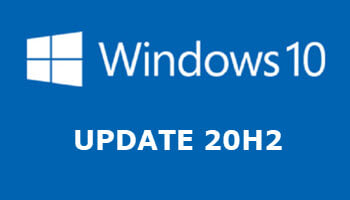


Had to reinstall W10 after the 2004 update, did not lose any files but I have had to
reinstall programs. Being very careful on what programs I now install, old PC is running
very well now. Will wait and see when the 20H2 update becomes available. Do you not
just love the naming terminology.
Received the latest 2010 updates yesterday and it took over 15 min to reboot (after install completed). That circle just went around and around. The Windows 8.1 patches took almost no time. Was tempted to reboot via switch, but since the light was flashing (computer was working) decided (very lucky for me) to just let it crunch away. Happy to report no problems with 2010 so far, and I will put 20H2 on hold, Mindblower!
Patience can definitely be a virtue MB. 🙂
Thanks. What I have found having installed Win10v2004 on several machines is that it works fine, both on old and new devices.
I’m still being cautious about installing on my main machine, and have held off.
As this version is likely to disappear shortly once the new 20H2 version is released I created a win10 2004 boot drive on an USB stick so that I could move to that version if needed using the Windows Media creation tool. You can make one boot USB that caters for both 32 and 64 bit machines. https://www.microsoft.com/en-us/software-download/windows10
Hey David,
According to all reports, users running Win10 versions earlier than v2004 cannot install 20H2 alone, it has to be accompanied by the v2004 update.
FYI; I have installed v2004 on three Win10 machines, all with differing ages and specs, and experienced no issues at all. That said, I fully understand and appreciate any trepidation.
I just ran an update and I’m still at the 2004 version. I checked before and after.
???
Hey Tony,
That’s as it should be. Update 20H2 hasn’t been delivered as yet, it is due to start rolling out toward the end of this month.
And if you are installing from 1809? I’m a if it’s not broke, don’t fix it person!
Hi Lyn,
Win10 1809 reaches end-of-service on November 10th 2020, which means it will no longer receive any updates after that date, including security patches.
I am very much an ‘if it ain’t broke it don’t need fixing’ person myself. However, if you wish to keep using Windows 10 safely and securely, I strongly advise you to update your operating system asap- at least before 10th November.
A forced update to v2004 should be delivered automatically for previous Windows 10 versions nearing end-of-service (which includes v1809). If you are blocking updates I suggest you remove the block and allow the updates through to get the latest version.
Oh dear… just as I come to terms with W10 they change it! lol
I’m old and still a W7 thinker! I’ve struggled with W10 and held off getting the updates until last thing because I’m now not understanding the trouble shooting or problem solving aspects.
My little laptop which I use for writing is at version 1903 so after reading this article I decided to get a new external hard drive and do a fresh image &/or backup, then go for the latest everything updates.
I hope it works because just a few months ago something strange happened to my ‘big & powerful’ W7 Asus and I sort of lost the lot and the tech couldn’t properly use either the image or the backup which I thought was crazy.
I’m still smarting badly from that. I can boot into the old pc in safe mode or automatically into a freshly installed W7 version containing very little of my backed up material but I can’t access all that shows like when I boot in safe mode. The tree is huge and repetitive now with multiple main branches, some accessible, some not.
I have no idea what happened, just hate that it did and stuffed me around so much when I had taken all precautions.
My work involves writing some books and other articles, I have heaps of graphics, etc all in the (almost) lost version, backed up but inaccessible for the most part. I do have those works also on an SD card but the W10 laptop refuses to read it, instead wanting to reformat it first!
Some days I wish I could leave computers behind in my life for good since they thieve so much energy from me. I am trying to roll with the punches but the punches get bigger and bigger and hurt more and more despite my best efforts.
Happy days! ??
Hi Charlie,
You shouldn’t need to be able to boot into the operating system in order to extract personal data – documents, images, etc. – any decent tech should be able to remove the hard drive, connect it to a fully working computer, and extract all that data for you.
Win 10 upgrade from Win 7 disabled built-in camera on Dell Inspiron and has not been reactivated by 1903, 1909 or 2004. External camera works fine with zoom but still not recognized by “Camera” app
Hey Rod,
That’s a pain. Have you checked on the Dell site to see if any updated drivers are available?
https://www.dell.com/support/home/en-au?app=drivers
First Off, I am another old-timer. I started learning Boolean algebra and binary coding around 66 and my first attempt at a computer was with the MaBell Unix machine. My first attempt at a PC was building a rudimentary computer from an 8080A out of the company stock shelves, then I graduated to a, I THINK, a commodore 64. I usually end up educating the Customer Service agents when I do have to call in. If you have any influence at all, my biggest complaint these days is, Across the board when new visions get put out to the public, they NEVER update the online help pages. I was fighting a GSOD just this week and found ONLY ancient 15 ~20 yr old help on the error codes and of course none of the stuff they talked about actually existed anymore. especially when trying to fix a machine that would not stay booted more than about 5 minutes and had to do all my online work on a stupid DUMBphone. The industry as a whole needs to clean up the OLD junk files and work hard on keeping this stuff up to date. They could actually keep 1000’s of techs busy doing that around the world.
Hi Charles,
I am hearing you. However, in most search engines you can use a setting to search for the most recent posts. In Google search engine, for example, click Tools in the menu across the top of the search results page. Then click Any time and choose a time range from the drop down menu.
I searched for “How to fix grey screen of death”, chose the Past year option and came up with a long list of recent results.
How to fix grey screen of death
I have seen issues with installing Windows 2004 where on HP computers
the install removes any USB cable connection to a printer and will only allow WiFi or Bluetooth connections and then on one of these it will not Print PDF files. I have tried to uninstall on one computer which has an HP printer but it comes back reporting that the file needed to uninstall is missing.
I’m still on 1909 on my personal computer because of this issue because
it is on the same in home network as the one above and has it’s own printer to print to via usb cable. I don’t like wireless printing I prefer cable as a better line of security.
Hey Greg,
Sounds like the result of a previous failed attempt to uninstall.
Wireless printing is totally secure provided access to your local wifi network is protected with a strong password.
Have you tried downloading the latest printer driver from the manufacturer and re-installing?
hi Jim and all.
I am running Windows 10 home, version 1909 on a SSD laptop.
Since the May update came out, I have had the following message in my updates – that the May 2020 update is on its way and when my device is ready, the update will be available.
I ran troubleshoot and the status is “problem with BITS service”. The BITS service is running as manual. There was a “HELP” message with msg 2182. I’m not so much a “techie” to explore this much further. Know just enough to get me in trouble.
My computer currently operates with no problems what-so-ever.
Well, now the 20H2 is out and I am getting annoyed. 🙁
I did a system backup and downloaded the 2004 update (without the 20H2) to move to usb for future installing.
Of course, I could mount it and install with windows explorer.
Question is – should I go ahead and manually install 2004 (without 20H2)?
thanks for your great newsletter.
It has saved me often!
Challo
Hey Challo,
I doubt it’s the BITS service that is preventing the 2004 update. Have you been able to install other updates okay?
That message is usually associated with a known driver or software issue. I would advise against installing the May update (2004) until that message goes away. There is no hurry.
In the meantime, I suggest you run the System File Checker tool. Open a Run dialogue box, type in sfc /scannow and then press Enter.
thanks for such a quick response Jim.
Yes, I am getting other updates.
Ran sfc /scannow with no integrity issues.
I believe I read somewhere that other people having this same problem (no update) said it was from a bad file in the 1909 update. I have 1909 os build 18363.1139
After I ran the troubleshooter, I did update an Intel driver.
Okay, definitely nothing to do with the BITS service then.
I doubt that too. It took ages for that “your device is not quite ready” message to disappear on a couple of my machines so I could update to 2004. The only other suggestion I can make is to contact Microsoft Answers.
Visit Microsoft Answers: https://answers.microsoft.com/en-us and post the issue there. They will need to know your full system (hardware) specs.