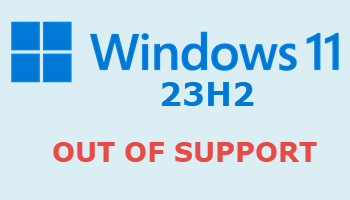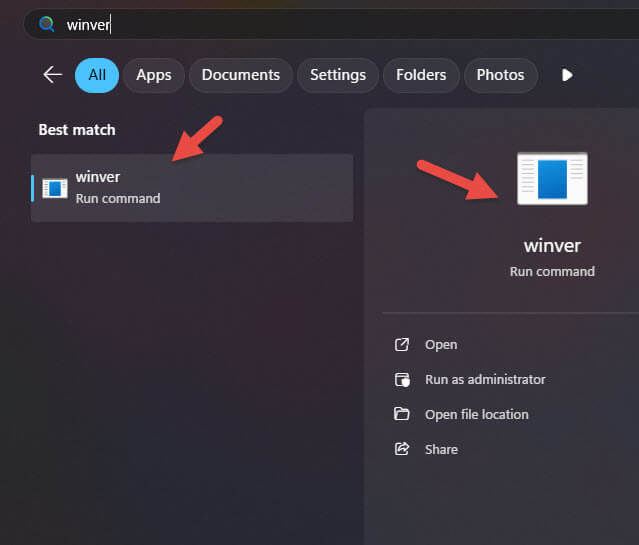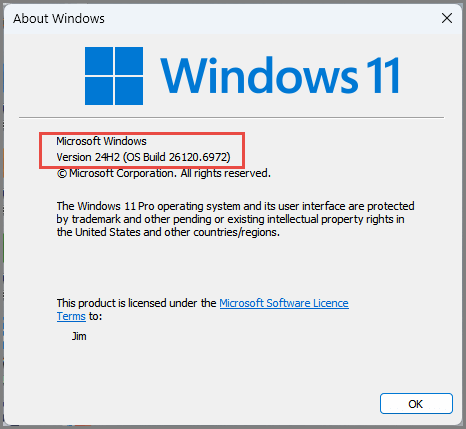With all the hoo-hah surrounding Windows 10’s end-of-support, the fact that Windows 11 23H2 reached its end-of-support date on November 11th has gone by pretty much unnoticed. So, this is a reminder that Windows 11 23H2 is no longer receiving security updates, and you need to update to a newer version ASAP.
Unlike Windows 10, Microsoft is not providing ESU (Extended Security Updates) for Windows 11 23H2. I guess those who desperately want to stay with 23H2 could subscribe to 0Patch’s ESU plan, but honestly, by far the better option would be to bite the bullet and update Windows 11.
If you stick with an older/unsupported version while refusing to update to newer versions, you’ll eventually end up blocked from the update path altogether and be stuck with an unsupported Windows.
I recently updated my Windows 11 23H2 system, and it went straight through to 25H2 (which is the latest build), skipping past 24H2 altogether. You’ll know from my earlier remarks in articles that I have been unimpressed with 24H2. I haven’t had anywhere near enough time yet to evaluate 25H2, but I certainly hope it’s an improvement over 24H2.
How To Identify Your Windows Version
If you’re uncertain of your Windows version:
- Open the Start menu and type winver into the search field
- Click the result
You’ll see your Windows version in the new window:
—