The issues with so-called freeware available from privacyroot.com were first brought to our attention by Marko, owner and administrator of our recommended freeware download site FreewareBB. The privacyroot.com home page displays summarized details of four software titles, three of which are clearly specified as being free:
However, when you download, install and run the software you will see a link at the bottom of the interface to “Register Now”. Clicking on that link takes you to a privacyroot ‘Buy Now’ page for payment:
Now, that on its own is not exactly a big deal, many freeware titles require registration, donation or payment to remove nag screens, popups, or ads. But note the statement I have underlined in the screenshot above: ““Extra functions of the software will be available to you after purchase. This clearly indicates there are limitations associated with the so-called freeware, and definitely raises some serious doubts. I could not locate anything on the privacyroot site which compares features between registered and unregistered. Nothing which identifies what features are missing in the unregistered software nor what extras one gains for registration/payment. So I downloaded and installed the ‘Wipe’ software to see for myself; sure enough the only deletion method enabled in the free version is standard/basic deletion which offers no level of security at all – all secure deletion methods are disabled:
Attempting to select any of the secure deletion options brings up this screen:
This completely contradicts information included in the software’s official description on the privacyroot site – remember, the following is pertaining to the free version:
WIPE incoporates US DoD 5220.22-M, Gutmann ( full 39 steps ) and Russian GOST algorithms to completely erase your personal and private data, making deleted usage tracks unrecoverable.
The lack of any secure deletion is no minor limitation, it is a major consideration. I haven’t checked out either of the other two titles involved, but safe to assume they would be similarly crippled. This is misleading at best and borders on fraudulent behavior. One can only surmise that this is a deliberate ploy to entice people into installing the “free” version in the hope that some will then actually pay to obtain the disabled features they thought they were getting in the first place.
I sent off an email to privacyroot support seeking anwers – this was their very short and totally unsatisfactory reply:
In a free version only “simple delete” method available. In registered version all deletion methods will be available.
Unfortunately, this type of behavior is becoming more and more common place. Maybe the regulatory authorities should worry less about censoring our internet and take a closer look at the tactics being employed by some of these developers.
Marko’s original FreewareBB thread can be viewed HERE
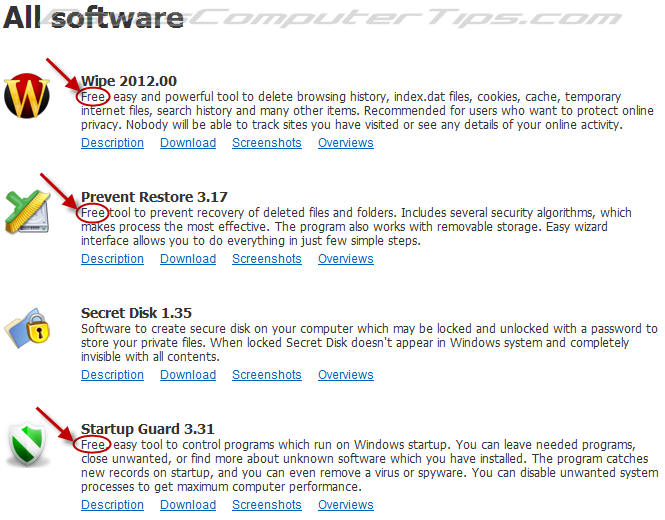
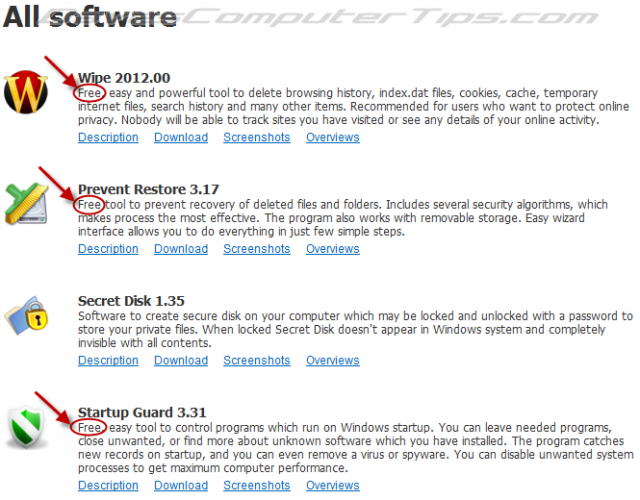
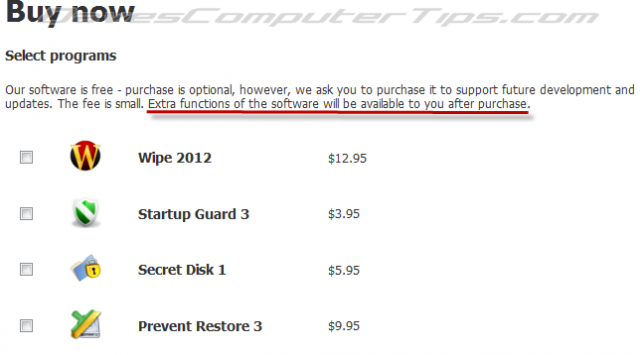

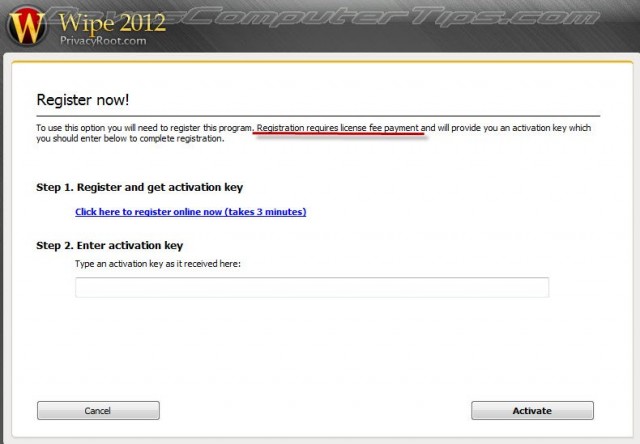
Hi there,
Just found your site. Great info. Thought I’d share some of my thoughts on PrivacyRoot.com, as well as some tips to avoid problems.
PrivacyRoot.com is using a very fraudulent tactic here. They use the once available, small freeware called Cookie Killer 1.0 (and a picture of it as bait) to entice users to download and install it. Cookie Killer 1.0 is only 2.43mb, and they give you Setup_Wipe.exe instead, a 4.7mb file for the install.
Uploading this file for testing to Jotti or VirusTotal shows it free of spyware or virus threat, so you feel fairly safe installing it, especially since the same file is offered at all the major freeware sites like Brothersoft, Cnet, ZDNet, etc. Thousands of sites offering it from PrivacyRoot.com.
I have many computers and use one to test things like this. I kicked it off and here’s what happened.
First thing it did was ‘try’ to breakout through my firewall to their site, I granted it permission (knowing what to expect) and it brought in all kinds of stuff. Long story short, I ended up having my browser hijacked and all kinds of spyware. It did NOT install the Cookie Killer 1.0, but instead their own version, Wipe 2012, which is NOT free.
I just did a restore, cleaned my registry with Glary Utilities (the best), and removed the path they created on my firewall for the one time I granted it permission to breakout.
Back in business. 🙂
I run XP on most my computers, use Firefox, and have a great firewall. Haven’t had a virus in probably 6 or 7 years.
The crooks out there have gotten wiser to US getting wiser. They know many will upload freeware install files to places like VirusTotal and Jotti to test for virus and spyware. The file they give us for the install (Setup_Wipe.exe) has no spyware or virus, it always passes. That’s because it’s main intention is to ‘breakout’ of your computer and bring in all the bad stuff, which never gets tested.
What’s odd is that complaints to Brothersoft seem to fall on deaf ears. I tried leaving a review several times, they don’t seem to allow any reviews of a negative nature. Bad business I guess (for them).
You really have to be on your toes. Be aware of the size of the file they give you for the install. A small freeware program of 10mb or less should do an install without having to go out to the Internet for more files. It’s usually just a standalone install. Make sure you have your firewall configured to notify you of any ‘breakout’ attempts. Research the file you’re installing thoroughly before downloading it to install.
Good luck,
Joe
Hey Joe – Thanks for the further info mate, much appreciated. Helps confirm that privacyroot software should indeed definitely be avoided.
I’ve said this many times Joe; if you want a 100% safe source for freeware downloads you should be using FreewareBB. Forget CNET, Brothersoft, etc., all they are interested in is revenue, with scant regard for users.
FREEWAREBB: http://www.freewarebb.com/index.php?app=ccs
Hi Jim,
Thanks for the reply, and again for such a great site you have here. I try to keep friends and family aware of the dangers out there, it’s almost overwhelming now. I made a page for my daughters warning them of such. You might enjoy it.
http://www.taimantis.com/4now/Safe/safe.html
I just added a link to FreewareBB to it. Like you say, that’s probably the best freeware site on the net. 🙂
Take care,
Joe
I purchase this program (Prevent Restore),
DOESENT WORK – NOT ACCEPT REGISTER NUMBER
it’s not true “see firewall o antivirus”, doesn’t work
because the staff seams cannot give me solution, my intention is to give a notice to Autority.