I have a bunch of videos on my computer that I can stream through my Android TV cable box to watch on my TV. Everything was working fine until one day I noticed that VLC wasn’t displaying all the videos in my shared media folder from my computer. I have over 200, and it was showing 10.
I searched online but couldn’t find any helpful information.
It occurred to me it might be a corrupted video file interfering, so I went through the list to remove any corrupted videos, starting with the next video in line that should be showing on the list.
Both VLC and my computer are displaying the videos in alphabetical order, so that will help track down the culprit.
The last one listed is “A Trip To The Moon (1902)”. The next one should be “Aang vs. Fired Lord Ozai Final Battle Avatar The Last Airbender NickRewind.mp4”. I moved that to a different folder on my hard drive, and it worked, somewhat. I could now see 64 videos in the listing.
So I repeated the process and found the next culprit, a movie called “Fire Twister (2024)”, so I removed that. Now I have access to all of my videos. The only question now was why these two? Why didn’t it affect the system before?
The last question, I can only assume an update changed something. The first question: the videos played without any issues. The format was just a standard MP4 format. Then I noticed the little emojis in the title.
I renamed the videos minus the emojis, and now they display properly again on VLC on my Android cable box.
For more VLC stuff, click here.
For more streaming stuff, click here.
—

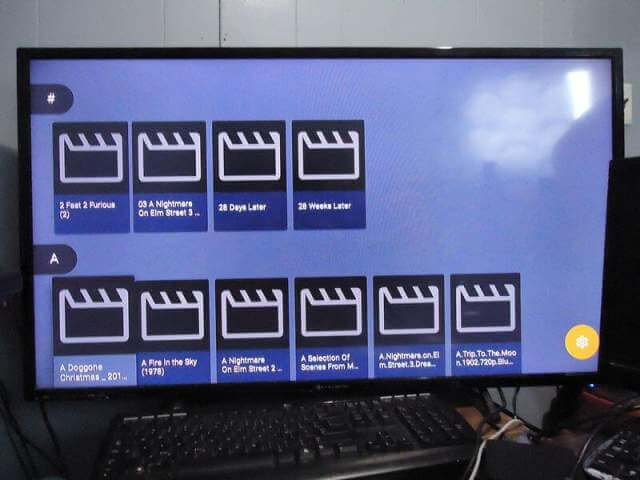
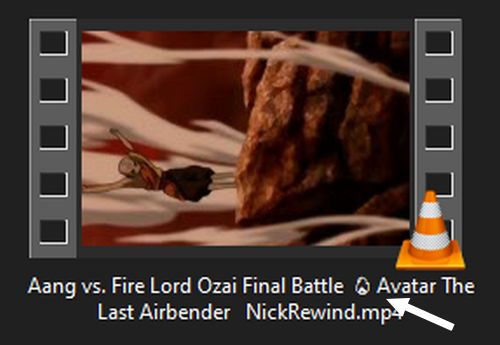
I wonder if this is a similar effect I am seeing on the thumb drive, I use in my car’s stereo. It changes as often as the sun comes up and sometimes it will show a different source for every song on a n album, where other times it shows the Artist’s name and then a list of albums under it, or the artists name multiple times for every album.
We I look at the files on my computer, all names and albums are entered exactly the same.
I wonder if it is just weak firmware filing on the OLDER stereo.