I finally finished copying 37 VHS tapes on Friday and bearing in mind that each tape contained an average of 90 minutes of video, that’s about 55 hours of tape. Fortunately, I was able to get on with other work while the tapes were being digitalised and even slipped out for some moto deliveries in the meantime. There’s no denying that it was an excellent job of work which paid well and is the largest batch of tapes I’ve ever converted.
USB Video Adaptors
NCH Golden Video software was flawless, as was the Kanji USB box, which is a lot more than I can say for the Easycrap USB video adaptor. As mentioned in Part One of this exciting series, I’ve had experience with these video adaptors before and have had two Easycap adaptors either fail completely or produce crap results.
In this case, the product delivered was not as advertised. It wasn’t a Dehuka CRV-55, but an Easycap DC60. Anyway, since these video adaptors are generic and probably manufactured by the same outfit in China, but with a different name slapped on, I decided to try it and was disappointed yet again.
I don’t mind saying that I’m persistent, so I tested the Easycrap on two different VCRs, two different PCs, and numerous video cassettes, with the results varying from bad to very bad, so I’m sending it back. Fortunately, our local online market, Mercado Libre, has a very customer-friendly returns policy, so I expect to be reimbursed without problems. However, the object of the exercise was to double my digitalisation capacity in the event of large batches of tapes coming my way, so it’s back to the drawing board.
Video Cassette Recorders – VCRs
If you’ve ever looked inside a VCR, you’ll know that these machines are marvels of design and engineering. For example, when you plug a pen drive into a PC to watch a video, no moving parts are involved and one click of the mouse brings up the video in a millisecond. When you slot a video cassette into a VCR, many mechanical things need to happen at once, with capstans, cogs, and sensors all working in unison to bring the video recording to life. But if one small part of that chain fails, either your tape will get eaten and twisted beyond recognition, the cassette may not eject properly or you won’t see any picture at all, amongst many things that could go wrong. In my case, the Sony SLV-L56 produces top-quality video but has problems ejecting the tape correctly. I even took a hair dryer to the plastic mouth which was slightly bowed, but then discovered that wasn’t the problem. As a temporary measure, I’ve taken to using it without the lid on and when it gets stuck, I simply let the cassette rise to its highest point for ejection, unplug it, and then gingerly tap the cassette out from inside the machine without any undue force being required. Until I can figure out what the problem is, I’ll use the VCR like this because repair specialists where I live either charge a fortune or are no longer interested in VCRs.
Having said that, I have no problem teaching myself how to fix VCRs on a personal basis, especially since I am now doing more conversions than ever before. The struggle continues, but isn’t that part of the fun?
- VHS To Digital: The Highs And Lows – Part One
- VHS To Digital: The Highs And Lows – Part Two ⬅ You are here
- VHS To Digital: The Highs And Lows – Part Three
—


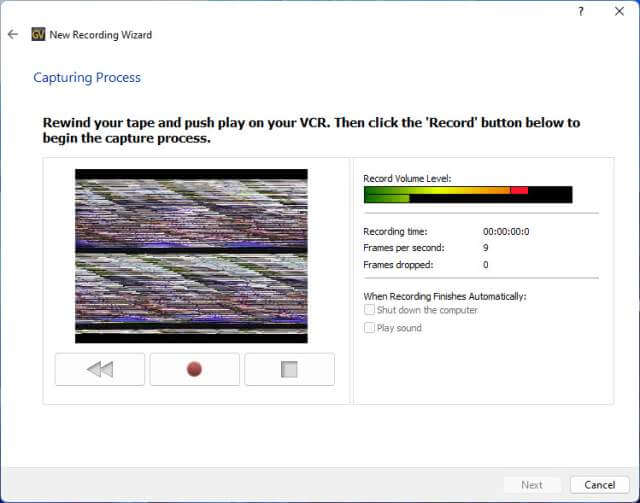

Marc. I forget exactly how I transferred my tapes to digital as it was years ago. Believe I used the Nero program which only allowed me to capture 120 min. but how I connected the output of the VCR to the computer remains a mystery. Must of used a capture card (?). Remember as you said, it was a long process, Mindblower!
Hello Mindblower
I think Argentina has a similar setup as the US and Canada in that the VCRs have a tuner on board and RCA in and out, so that’s how you must have done it.
Yellow-video, red, black or white for audio, mainly mono.
I remember in the UK many years ago, we had SCART VCR to TV.
And yes, it is a long process, so if you have a dog, he’s in luck – plenty of walks around the block while waiting for the tape to finish!
In the early 2000’s I was using Pinnacle Studio software with their PCI Capture card to transfer a bunch of episodes (Over 60+) I had on VHS tape of “Dream ON” from HBO I had recorded in the early 90’s with great success. I still have these files on a hard drive and occasionally watch an episode.
Marc,
I’ve looked everywhere for the Kanji usb box you’re using. Where did you buy it?
Thanks,
Brian
Hello Brian
When the Easycap dongle failed, twice, I scoured our local online market (Mercadolibre) for a superior device and as luck would have it, found the Kanji USB box for sale.
Serendipitously, when I went to collect it from the seller’s home, I discovered that he was an old client of mine for whom I had repaired PCs and he no longer had a use for it.
That was almost four years ago and I’ve been looking for a similar device ever since, with no luck.
However, since I’ll be travelling to the UK in the near future, I also searched some UK sites and found a similar, but superior product for sale, second hand which I’ve had delivered to a family address.
It’s a StarTech USB 3.0 box like this one, but I didn’t pay the price advertised here:
https://www.bhphotovideo.com/c/product/1168131-REG/startech_usb3hdcap_usb_3_0_video_capture.html/overview
I hope this helps.
Marc,
Thanks for the help as I have a bunch of old videos to transfer and this unit looks like just what I need.