I wrote about using a “Guermok Video Capture Card” (actually a USB) to record videos from my Android TV box to my computer. I had it for about six months, then it just stopped working. Windows initially recognized it as a “USB3 Video” device, but it was now listed as “Unknown device”.
Record Android To PC HD Video Capture USB
Here is the Device Manager listing after it stopped working. I had to go into “View” then “Show hidden devices” to see that the camera driver is still there.
Then one of the first things to try. I right-clicked and uninstalled both the USB3 driver and the Unknown device listing. Accept any prompts or warnings.
I unplugged the Capture device and plugged it back in again. It still only listed it as an “Unknown device,” and the USB3 listing never came back.
I unplugged the device and then removed the driver (unknown device). I restarted the system, plugged in the device, and it didn’t make a difference. I searched online for a driver and/or advice and came across nothing more than what I had already tried.
I contacted the seller online. They offered only the same troubleshooting information that I had already tried. The 30-day return window had already passed for a refund/return.
One thing suggested online was to plug it into a different USB port. The problem here is that I only have one “USB-C” port on one computer, of all my computers. Then I remembered that “USB 3 to USB-C” adapter that came with the device. I originally removed that adapter because my capture device wouldn’t work with it. Luckily, I did not throw it out.
I attached it to the device and plugged it into one of the USB ports on my computer. Previously, this did not work, but, lo and behold, it started working again.
Crap like this is why people still believe in demons and curses, or at least gremlins. 🙂
So for now, it is working again.
For more recording articles, click here.
—

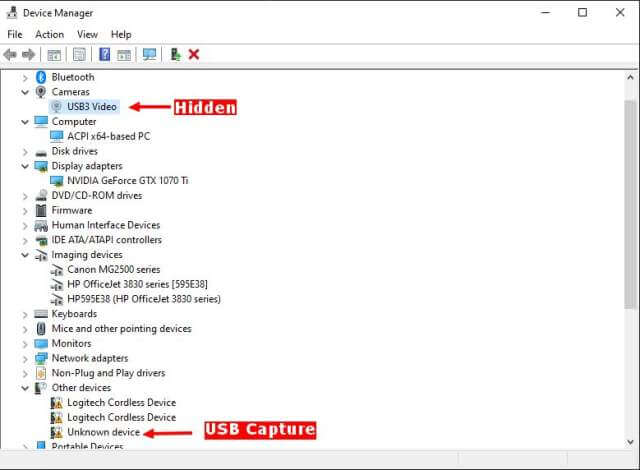

Thanks Terry
Yep that’s one for the “why the ‘eff’ did that work?” books !!! You did very well to think of trying it.
Personally I always seem to have issues with USB sticks generally. Even on powered hubs with nothing else attached they can refuse to work until you stick them in the PC itself – and then sometimes only in the rear slots as opposed to the convenient front ones. It also helps if you curse loudly when that happens. And then sometimes one USB brand will work first time, every time, whilst others will sometimes work, sometimes not, sometimes never. And I am not talking about some PC from years gone by where you could have some forgiveness for spotty behaviour. No, I am talking about a brand new build using the best and latest components I could afford. You’d think in 2025 Microsoft would have solved the perennial flaky USB PC problems that have existed almost as long as I’ve been building ‘em ! I wonder if the USB issues affect Linux builds the same way ?
Such fun we have with our electronic toys ! Keeps us from getting Alzheimers at least !
Cheers
Reg
I tried reading this on my phone. Have you guys ever heard of mobile-first website design?
Hi Dave,
We are aware of the problems with mobile and are working to correct them.
We are sorry for any inconvenience.
Richard
Hi Dave,
I just tried viewing on my phone and it worked fine. I am using a Motorola Android phone.