Overview
Microsoft PowerToys is a set of utilities developed by Microsoft for use with the Windows operating system. These programs add or change features to improve productivity or add customization. A while ago, I wrote about Microsoft PowerToys and my Top 5 Microsoft PowerToys. In release version 0.68, a new PowerToy has been added that meets my “Top” criteria. Therefore, I am updating my “Top 5 Microsoft PowerToys” list to “Top 6 Microsoft PowerToys”.
Installation
The PowerToys are available for Windows 10 (v19041 or newer) and Windows 11. The PowerToys can be downloaded/installed from the Microsoft Store or Github. The PowerToys are loaded as one set, they cannot be installed individually. Once installed, a PowerToy system tray icon will be added. Right-clicking on this icon and selecting Settings will open the PowerToys menu. Here you can enable and disable the PowerToys to be loaded, set configurations for each PowerToy, and check for new versions of the PowerToys.
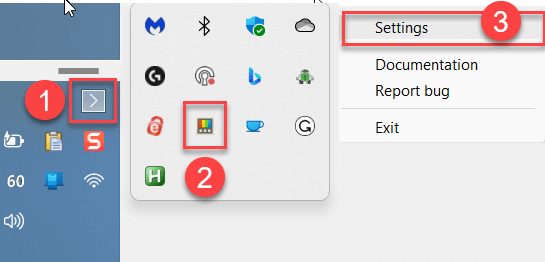
Previous Top 5 Microsoft PowerToys
From my Top 5 Microsoft PowerToys post, these were my top 5:
- Always On Top
- Text Extractor
- PowerRename
- AwakeFile
- Locksmith
#6 – Paste As Plain Text
Have you ever copied text into a document or email, but the original text formatting ruined your document? The new Paste As Plain Text PowerToy pastes text from your clipboard, using a key shortcut, and removes text formatting. Any formatting included with the clipboard text will be replaced with an unformatted version of the text. The default key shortcut for the Paste As Plain Text PowerToy is the Win + Ctrl + V key combination (this can be changed if desired).

Using the Paste As Plain Text PowerToy is straightforward. Select the text you want to copy and copy it as normal.

Navigate to the document where you want to paste the plain text and enter the Win + Ctrl + V key combination.
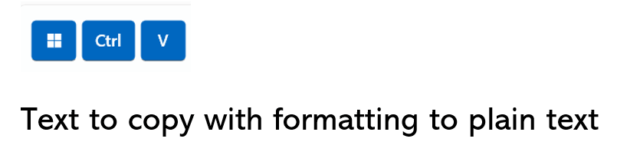
Bottom Line
Microsoft PowerToys is a set of utilities that adds features to Microsoft Windows. They can enhance your Windows experience. The new Paste As Plain Text PowerToy increases my set of top PowerToys to six. Give them a try and let me know in the comments if you agree with my list.
—
