This is a question I get asked a lot… is it best to shut down the system when not in use or leave it running?
Let’s take a look at all options.
Shutting Down When Not In Use
Shutting down the system when the PC is not in use is generally recommended for casual (light) users. One of the main benefits of shutting down is that it refreshes memory (RAM), helps clear temporary files, and often clears minor glitches. However, a similar result can be achieved with a restart.
Leaving The PC Idle
If you leave the PC running while not in use this is generally known as leaving the PC in an idle state. The primary and obvious benefit of leaving the PC idling is convenience/instant access. It also allows for scheduled tasks, such as automatic maintenance, backups, software updates, system scans, etc, to run.
Sleep Mode
I do not recommend putting the system to sleep. Over the years, and through many versions of Windows, I’ve experienced far too many glitches with the system waking from sleep mode. Of course, a restart will generally fix these glitches but then you might as well have shut down in the first place.
Completely Powering Down
Many pundits and users also believe that completely powering down a PC will help prolong the hardware’s lifespan by saving on wear and tear. I disagree. In my opinion, with the possible exception of fans, electronic components are placed under far more stress with each power down/power up cycle than by prolonged use.
I have a 10-year-old machine still going strong and it has seldom been shut down. The only times it has ever been completely powered down is during storms or when I’m away from home for an extended period.
To Shut Down Or Not To Shut Down?
So, what is the answer to that all-important question? Most pundits will tell you that it depends on how often/much the PC is being used. They will say that for occasional (light) usage, shutting down is best. Conversely, for consistent (heavy) usage leaving the PC in an idle state is preferable. HOWEVER, I see no harm at all and many benefits from leaving the PC in an idle state, regardless of how often or how much it is being used.
- For a comprehensive guide on selecting the a preferred power plan, please read: How To Choose Power Options
BOTTOM LINE:
While I generally recommend leaving a PC idling, in the end, it will often come down to the user’s own personal preference.
What about you, do you generally tend to shut down your PC when it’s not being used, or do you leave it in an idle state? Let us know via the comments.
—
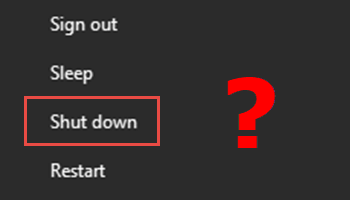
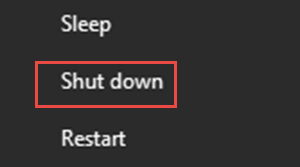
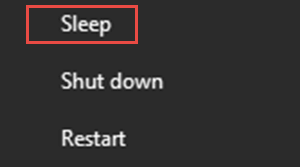
Well Jim, my computers are used for various tasks which often require them to be left on 24/7. Have two which date back over 10 years and are still preforming very well. Heard this years ago from a tech that it is the on/off which might shorten their lifespan. Fact or fiction, who knows. A yearly checkup, removing interior dust (if any), running programs to spot errors, seems to work fine for me, Mindblower!
Forgot to mention, that dreaded force of Mother Nature, power outages. This year I was forced to shut down my desktops 3 times (which are always protected with UPs’s),,because I did not want to fully drain my batteries which can supply power for around two hours. Laptop users are spared this inconvenience, Mindblower!
Well, Jom, running a very stock Win 10 Lenovo5n1, I had the horror of finding myself unable to cut from a screen, mover to Word, past – all went fine. Tried to print, no dice. checked printer, set up yet and connected by USB, looked at printer cache, ok, doc in printer queue, no dice. Finally just did a restart and nothing. I’d complete shutdown, then it worked. I had st done the Ma update and evidently something interfered with the printer. Also noticed before I was having issues with Adobe and it was up to date. After the shutdown, it starting working fine. Not sure what the update did, but it required a full shutdown to correct the errors I was experiencing. So sometimes a complete shutdown is needed. With the old Win 7 on a T400, you had to do a complete shutdown to make it work after an update.
Hey Vince,
I think that maybe the reason a complete shutdown resolved your printer issue is that it refreshed communications with the printer. Printer problems can quite often be resolved by simply power cycling the printer itself.
In the years I’ve used laptops, I’ve always put the little tykes to sleep, or better, allowed them to enter sleep mode.
Two are well over 10 years old, and it’s like they don’t know how to wear out.
The newest one (an MSI Katana) just under 2 years old, has just been sent in twice, this last time just now, and it’s on its way back with a new Fatherboard. Whoops! I mean a Motherboard, and I don’t believe MSI said it was because of leaving the laptop on 24/7.
Thank you for your writeup, Jim.
Hey Nicke,
Managing to reach 10 years and older is a great result for laptops. They were built tough in those days.
I leave my work laptop on all day, just using the Windows + L function to lock the screen when moving away from my desk. Then I put it to sleep when I’m packing up to bring it home in the evening and wake it up when I wish to use it at night. Finally, I put it back into sleep mode again when I’m going to bed, and wake it up when I reach work the next morning.
Sometimes the laptop overheated, and I suspected it was the difference between idle and sleep when transporting it from one location to the other. It appeared that Sleep was safer as a preventative, but I could be wrong.
When I’m prompted to accept a Microsoft update, I sometimes choose the option to Update & Shut Down, rather than Update & Restart. So yes there’s the occasional complete shutdown.
My daily driver is an old 2013ish Dell Precision M6700 mobile workstation, as well as a 2015 MacBook Pro 15 and a 2017 iMac 27 5K. They all get shut down when not in use and all still run great. The only thing that has been replaced in them are spinning drives with SSDs and earlier smaller SSDs with larger ones. The idea that powering off and on wears the electronic components out faster is nonsense. I do have to say that the old Dell Precision laptops were built like tanks and are extremely serviceable.
Hey Peter,
The idea that powering off and on wears the electronic components out faster is nonsense.
As is the consensus that shutting down the PC increases the lifespan of components.
By the way; I didn’t say that continually powering off and on wears the electronic components out faster, what I said was “electronic components are placed under far more stress with each power down/power up cycle“
My experience says it’s a non-issue. I have always shut them down at the end of the day for over 40 years and it’s never caused a problem. I doubt powering up a system everyday puts any more stress on the components than running it for those 16 hours when not in use.
“My experience says it’s a non-issue”
Sure, it’s all subjective. As I said in closing: “in the end, it will often come down to the user’s own personal preference”
It made for a nice discussion though.
As someone who works on an IT service desk, have you turned it off and on again is very true
A reboot can fix so many issues but usually don’t advise a shutdown. We often get tickets where people say things have been rebooted and when we check the device has been on for a full week