As well as numerous free programs I add to Windows, I also have several paid programs that are essential for both work and play. Most are programs, but some are subscription services.
RoboForm Password Manager
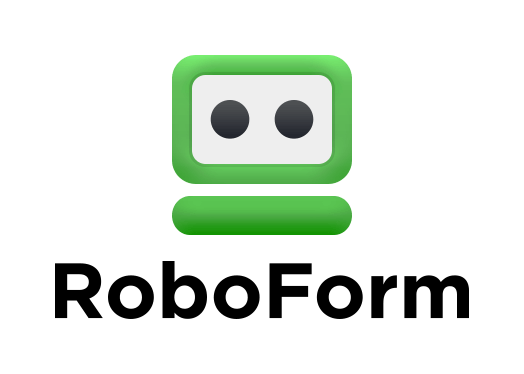
Action! And Bandicam Screen Recorders
Both are excellent screen recorders, which I bought lifetime licenses for many years ago, but don’t use them as much as I used to because both AMD and Nvidia, not to mention Steam, have built-in screen recorders, as does Windows in Game Bar. Out of the two, I prefer Action! from Mirillis, although Bandicam is also excellent. Fortunately, both companies still offer lifetime licenses, and as of the time of writing, there are special offers.
Office/CoPilot 365
It’s hard to keep up with program name changes at Microsoft, and my wife and I are in the Microsoft 365 Family plan, which costs around $130 per annum. We’re lucky because my brother takes care of the annual fee, and for that, six family members can enjoy the service, with each having use of it on five different devices. It’s also worth noting that in this plan, we get 1TB of storage on OneDrive, which we both take advantage of.
Movie Studio 17 Platinum (Magix/Vegas)
I’ve been using numerous versions of Movie Studio for years, and although I’ve tried other editing software, I always come back to this one. It’s intuitive to use, powerful, and with my current GPU, it renders edited videos very fast indeed. In the end, it’s what you get used to, especially since the learning curve takes a while, so I’ll stick with it.
Snagit
As I mentioned in another post, I’ve been using Snagit 12.1 to take screenshots almost every day for over a decade, and I see no need to upgrade it. Besides, the new version costs $39, but that’s an annual fee, which is a complete rip-off considering I probably paid half of that for a lifetime license all those years ago.
NCH Golden Videos
I’ve been using Golden Videos to convert VHS to digital for many years, and it’s the very best conversion program I’ve found. Fortunately, NCH still offers lifetime licenses for one PC at around $50. I have two licenses that have paid for themselves several times over.
What I don’t like is the way many companies are now using monthly subscriptions, which often work out more expensive than making a one-off payment, but that’s the way of the world today.
These are subscription services
Google One
I pay around $3 per month for Google One, which gives me 200GB of storage, but more importantly, a host of editing features in Google Photos that are not available in the free version, such as blur and removing unwanted objects in photos. To be honest, it’s much slicker than what OneDrive has to offer.
YouTube Premium
For YouTube Premium, I pay around $3.50 per month, and it’s worth every penny. No ads, higher quality video, and it includes YouTube Music. I ditched both Spotify and Amazon Music because premium is such a great deal.
Surfshark VPN
There are times when using a VPN is the only way to access some websites due to geo-blocking, or in my case, Argentina being considered too risky, thus the website being unavailable to me. For example, I subscribe to The Hereford Times for its local news stories because that’s where I lived for over 20 years. I can only access the site with a VPN such as Surfshark, but no explanation was forthcoming when I enquired. I have been using Surfshark for several years and usually buy a heavily discounted two-year subscription with no limit on the number of devices I can use it on. It’s also very fast and has never let me down in whatever manner I use it for.
—

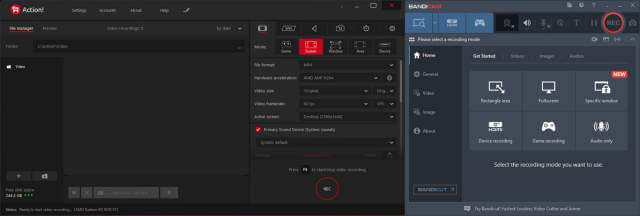
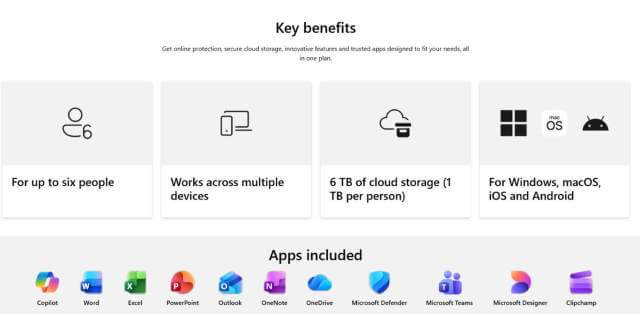

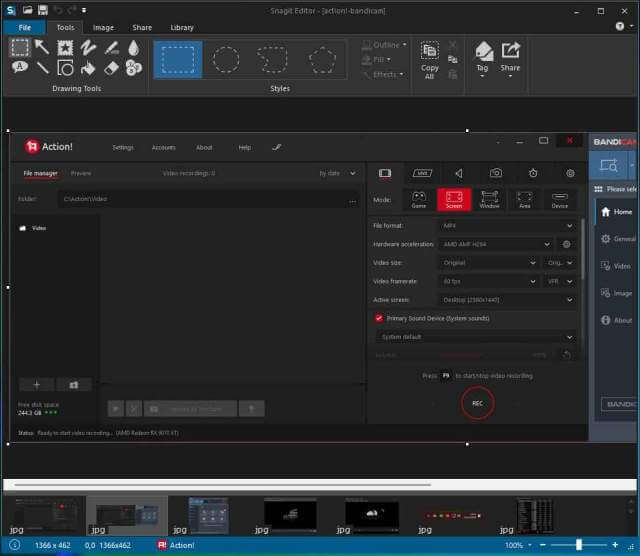


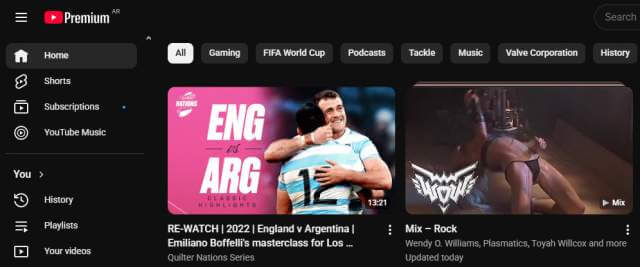

MS Office?
The interface keeps changing… and then changing back.
The cost keeps changing.
There is an effort to put all storage on web… whether one cares to share their work, or not.
Newer versions no longer handle older document types; work may be lost.
There are better free, open source, alternatives, such as LibreOffice and Open Office.
Thanks Adelaide and yes, I’m aware of the alternatives.
However, since my brother pays for the sub, I’d be a fool not to take advantage of all that’s available in whatever MS calls it nowadays.
One of the problems I’ve found is sometimes documents made in word e.g. a form, will not look the same when then filled out in something like OpenOffice
YouTube Premium sounds like a reasonable price for what you get but in Australia that price starts at AUD $16.99/ month so not such a good deal for us here in Aus.
Sorry to hear that, Zenandzen. I suppose I have the advantage of living in a third world country.
I’ve used Roboform for decades. I bought a LIFETIME license back in the 90’s and I’m still using it on all of my devices. Every logon has its very own 12-character “strong” password (created using its password generator), all of my personal identity (as well as hubby’s) info, including credit cards, vehicle licenses and Driver’s license, etc. What’s even greater is the “Safe Notes” section that allows me to keep track of just random information, Birthdates, Window or filter measurements, equipment serial numbers, pet vaccination dates, etc. I truly love it and all of its functionality.
You’re so lucky to have bought a lifetime license, Vickie and I wish I had done the same.
But we now live in a different world where the bean counters are now in charge.
First, I have left Roboform far back in the dust more than a decade ago, having moved to Lastpass, which wasn’t to my liking, either, after the security breach, ending up with the awesome Bitwarden. Love it.
Secondly, here on my trip to India, The Hereford Times is easily available without any need for VPN. So, what am I missing?