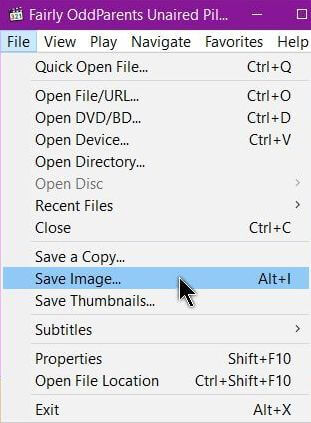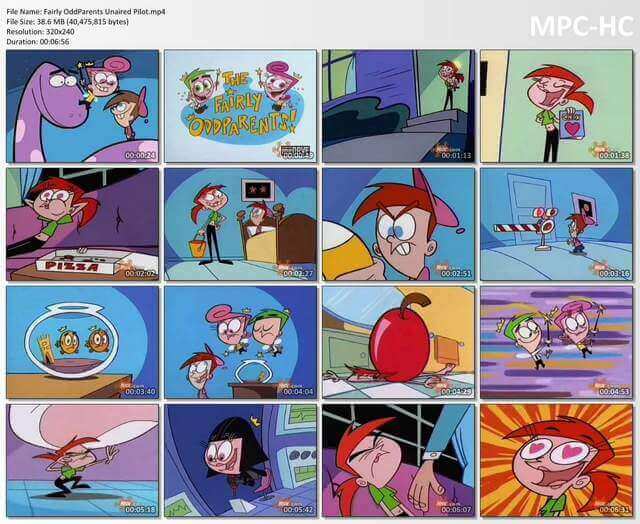Before I started using VLC as my main video player, my media player of choice was Media Player Classic.
If you installed any codec packs like K-Lite, then it’s possible that you have MPC already installed.
One thing I like to do is take screenshots from videos and use them as backgrounds. I wrote before on how to do this with VLC: How To Take Screenshots With VLC
So this is how to do it in Media Player Classic. It’s simple enough. Open a video, pause the video where you want to capture the screen, and either click on the menu, at the top, click on File and then Save Image. Choose your name and folder…
…or use the shortcut keys, Alt + I
Out of curiosity, I clicked on the Save Thumbnails… option to see what would happen. Here’s the result from a video called Fairly OddParents Unaired Pilot.
—