Remote access software allows users to work on another computer from a remote location and can be a real boon for those of us who are locked into helping out friends and family with their computer problems. I am a long time TeamViewer fan but, following the demise of the popular LogMeIn’s free service, I’m a little wary of what the future may hold in this area. So, I was quite pleased to come across another player.
Supremo – The software
Supremo comes to us from NanoSystems and is free for personal use – the following is a quote taken directly from the site…”Supremo is – and will remain – free for personal use.”
Supremo is a powerful, easy and complete solution for remote desktop control. It allows you to control a remote PC or host a Meeting in just a few seconds. There’s no need to configure the routers or to install the software. Download, connect, control.
- No configuration required
- No installation required
- Security guaranteed by encryption (AES 256-bit)
- Fast and responsive
Supremo – Download and usage
Download is a mere 2.3MB executable which scans 100% clean through Virus Total. No installation is required, simply double click the executable to run Supremo.
We are obviously mostly dealing with people who are not terribly computer savvy so simplicity is key with this type of software. As you can see from the following screenshot, Supremo’s interface is simple and straightforward.
The top half of the interface is basically the client side, and the bottom half the controller side:
- The controller inputs the unique client ID into the Target ID box
- The client clicks on the Start button and will then be presented with a password
- The controller then clicks the Connect button and inputs that password into a separate popup
- Finally, the client agrees to allow remote control, and… voila!
Supremo – The verdict
Supremo certainly worked well and as advertized, and most importantly, is quite easy to handle on the client side. As for speed: well, your mileage may vary on that one. I’ve never found any of this type of software particularly speedy but, I must say, I thought Supremo was equally as responsive as TeamViewer, if not more so. Definitely a worthy contender, maybe even my new remote access software of choice.
*Interestingly, for commercial use, NanoSystems offers a customized branded version… at a price of course.
- Read more about Supremo and its features, plus download here: http://www.nanosystems.it/supremo-remote-desktop/
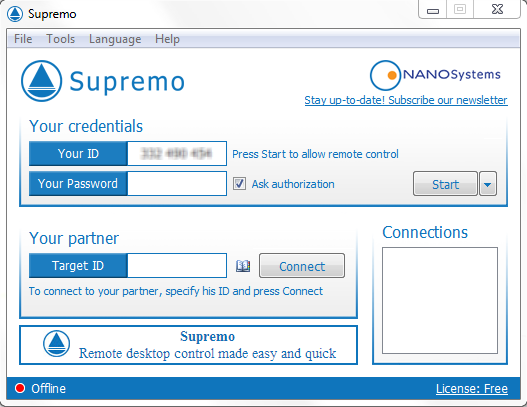

Looks a bit like TeamViewer, with Teamviewer also offering a free version for personal use. I couldn’t see a lot of information of the features on Supremo’s website so not sure how it compares with Teamviewer.
One of the things I like about TeamViewer is it now allows you to hear the audio on the computer your remote controlling and allows you to view videos on the computer in real time. The audio feature is handy for me as I run a voluntary web based station and use TeamViewer at times to diagnose presenters issues. TeamViewer also has an account system so you can save multiple computers and accounts and communicate to your contacts e.g. audio, chat, video etc.
Initial problem is that it is Windows only.