Slowly but surely more and more software vendors have been moving to a subscription-based model, to a point where owning software outright has become somewhat of a rarity. In fact, some software vendors who moved to an annual subscription some time ago are now only offering monthly subscriptions. One has to wonder where it will all end.
Unless the software vendor provides a lifetime license at a reasonable cost, I never purchase any subscription-based software, but even lifetime licenses are becoming rare these days. Let’s face it, when that subscription expires the software no longer works and that, my friends, does not equate to ownership – it is merely a rental.
The one exception is antivirus software which I appreciate requires ongoing development to keep up with emerging/new threats. However, the move toward subscription-based software is trending across the entire spectrum, including lots of software that rarely, if ever, requires updating.
Occasionally, when a new Windows version is released, one might run into compatibility issues, but that would be rare. Heck, I’m still running software in Windows 11 that I first purchased and installed in Windows 7 and it’s all still working fine, even after going through several Windows upgrades.
Subscription Software Typical Examples
These are only a few examples among many popular software titles that are now only available via subscription:
Microsoft Office: In my opinion, this has always been overpriced. However, the latest Office 365 will cost me $109.00AU per year. Imagine, in 5 years’ time I would have paid out a whopping $545.00AU, and that’s only if the price isn’t increased during that time (I am still running Office 2010 with a portable version of LibreOffice also on hand).
CCleaner Pro: This can only be purchased now as subscription-based software. CCleaner is not great to begin with, and I can name several free alternatives that are far superior. Yet CCleaner Pro is currently priced at almost $50.00AU for a 1 year/1 PC license (the cleaning tool I use and recommend is PrivaZer).
Advanced System Care Pro: The entire IObit software range is available only via an annual subscription. As it happens, when I checked out the current pricing for IObit’s most popular software, Advanced System Care Pro, it was discounted for a Black Friday sale. Note the normal price of $90.00AU per year. No way I would pay that much for this software. Heck, I wouldn’t even pay the $18.00AU.
WinZip: I’ve never been a WinZip fan. When I installed it many years ago, it literally took over. Not my cup of tea at all, and I certainly would not pay $44.00AU per year for the current version.
Our John Durso recently reported that Windows 11 has now added native support for a wide variety of compressed formats – catch up with John’s article: Windows 11 Update – Added Functionality
BOTTOM LINE:
I avoid subscription-based software like the plague. I use freeware 99% of the time and on the odd occasion when I need a professional or niche software that is not available for free, I always look for a lifetime license at a reasonable price.
Do you use subscription software? Let us know in the comments.
—

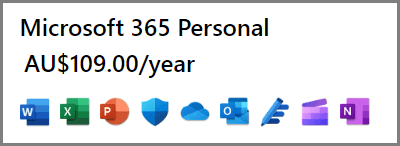
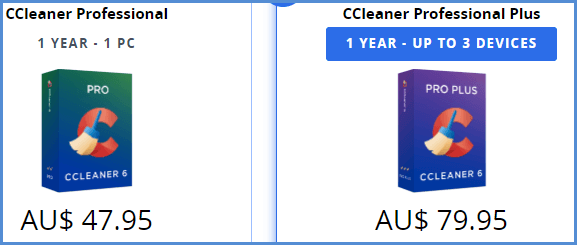
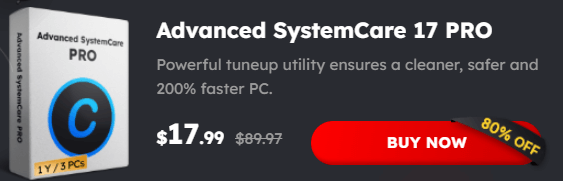
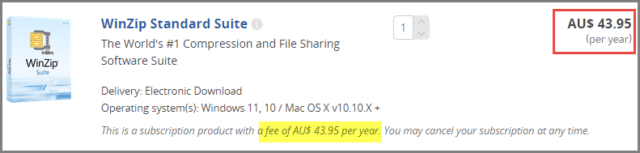
I totally agree with you, I don’t want to pay a monthly fee, or a yearly fee up front on a subscription. What happened to you owning the software you bought for goodness sake!?!
I always look for a Lifetime licence at a reasonable cost too, but as you say, they are becoming few and far between these days, unfortunately.
Subscription based software is a scam, a rip off, and most people don’t even realize it. Most mainstream software doesn’t even receive major version updates within a year, think about it ….. which used to be the old model , you would pay for the major version update, nowadays these software companies want monthly or yearly subscriptions for doing almost nothing.
I have resorted to open source software, most of it is better than mainstream software and most of it is free.
IF I have to purchase mainstream software I pay one price and it comes with lifetime upgrades or I just don’t buy it ….. I am not interested in making someone rich that really doesn’t deserve it.
Seems like you and I are working from the same page. Because of the mainly “free” software, I recently installed Linux Mint as a dual boot to Windows 11 Pro, but I am a complete newbie when it comes to Linux. I backup regularly and restore the backup to my other computers, so they are all the same setup/configuration, and unfortunately in this case, Windows is a big bully and messes up the Linux dual boot installation, which is a complete and total headache to fix. So it looks like I’ll have to stick with windows and try and get “lifetime” licences for everything I buy in the future.
Hey Steve,
That’s why I do not recommend installing Linux alongside Windows in a dual boot configuration. Better to install Linux on a separate internal drive:
1) Disconnect the Windows drive
2) Install a second internal drive
3) Install Linux
4) Reconnect the Windows drive
It means the user has to then boot each OS via the boot menu (F12) but maintaining that separation will help prevent those sorts of issues.
I have several times over the years set up dual boot systems with Windows and Linux. If you have only one hard drive (or SSD), you would install each OS onto a separate partition. However, I prefer using two hard drives on my desktop PC, with each OS installed onto a separate drive. I highly recommend Linux Mint Cinnamon; another good one is Zorin OS. They are both easy for Windows users to adapt to. Regarding your dual booting issue, you will find dual booting much easier by installing a boot loader onto Windows called Easy BCD from NeoSmart Technologies (https://neosmart.net/EasyBCD/). I hope this is helpful.
Hey Elliott,
Yes, EasyBCD certainly simplifies the job of setting up a dual boot system. However, in my experience, it all works fine until the user no longer requires the dual boot and needs to change it. That’s when the issues occur and why I recommend booting from separate drives.
I would strongly advise against installing Linux alongside Windows on separate partitions on the same drive. Disks are inexpensive these days and it’s much safer to install each on its own drive.
Cheers… Jim
Agreed 100%! With the exception of my AV/Security software and my Cloud Backup service I own all the software I use outright.
My big hobby is photography; if I was making a living out of it I’d certainly subscribe to the Adobe suite, but I’m not so I don’t… just as I don’t rent my cameras or lenses.
The biggest rip-off and yet it’s legal. We need to boycott these greedy con artists with their subscription software plans.
I had a computer built for me 3 years ago with Libre office included. Having experienced compatibility issues with MS Office and Open Office years ago I requested that MS Office 2019 be added. The technician looked at me as if I were crazy saying that it would add $400 to the cost. I replied that it didn’t matter; I would never pay for a subscription to Office 366. Also, I purchased a lifetime subscription to PCmatic for 5 devices for $150 instead of the annual cost of $50.
If and when Windows goes subscription-based I’ll switch to Linux. I do not subscribe to ANY subscription-based software and refuse to do so. Adobe? I still use Adobe Acrobat 9; not Winzip but 7-Zip and instead of Microsoft Office, Libre Office, and I back up my computers on external USB drives. Agree wholeheartedly that this subscription-based trend is a scam!!!
I wholeheartedly concur with your article and the reader comments, from which I now realize that I am not alone. My practice is as follows:
• Use open source software
• Use freeware, but avoid nagware and crippled versions, both of which prompt the user to buy a professional or full-featured version or sometimes other unrelated software
• Purchase lifetime licenses; however, many lifetime software licenses do not provide free upgrades or the support expires (e.g., Microsoft Windows and Office, among others)
• Avoid subscription software, except as noted in the article, security software (I use Bitdefender Total Security, and look for frequent discounts to extend my subscription)
The only subscription software I use is KIS. Am a long time user of this product and enjoy the added bells and whistles. Can often find deals on Amazon for 12 or 18 months on 3 devices. All my other software is either lifetime, freeware or open source, Mindblower!