Just a quick reminder that you can now submit your questions to our DCT experts. If you are struggling to understand a particular process, software, operating system setting, anything, you can contact our experts and ask your questions.
To submit a question simply click the Ask An Expert! link included in the main menu across the top of the page:
Fill out the Contact Form and then click Submit. Please provide as much information as possible to help us assist you including the Operating System (Edition and Version), and specs for any hardware related to your question.
NOTE: If you are experiencing a specific computer problem/issue please use the DCT Forum to post your questions where you will receive assistance in a more timely and complete manner.
The answers to suitable questions will be published periodically in a special article. If we receive multiple questions regarding the same or very similar situation, we will then create and publish a specific article based on that particular question.
So, ask away…
—
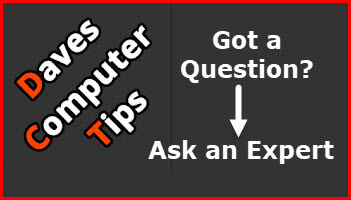
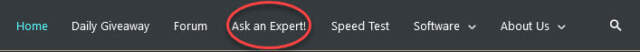
Jim:
FYI, when I click on “ASK AN EXPERT!” in this article I get a broken link.
Dan
Hey Dan,
Yes, sorry about that mate. We were forced to shut down that service because of the sheer volume of spam. It got to the stage where we were receiving dozens of spam email every day, hundreds per week.
No problem, I’ll remove your forum from my bookmark.
But why not issue a more meaningful message (similar to your reply?)
Dan
Jim:
To post at the DCT forum, I have to enable Javascript. How do I do that in Firefox v13? I don’t see where they have a Javascript option when I search on it.
Thanks,
Dan.
Hey Dan,
Javascript is already enabled in Firefox by default. You must have an extension installed that is blocking Javascript. Do you have the NoScript extension, or something similar, installed? If so, disable that extension for the DCT site and you should be good to go.
Shortly after I posed my question I now see a JS icon in the FF address bar …go figure!?
But thanks for your reply, Jim.
Dan