Face it. For many of us, email is a necessary evil. If you’re getting crammed with spam, nuked by newsletters or just plain inundated by work or personal email – join the club. We all want to fix it, clean it, and make it easier to look at. Many of us don’t want to delete it, don’t know how to filter it, aren’t using spam controls, and often let it get it so out of hand we can’t bear to open it.
Enter: Revive Your Inbox. Revive Your Inbox is a 21 day or should I say “step” program to help release you from email stress. You sign up, and YES – you will get an email from them (DON’T PANIC) and those emails are designed to introduce you to apps, How-To’s, and methods for managing your inbox. You choose to follow them or not. It’s a mini class or dare I say “challenge” for the inbox impaired and YES it does take some dedication and time to complete. It’s not a quick fix, it’s a guide.
To calm your qualms: you don’t create an account; you give them your email address and time you’d like to get emails. These emails then arrive in your inbox for 21 days. Here’s your intro letter:
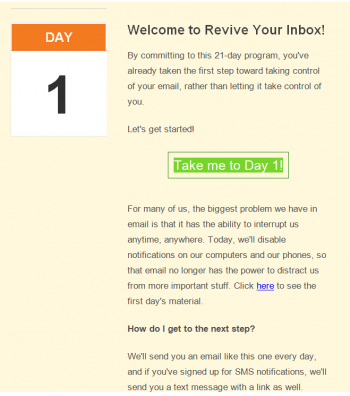
Click on the link to Take me to Day 1. Here’s your first day’s lesson :
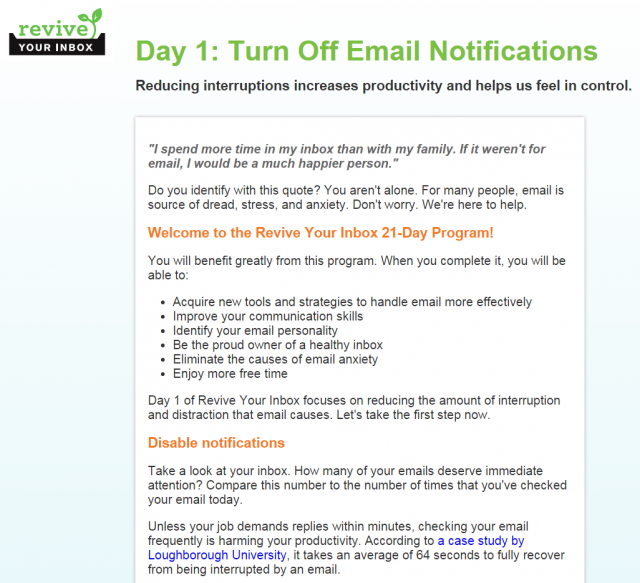
As an aside, I often turn off all sound notifications on my phone as well as my computer email when I need to concentrate on a project. You can’t believe how peaceful it is to be free of all those beeps and dings for everything from Facebook to game notifications to new emails. TRY IT. Many of you will say, “I can’t possibly do that – I have to be on top of my email at all times”. I get that, but I really want you to try some of the suggestions in Revive Your Inbox and follow through to the end even if it seems like a hassle. We all want 60 second fixes these days – but because of the variables involved, there isn’t one fix for email management.
Another thing people hesitate to do is delete email; something I do every day. This fear can be alleviated by archiving email and/or at least separating mail into folders, but it’s a touchy subject for some.
Will you have time to adhere to all the suggestions in Revive Your Inbox? Probably not. Sometimes, though, you have to make time to ultimately create a more efficient day for yourself. Or get an assistant to do it for you. Email, like the internet, can be a huge time sucker. That said, you CAN beat it back with a stick. Try Revive Your Inbox. Let me know how it goes.

This is very interesting but appears to be an old tutorial reprinted without amendment. As a regular Gmail user, I see a few errors in the pages for the first seven days. The Gmail inbox pictured is a very old version, and the mailbox limit of 7GB has long been increased to a minimum of 15GB.
Excellent Article
~ Jeffrey Rosenspan