Back in May this year Microsoft announced that the free upgrade offer would continue after July 29th for customers using assistive technologies. This decision was made to allow more time for assistive technology providers to overcome any potential incompatibilities.
Microsoft has now launched the free upgrade path for assistive technology users via a dedicated website: Windows 10 free upgrade for customers who use assistive technologies
For the general public, the free upgrade offer for Windows 10 ends on July 29. However, if you use assistive technologies, you can still get the free upgrade offer even after the general public deadline expires as Microsoft continues our efforts to improve the Windows 10 experience for people who use these technologies.
However, contrary to some expectations, there is no burden of proof involved and all the user has to do is click a button which declares “Yes, I use assistive technologies and I am ready for my free upgrade to Windows 10“. Not dissimilar to when a minor visits a porn site and simply clicks a button to declare they are over 18 years of age.
Some may see this as a sneaky tactic to keep the free upgrade offer going past the original July 29th cutoff date. However, I’m pretty sure Microsoft has left this open because there are so many different types of assistive technologies involved and the company recognized how difficult, if not impossible, managing it all would become otherwise, plus perhaps to avoid the risk of a backlash by inadvertently leaving any disabled user out of the loop.
Regardless, what it does mean is that anyone can simply click the button and upgrade to Windows 10 for free. Clicking the button downloads an executable file which the user then simply runs to start the upgrade process to Windows 10.
Unethical? Hmm, I guess that’s up to each individual to decide for themselves. One thing for certain; Microsoft’s approach with Windows 10 has always been ‘the more the merrier’ and, in the end, I’m pretty sure the company would rather see users running Windows 10 than not.
*NOTE: As yet there has been no indication of when this offer for assistive technology users will expire.
—


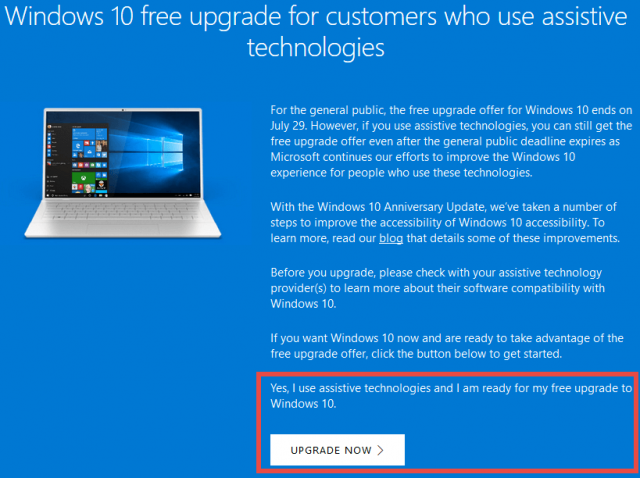
this is so good to know. Thanks for sharing this Jim.
Many thanks also from me Jim.
That loophole has been partially closed, if you go for the extended update you now have to verify with a Microsoft rep. I cannot believe Microsoft would arbitrarily allow such a loophole after the scenario with the insider program( for a short period around may last year, if you joined the insider r program and installed a particular build, you automatically qualified for windows 10 pro , that lead to a lot of people using the tactic to get the free upgrade who otherwise would not have qualified). They can’t say they didn’t see this coming either.so I find myself asking the question, do Microsoft really know what they are doing? or are they leading everyone a merry dance?
I installed the Anniversary Upgrade, at least I think I did. All went well but I cannot find any indication that the Anniversary Update is actually on my system!?! I would have thought that a confirmation message would be in the SETTINGS|SYSTEM or UPDATE panel but there is no sight of it. Other than verifying new “anniversary” features are actually present, do you have any idea if Win 10 actually displays any message stating the ANNIVERSARY UPDATE is on my system?
Thanks,
Dan
Dan, open a Run box (press the Windows + R keys), type winver into the box and either click OK or press Enter.
You should now see an ‘About Windows’ screen with your version number displayed. If the version number is 1607 (OS Build 14393.10) then the Anniversary Update has been installed. If the version is 1511 then the Anniversary Update has not been installed.
@Dan hit the windows key, then in the search pane type winver you will get an info dialog show up. if it reads version 1607, you have the anniversary edition of windows 10.
I have windows 8. I have run the program to upgrade to windows but it does not work,my computer says I am eligible for windows 10, but I cannot even get 8.1 to run. Can you help me? I already belong to DCT.
jd.allmond@yahoo.com
Just go to the Microsoft site and install the Tool, by-passes the need to deal with the Windows Update.
Janis,
This article might help: https://davescomputertips.com/still-get-windows-10-for-free-after-29th-july/