 When it comes to productivity software/office suites we are all familiar with names such as Microsoft Office, OpenOffice, LibreOffice, etc, but there is a lesser known alternative which is definitely worth checking out. The SSuite Office project is primarily a labor of love, there are no mega-dollars or big corporations involved here – “The software has been developed from the ground up on a meager budget. We are dedicated to providing the very best freeware we can with the limited resources we have at our disposal.”
When it comes to productivity software/office suites we are all familiar with names such as Microsoft Office, OpenOffice, LibreOffice, etc, but there is a lesser known alternative which is definitely worth checking out. The SSuite Office project is primarily a labor of love, there are no mega-dollars or big corporations involved here – “The software has been developed from the ground up on a meager budget. We are dedicated to providing the very best freeware we can with the limited resources we have at our disposal.”
Whether you are looking for a full blown suite or dedicated stand-alone application, SSuite Office most likely has something to offer. Unlike its competitors, who generally produce just a single one-shoe-fits-all solution, SSuite Office has released a variety of suites to accommodate differing circumstances. Just about everyone is catered for; from novices to advanced users, from those running older machines with limited resources to those running modern high-end hardware. There’s even a portable edition for people on the go. It’s important to also note that SSuite applications are written in native Windows code so do not require additional software, such as Java or .NET, in order to run – and, of course, they’re all completely free.
SSuite Office also produces a nice variety of stand-alone applications; including Desktop & Portable, Personal Finance, and Individual Productivity. A full list of all available suites and applications, plus a feature comparison chart between suite editions can be viewed HERE.
For a run-down on formats supported by SSuite Office please read through HERE.
I’ve been on the lookout for portable writer freeware and decided to take a look at SSuite Office’s QT Writer Express:
Use QT Writer for anything from writing a quick letter to producing an entire book with embedded illustrations, tables of contents, indexes, and bibliographies. QT Writer is a complete and powerful software solution for creating, editing and viewing various types of documents.
A number of available features give you a fine degree of control over the formatting of text, pages, sections of documents, and also entire documents. You may also save your documents in a variety of industry standard formats like pdf, rtf, doc, txt, and our own presentation format ssp. Insert special characters, emotional icons, pictures, and images into your writing for a more colourful display of your thoughts and ideas.
Create pdfs without any additional software. Use the built-in PDF capabilities of QT Writer to share your work easily and with everyone! Adobe Acrobat is NOT required to create these handy files.
The portable aspect is of particular significance for me, it enables me to travel around, collect material and compile notes and articles on the go. QT Writer Express includes just about every required feature/function with one notable exception – there is no automatic spell checking, in fact there is no spell checker at all. Is that a huge problem? No, I don’t believe so. Bear in mind this software was designed with the focus primarily on portability and size – extracted files total just 2.72MB and QT Writer Express is guaranteed completely portable. If you absolutely cannot live without spell checking you can always double check for spelling errors at your home base or download the fully portable SSuite Office Spell Checker HERE.
The left hand panel provides access to all the usual formatting options; including font, color, and size – indentation left and right – adjust lines of spacing when pressing ‘Enter’ – bullet and numbered lists. Note also the word and character counters which increase exponentially as you type – a very useful feature if your are compiling any character or word limited document. Compatible formats include rtf, doc, pdf and txt – yes, you can save as PDF! I only have one very minor complaint; QT Writer Express does not currently include an option to apply hyperlinks to specific text – one can only type in (or copy and paste) the URL. I sent a message to the developer asking if there are any plans to incorporate the feature in future releases – here is the prompt and clear reply:
To answer your question, there is no way in applying hyperlinks to specified text. We are using a moderately basic rich text editor that is equivalent to Wordpad and is also based on the Windows rich text DLL file provided by Microsoft{riched20.dll}. This then limits us in functionality and features other more commercial word processors might have.
A little disappointing but totally honest and, for me anyway, certainly no deal breaker. QT Writer Express may not be quite as full featured as some of the commercial offerings but it certainly covers all the options I am looking for, plus it is very small and portable to boot… a definite keeper.
I realize many people have a favorite office suite and I’m certainly not making any comparisons here. Just suggesting that you should maybe check SSuite Office out. There is some interesting material included on the site, along with the nice freeware of course.
**Neither myself nor DCT are in any way associated with SSuite Office or the developer.
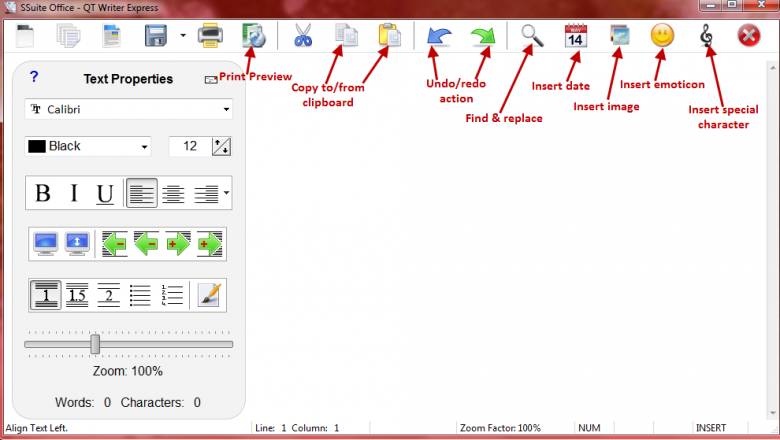
I was very impressed with the article especially that it was smaller than OpenOffice, did not require Java, and so on. The amount of different suites for different o/s was also a great find. But, after installing and rebooting, I found two disturbing items. A clock and toolbar were added (without my knowledge or consent – unless it’s buried under pages of tiny print). Very easy to remove and block, but why ruin great software with underhanded tricks? I’ll still try out this software later next week, to be fair. Just thought I’d mention my shocking discovery, Mindblower!
Which edition did you download MB? And what is the name of the toolbar?
Please don’t misunderstand me, but the taskbar and clock is part of the office suite.
If you saw the screenshots, you would have noticed the taskbar or dock on the bottom of the screen.
And even more, on the office suite’s web page, it is noted that to remove the dock and clock from startup, simply delete their short-cuts from the startup folder. It is clearly written below the installation instructions. {Excalibur and The Fifth Element office suite} http://www.ssuitesoft.com/ssuiteexcalibur.htm
There are no underhanded tricks with our software, if only people took the time to read the “Read Me” file and the complete description of our software, these mishaps/misunderstandings can be prevented.
I do apologise for any inconvenience, but please do read what is written on the web page before downloading any software please.
SSuite Author
Henk van Loo
Hey Henk – Thanks for dropping by and responding… much appreciated.
Thank you for supplying me the link to where I can find the information about the clock and toolbar. Yes, you do inform users about these added extras which are also not included with all the suites. So please do pardon me for not seeing the mention, as I did d/l several suites, trying out several, till I experienced for myself that the Personal Edition was ideal for my needs. Once again, sorry for my mistake, Mindblower!