The free antivirus market has been dominated for years by several well known and popular names, it’s also an area where new products traditionally struggle to make any impact. The one exception in recent times is probably Panda Security, whose free cloud-based antivirus has not only proved to be effective but also gained a solid following.
With new (reputable) alternatives as scarce as rocking horse manure, I was pleasantly surprised to see that security company Sophos has now joined the fray with a free antivirus called Sophos Home.
Who is Sophos?
 For those who may not be familiar with he name; Sophos is a well established security company with 30 years experience in the industry. Originally founded in the UK (in 1985) Sophos has since expanded its operations worldwide, including across the South Pacific, US, Canada, and Europe. Sophos has primarily concentrated on providing IT and enterprise solutions for large companies, including the likes of Xerox, Ford, Avis, and Toshiba.
For those who may not be familiar with he name; Sophos is a well established security company with 30 years experience in the industry. Originally founded in the UK (in 1985) Sophos has since expanded its operations worldwide, including across the South Pacific, US, Canada, and Europe. Sophos has primarily concentrated on providing IT and enterprise solutions for large companies, including the likes of Xerox, Ford, Avis, and Toshiba.
As you can deduce from the information above, Sophos is no small concern, according to Sophos… “our products help secure the networks used by 100 million people in 150 countries and 100,000 businesses.” So, when a reputable company like Sophos offers a free antivirus solution for home users, one tends to sit up and take notice.
Introducing Sophos Home
Sophos Home can be installed on up to 10 computers per account, all managed from a central online console – or “dashboard”. As is the norm with cloud-based management, the first requirement is setting up an account. Once you’ve set up your account and logged in you can then access your dashboard and get things rolling:
You won’t be able to download and install the software until you reach this stage. So, the next step is obviously to click the Install button under “Add this Computer”. Initial download is 14.7Mb but more files will be downloaded during the installation process so you must be connected to the internet.
Once the installation process has completed you’ll see the Sophos Home icon displayed in the system tray, right clicking the icon presents two options… 1) Open Sophos Home and 2) Update now. Clicking Open Sophos Home will display the program’s interface:
As you can see from the above screenshot, the interface is extremely minimal, with seemingly no provision to access settings or change preferences. That’s because, as mentioned earlier, everything is managed in the cloud from within a central Dashboard. Click on the Home Dashboard button, log-in to your account, and you’ll see that the PC on which you just installed the software is now listed:
Sophos Home – Settings
Click on the name (in this case “WIN-DBSOUN7751H”) to view and manage settings for that particular device. Sophos home includes just three components each of which can be individually switched on or off – Automatic Virus Protection (or real-time protection), Detect Potentially Unwanted Programs (PUPs) in real-time, and Web Protection:
Obviously you’ll want to keep real-time protection enabled. However, the option to turn if off temporarily can come in handy for certain situations. Scroll down the settings a little further and you’ll come across what I consider to be one of Sophos Home’s most beneficial features – web content filtering:
This would be particularly useful in a family situation where children are involved. A parent creates the master account, then installs Sophos Home on the children’s PCs. From there, the parent has complete control over what content the children are allowed to view and can customize filtering per computer to suit each child individually. This is something which I firmly believe should be included with ALL antivirus products.
The settings page also provides options to set exceptions for items that Sophos Home would otherwise block…
… as well as providing a useful overview of any suspicious activity associated with each computer under Sophos Home’s protection:
Every time something security-related happens that Sophos Home can detect, for example malware is detected or a website is blocked, you will see an event on the Device page. Click the name of the computer and scroll to the bottom of the page to see the Device Event list. Events are color-coded to show severity: green = informational, orange = medium severity and red = important events
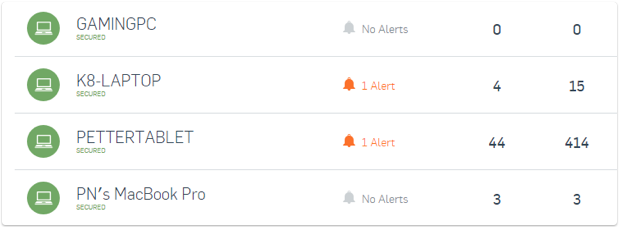
Bottom Line
It’s way too early yet to get a handle on Sophos Home’s overall efficacy. However, emanating from a well established and reputable security company with a history of providing commercial grade antivirus solutions, I’d be surprised if it doesn’t do the job very nicely. Also, not sure how relevant it might be but Sophos Free Antivirus for Mac recently scored a perfect 100% detection rate from the well respected AV-TEST:
I installed Sophos Home in Windows 10 Insider Preview a few weeks ago and what I can tell you is that it is very light on resources, unobtrusive, and extremely simple to work with.
If you’re anything like myself and getting to the stage where you’re fed up with the increasing bloat, constant nag screens, underhanded tactics to monetize, and other sundry irritations generally associated with free antivirus solutions, Sophos Home could be an alternative well worth considering – and the built-in customizable web content filter is a terrific feature for families.
Clever and fun video:
https://youtu.be/sgoiR8E-9Tw
Links:
- Access the Sophos Home website here: https://www.sophos.com/en-us/lp/sophos-home.aspx
- Make sure to check out the Sophos Home “Getting Started” page here: https://home.sophos.com/getting_started


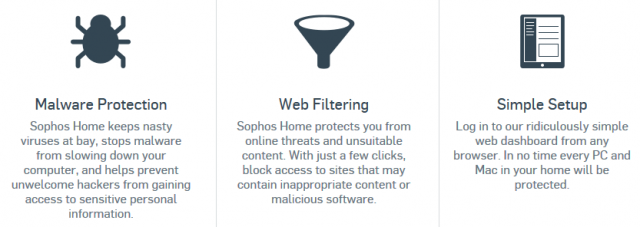
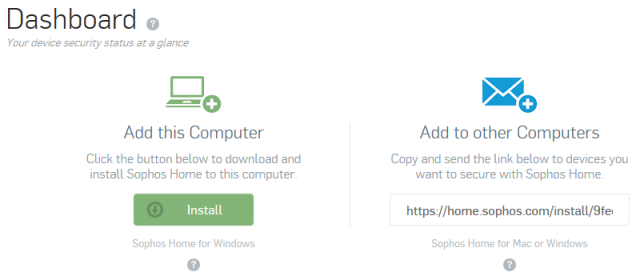
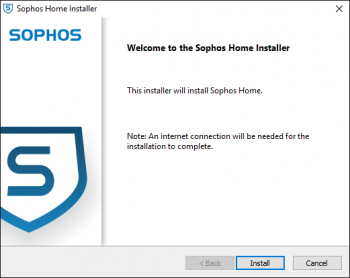
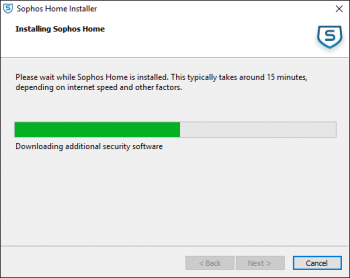
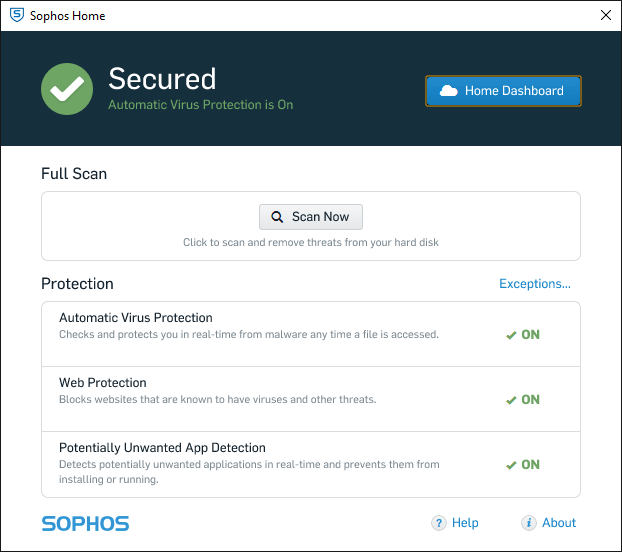
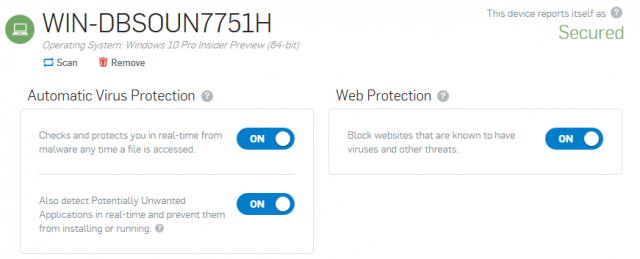
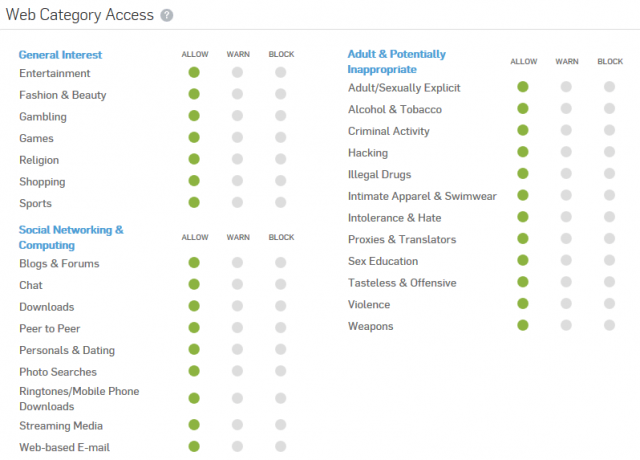
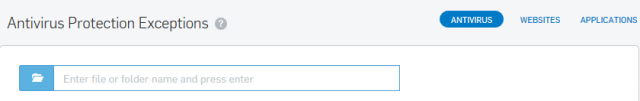
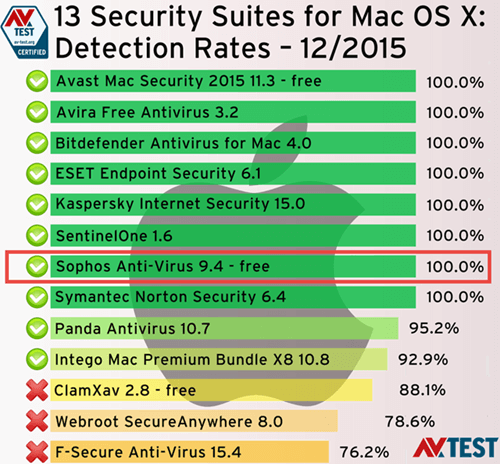
Wow! I’ve been into Sophos for a long time and I even overlooked about their antivirus software.
Time to remove avast! and change from MSE.
Yes, don’t get me started with the bloat.
Since writing this article, I’ve now installed Sophos Home on two other of my Windows 10 systems. I’m very happy with it so far.
And the hunt continues for the perfect virus software for “WINDOWS”. Time will tell how effective this virus software is and will be.
It’s an “antivirus” software not a “virus” software.
Perhaps you missed this bit in the article: “It’s way too early yet to get a handle on Sophos Home’s overall efficacy“
No I read your article very carefully. Just commenting on how we as “USERS” are always searching for that perfect FREE AV software. To tell you the truth I am not a big fan of any
AV software.
If it blocks an FP, can one override it?
Yes. Settings include provisions for exceptions – as per the article:
Is it better than ‘360 Security’ ?
I really do not understand how an AV can go from bottom of the barrel to top of the list overnight, something doesn’t seem right here.
I’ve got 11 months left on a one year subscription of Eset Smart Security 9 that I am going to stick with, we’ll see if this Sophos AV is everything it’s hyped to be at that time, something tells me it’s not going to be.
Why the negativity Ed? Do you have something against Sophos?
This is a brand new AV which is yet to establish a reputation, I thought I’d made that clear in the article. Perhaps you missed this bit: “It’s way too early yet to get a handle on Sophos Home’s overall efficacy”
“Hype”? What hype? There are no claims in the article that Sophos Home is any more effective than other free AVs, quite the contrary. And certainly nowhere in the article is it suggested that Sophos Home would be a suitable replacement for a commercial AV (such as ESET) – “free” is mentioned over and over.
Sure, time will be the ultimate judge, but based on Sophos’s reputation and my own firsthand experience to date, I at least have some basis for an opinion.
No negativity here Jim, just seems strange than an AV that barely got any ratings in the past is all of a sudden getting notoriety. I certainly would not trust it as my main protection at the moment, especially since viruses and crypto viruses are becoming more prevelent.
Let’s also not forget that the AV Test screen you posted is for Mac and not Windows, Although you stated that you have a copy installed on Windows 10 and Sophos provides a download for Windows I went to the AV Test site and under Windows Sophos Home Free is not even listed with the last test for Windows being performed on 10/15.
We all know that Windows viruses are more prevelent than Mac viruses so it’s real easy for them to say it catches 100% or Mac viruses, and it may …… OK, But how does it perform on Windows viruses.
Your opinion is noted and respected but for anyone who is using an AV on Windows that is proven it would be ill advised to jump ship and use this until it is proven.
Just a correction….
Sophos Endpoint Protection scores very well on Windows 8.1, nothing nothed for Windows 10 though. No listing though for Sophos Home Free for any platform of Windows.
Seriously Ed, what part of “brand new” are you not understanding?
If this was a new AV from an unknown company, I would tend to agree with you. However, this new AV is coming from a security company which has survived and thrived in the industry for 30 years and built a solid reputation for providing outstanding enterprise AV solutions. Which, logically, does tend to suggest that they know what they are doing.
But, then again, I thought I’d covered all that in the article. What do I know.
Though I use other a/v software, I periodically run the Sophos Virus Removal Tool, just to be safe(r). This might be something others like me who use other resident protection, can include in their reign, Mindblower!
Uninstalled. Internet didn’t work anymore. Reinstalled 360 Total Security. Everything works 100% again.
Sometimes we have to tweak settings.
You won’t believe the pain I go through to adjust avast! to get it to work the way I want. So many options.
There is absolutely nothing in Sophos Home which would prevent the internet from working. I would say either coincidence or pebcak.
ok, going to be “negative” here – warning you up front, least you get miffed at me, but what in the sam hill is “pebcak”?
Problem Exists Between Chair And Keyboard. 🙂
I don”t know the word ‘pebcak’ but the truth is that after installing I couldn.t assess internet anymore. So, replaced it with 360 Total Security again and it now the problem with internet was solved.
PEBCAK
1.(humorous) Problem Exists Between Chair And Keyboard. Used by technical support helpdesk staff to indicate that the problem with a user’s computer or experience is due to user error, Mindblower!
Had it for a few years, It seemed to be a resource hog so I just went to Microsoft Essentials and Defender (I have Dual Boot)
You can’t possibly have “had it for a few years”. It is brand new, as in just been released.
I assume this cannot be run alongside of Avast, etc… – correct?
Dan
Correct Dan. Sophos Home Antivirus includes real time protection and as such will almost certainly conflict with any similar software.
Thank you for the article; hope it isn’t too late to reply in 2017. I was using Panda Free for several years and was getting a little bored with it. Moreover, I wanted to get a FREE Parental Control AV for my daughter’s notebook…hunting for FREE PC (parental Control) SW…Of course, there are some excellent ones.
I was really happy to find that Sophos Home FREE AV provides the ability to block sites. Man!! It was a joy. Now I can use it with ease and better management.
Questions : –
1) Does the program perform in Devices (ie – Androids and IOS phones? Are Parental Control also available for devices?
2) Uninstalling? How to handle it for other PCs?
Thanks
Simon