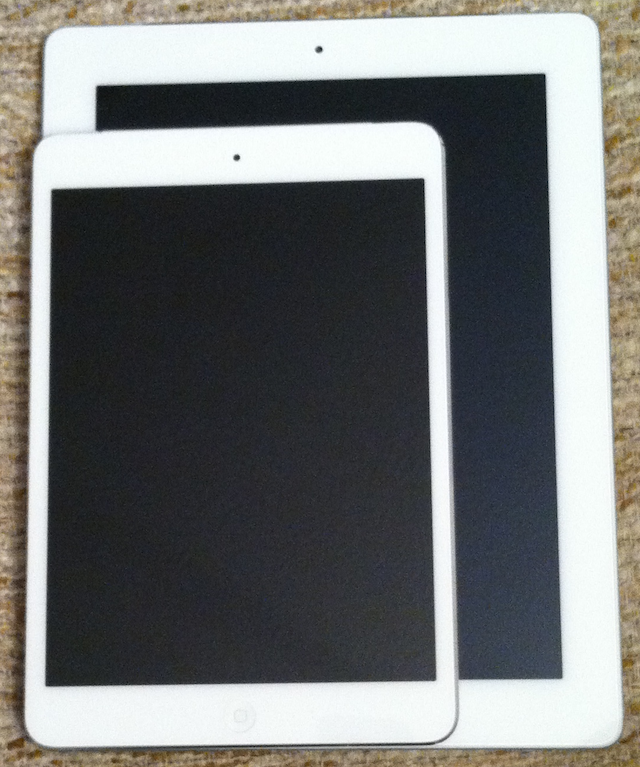Lately, that is the question that I have been hearing from many friends, family members and co-workers. They have decided to buy an iPad. They’re just not sure which model to buy. There are three models currently available — iPad 2, iPad with Retina display and iPad mini.
Lately, that is the question that I have been hearing from many friends, family members and co-workers. They have decided to buy an iPad. They’re just not sure which model to buy. There are three models currently available — iPad 2, iPad with Retina display and iPad mini.
First, let’s talk about what is the same across all three models.
Models — Wifi only or Wifi + Cellular. Wifi + Cellular costs an additional $130 when buying any iPad. An additional monthly charge, usually between $10 to $20, to AT&T or Verizon will also be incurred if you choose to activate the cellular feature. For the iPad mini and iPad with Retina display, you also have Sprint as an option for your carrier. You do not have to keep the cellular feature activated and there is no contractual agreement to do so. A friend of mine bought an iPad with Wifi + Cellular and only activates her cellular plan in the summer when they are traveling. You can choose to not activate it but you can’t add it on later.
- Color — Black or white. The iPad mini’s black model has a slate back while all other models have a silver back.
- Capacity — 16GB, 32GB, 64GB. Note that the iPad 2 only comes in the 16GB capacity. Be aware that the operating system (iOS 6) takes up about seven gig or so. That means the true capacity that you will be able to use is 9GB, 25GB or 57GB.
- Cameras — Front-facing (for FaceTime), rear-facing, video recording.
- Battery Life — Although the iPad with Retina display sports a 42.5-watt-hour battery and the other models have a 25-watt-hour battery, all provide ten hours of web surfing, video watching or music playing.
So, what’s different?
- Display — Only the iPad with Retina display has, well, Retina display. I often get asked ‘What does that mean???’ Retina display refers to the screen resolution. ‘Standard display’ iPads have a screen resolution of 1024 X 768 at 132 pixels per inch. The Retina display is 2048 X 1536 at 264 pixels per inch. The pixels are more numerous and dense, resulting in a much crisper picture. This can be can be important if you intend to watch a lot of video or use your iPad to display photographs. Some people say that they like the Retina display for reading because the standard display makes their eyes tired but, for me personally, the standard display is sufficient when I read.
- Cellular — If you decide to go Wifi + Cellular, the iPad 2 is 3G while the other models are LTE, which I find to be considerably faster. Also, while all three models are offered by AT&T and Verizon, only the iPad mini and iPad with Retina display are also offered by Sprint.
- Size — The full-sized models are 9.50 inches (241.2 mm) long by 7.31 inches (185.7 mm) wide. The iPad mini is 7.87 inches (200 mm) long by 5.3 inches (134.7 mm) wide. The iPad with Retina display is 0.37 inch (9.4 mm) thick, 0.03 inch (0.6 mm) thicker than the iPad 2 and 0.09 inch (2.2 mm) than the iPad mini.
- Weight — As expected, the iPad mini is the lightweight of the bunch, weighing only 0.68 lb. (308 g). The iPad 2 comes in a little under twice that at 1.33 lbs. (601 g) while the iPad with Retina display weighs 1.44 lbs. (652 g). The Wifi + Cellular models weigh slightly more. If you planning to take your iPad with you when you are out and about, weight may be a factor for you.
- Screen size — The larger iPads have a screen size of 9.7 inches diagonally while the iPad mini’s screen is 7.9 inches. I have found that for just about everything that I do, both at home and at work, the iPad mini is plenty big enough. I do like to use my iPad 3 (with Retina display) for watching TV shows or Netflix, though.
- Siri — The iPad 2 does not have Siri but the other models do. Siri is a ‘personal assistant’ that can provide directions, find a restaurant or store or provide you with the latest sports scores. For me, Siri is not a deal breaker but I have asked her for directions and to find a store for me on occasion.
- Speed — The iPad mini and the iPad 2 have dual-core A5 chip. The iPad with Retina display has a dual-core A6X with quad-core graphics. (Read faster with better graphics). But how fast do you really need an iPad to be?
- Input/Output — The iPad 2 sports the 30-pin dock connector that all iOS devices had until the iPhone 5 and new iPod came along. The iPad with Retina display and iPad mini have the now-standard 9-pin Lightning dock connector. If you are new to the world of iOS devices, this probably doesn’t matter to you. If, however, you have some accessories at home that work with the 30-pin dock connector, this might matter. There is a converter available to connect a Lightning device into a 30-pin accessory.
And the all important *Price* — Generally, Apple prices the 16GB at a set price and adds $100 for each additional capacity level (32GB or 64GB). Wifi + Cellular adds an extra $130 to the price.
iPad 2
- Wifi – 16 GB ($399)
- Wifi + Cellular – 16 GB ($529)
iPad with Retina display
- Wifi – 16 GB($499), 32GB ($599), 64GB ($699)
- Wifi + Cellular – 16 GB($629), 32GB ($729), 64GB ($829)
iPad mini
- Wifi – 16 GB($329), 32GB ($429), 64GB ($529)
- Wifi + Cellular – 16 GB($459), 32GB ($559), 64GB ($659)
Availability — The iPad mini shows a shipping time of one week on Apple’s website. The other two models are available now.
So, what do I say when I am asked which iPad to buy? It all depends. As you can see there are many factors to be considered when figuring out which model is best for you — price, size, screen resolution, the need for cellular (or not) —- to name a few. I tell them pretty much what I have outlined here and let them decide which factors are the most important to them.
The Bottom Line – I have all three devices and the iPad mini is my favorite, hands down. I take it everywhere with me and it is just the perfect form factor for me. Here is a list of a few pros and cons for each model.
iPad 2
- Pros: $100 cheaper than the comparably-equipped newest model.
- Cons: Only available in 16GB model. Standard display. Cellular only supports 3G.
iPad with Retina display
- Pros: Retina display. Faster processor. Cellular supports LTE.
- Cons: Priciest of the bunch. Lightning dock connector may be an issue if you have accessories for iOS devices that expect a 30-pin dock connector.
iPad mini
- Pros: $170 cheaper than a comparably-equipped full-sized model. Cellular supports LTE. Much lighter to carry around.
- Cons: Standard display. Lightning dock connector may be an issue if you have accessories for iOS devices that expect a 30-pin dock connector.