The 22H2 update for Windows 10 is now being rolled out to consumers and you should start seeing a notification to download and install appearing in Windows Updates (if not already):
What’s New In 22H2
The short answer is… not a lot. There are only a few new settings that IT personnel in an enterprise environment can take advantage of, but nothing of any note for the home consumer. This is not unexpected as Microsoft is now clearly concentrating on bringing Windows 11 up to scratch with new/improved features. However, there is one important element – installing 22H2 extends Windows 10’s support for a further 11 months.
Support for Windows 10 21H2 ends on 13th June 2023 while support for 22H2 will continue through to 14th May 2024:
Support for Windows 10 ends completely on 14th October 2025 so, obviously, Microsoft is planning further similar minor updates to extend support for Windows 10 through to that date.
Should You Install 22H2?
If you want to continue running a supported Windows 10 past June 2023, it’s a no-brainer… definitely yes. It took around 30 seconds to download plus around one minute to install on my main machine, and around four minutes to install on my less powerful second machine. So, it is a small (very minor) update.
—

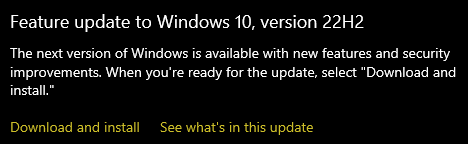
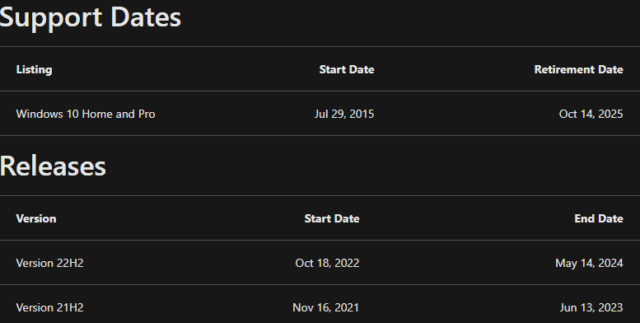
Thanks for that clear explanation Jim. Not only does Windows 10 come with an expire date, so do the update packages. Is it me, or does Microsoft enjoy confusing users, Mindblower! 🙂
You are spot on MB, I’m sure one of Microsoft’s main aims is to confuse as many people as possible.
I’ve three laptops here, one 10 years old with Windows 10 which has 22H2 installed for several months now and two new laptops, one which updated automatically to 22H2 back in October and this present one, which still does not have the 22H2.
I would have thought by now, it would have updated to the 22H2 but presently, it’s a no go. This unit is about 7 months old, so I cannot think its a hardware issue. I’m not going to update it manually, and if it doesn’t show up in the updates, no problem.
But what happens when the next major update comes along? Will it just override the fact that 22H2 is not on here or is there that possibility that will not install either? And if not, does it really matter?
Hey Nicke,
Have you tried clicking the “Check for updates” button?
Strange that you haven’t yet received a 22H2 update notification for that machine. However, Microsoft is rolling out the 22H2 update over a period of time so it might just be a matter of waiting until it hits that particular machine.
It’s difficult to say with any certainty whether or not the next update will be affected if 22H2 is not installed. Sometimes Microsoft allows to jump a version or two, other times not.
Yes, it does matter, because each version update extends Windows 10’s end-of-support date/lifespan.
Thank you Jim for your reply. As for clicking on the ‘check for updates’… I’ve lost count.
I’ve contacted Microsoft about this a long while back and they said much the same as yourself, that it would eventually rumble down the pipes. But nearing the end of January, I thought it to be here long before now.
In your last paragraph, you mention Windows 10. This is actually a Windows 11 unit.
If 22H2 isn’t here by the next major update, would you recommend forcing the download?
Sorry Nicke, I thought all the machines were running Windows 10. I wouldn’t be overly concerned that the update hasn’t been offered to you as yet. The 22H2 update for Windows 11 includes several known issues which have yet to be fixed. It might be that your machine is vulnerable to one of these known issues and MS is holding back the update until they come up with a fix. Or, as mentioned already, it might just be a matter of waiting until it hits your machine. Either way, you’ll have plenty of time before the next major update is due. MS has already announced that Windows 11 will receive feature updates only once per year. So, the next update will be 23H2 which won’t be released until the second half of 2023. I would sit tight for now and, if the 22H2 update hasn’t been offered to you by (say) June, review the situation then.
Did you buy this laptop with Windows 11 pre-installed or did it come with Windows 10 and you upgraded to Windows 11?
Jim, I’m replying to here because there was no ‘Reply’ under your last response.
As to your question, whether this laptop came with Windows 10 or Windows 11 preinstalled… the latter is true sir.
Okay, well that tells me the machine meets all Windows 11 requirements, so no problem there.
If you’ve been receiving and installing other Windows updates on that machine okay then obviously Windows Update is not broken, so my previous advice applies.
If you give me permission to contact you via email, I can provide you with my email address for future reference.
As I mentioned earlier, no need for you to be concerned right now, we’ll wait and see how things pan out.
Jim, permission granted for to use my email address anytime. Thanks for the replies, sir.
My 6-year-old PC is perfectly happy with 10. It can do everything I ask of it.
But after 14 May 2024, when Win 10 support ends and my PC stops getting updates, does that include Defender updates too?
If the answer is yes, no more Defender updates, which AV package is recommended?
Hey Steve,
End-of-support means no more updates of any kind, including security updates. That said, support for Windows 10 doesn’t end until October 2025. Support for the current Windows 10 version (22H2) ends in May 2024 but there will be further new versions (of Windows 10) that will take support through to October 2025.
Hope that clarifies.
October 2025? Ha! That’s great. I might be dead by then. Win 12 might be out. Joe might get re-elected president. Thanks for clarification.
I think there’s every chance that a Windows 12 might be available by then Steve. I’ve covered that eventuality in an upcoming article… keep an eye out for that one mate.