The right click context menu is one area that tends to fill up with shortcuts to apps and programs from developers who think they know what you need… and the ‘New’ context menu is no different.
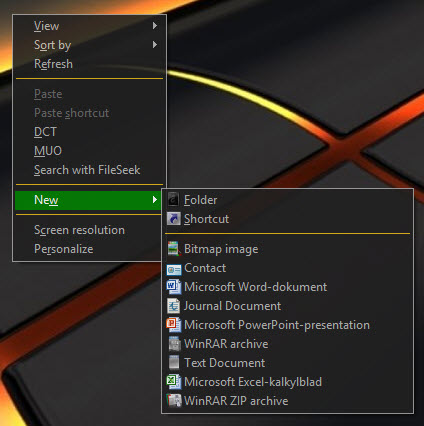
I mean be honest! There are items in that menu that you have not, and likely will not, ever use.
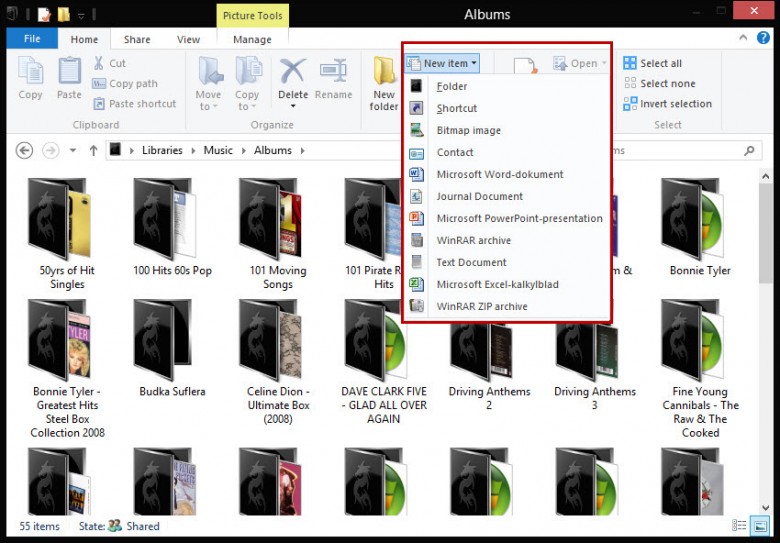
If you feel the same then this is how to remove the items you don’t want.
This tutorial involves editing the registry so use caution, create a Restore Point and/or backup your registry!
It is the same procedure for both Windows Seven and Windows Eight.
With Windows 8 the ‘New’ menu is also available in the in the Home tab on the Windows 8 File Explorer Ribbon. This will also be edited as well as the right click context menu.
Open your registry editor by typing regedit on the Start Screen of Windows 8 and press Enter. Or by clicking on the Start Orb and typing regedit in the search box and press Enter
Click on HKEY_CLASSES_ROOT to expand it, then what you need to do is scroll down to the extension of the New item you want to remove.
For example I; want to remove Bitmap Image and the extension for a bitmap is .bmp, so that is the key I will scroll down to.
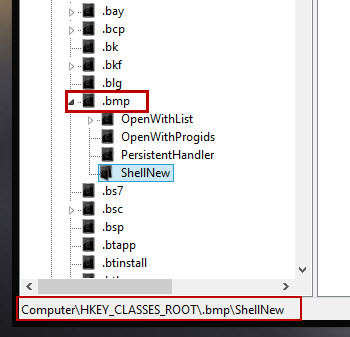
Expand the .bmp key and look for a key called ShellNew, if it isn’t in the list then expand the sub keys and you will see it.
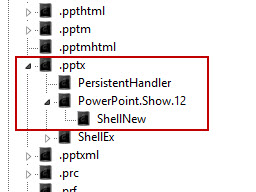
Right click on this key and select Export – in the Window that opens choose a destination and give the key an appropriate name.
By doing this you can restore the item at a later date should you want to.
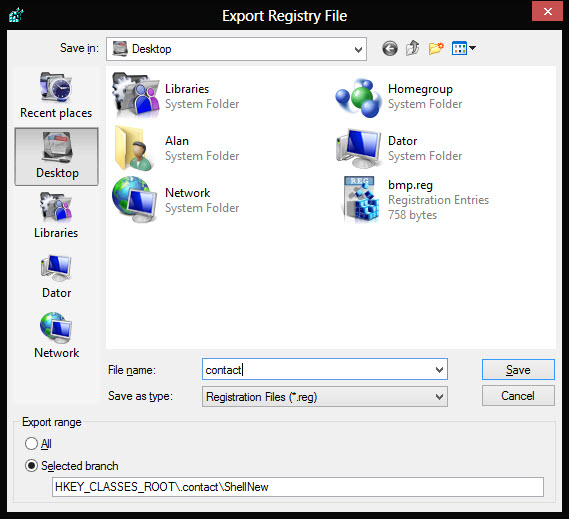
Now delete the key ShellNew and you should find that the New shortcut is now gone from the list.
Do this with all the items you want to remove, not forgetting to Export the keys just in case.
If you dont know the extension of one of the New menu items then an easy way to find it out is to click on it.
It will create a new file with the extension you want to find.
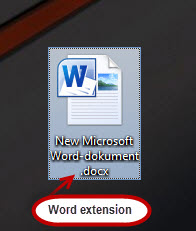
The extension for a new contact is .contact.
Once you have cleared out the items you want to remove close the registry editor and enjoy a leaner, meaner ‘New’ right click context menu.
To restore the menu items just click on the exported reg key(s) and allow it to merge into the registry.
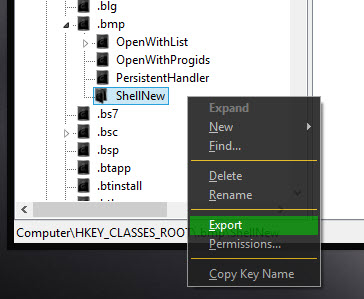
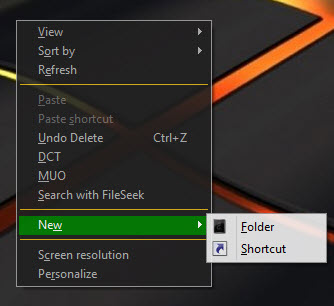
Hey Mr Aland
Thanks for these tips! 🙂
May I also ask how did you get windows 8 to look so good? as in theme, transparency and icons?
Thanks