Remove any object, people, text, or defects from your pictures.
How many times have you taken a photo only to discover a person passing by in the background unnoticed or some other unwanted feature that spoils an otherwise perfect snap? I recently came across a free online tool that removes unwanted objects from photos called Cleanup.pictures so I thought I’d test it out to see how effective it is.
I started with a simple chore, uploading a photo that included a small unwanted object in a plain background, and it did a great job with that one so I thought I’d throw a more difficult task at it. The image in the screenshots under is a photo of my lovely wife standing in front of an iconic train known as The Ghan. The Ghan takes passengers on a journey travelling between Adelaide in the deep South, through the deserts of Central Australia, and on to Darwin at the top end. I didn’t really want to get rid of my wife (truly) but the more intricate background presented a very good test for the online tool.
How To Remove Unwanted Objects From Photos
Visit Cleanup.pictures and upload your photo (no account required). You will then see your photo displayed with a simple menu under:
Use the slider under the image to select a suitable brush size. HINT: If you move the mouse cursor into the body of the image you will see the selected brush size represented by a green circle.
When ready, move the brush (green circle) into the object you want removed, hold down the left mouse button and move the brush around until the entire unwanted object is painted green. When satisfied, simply release the left mouse button and the magic then happens. It only takes a matter of seconds and the new image with the object removed is displayed:
You will now see two new icons in the menu under the image. The arrow icon on the left is a “redo” button, click that if you’re unhappy with the result and want to start over. Clicking the icon on the right marked “Original” quickly switches the display between the original image and the new image with the object removed for comparison purposes. When satisfied, click the Download button to save your new image with the object removed.
As you can see from the screenshots above, Cleanup.pictures removed my lovely wife cleanly and neatly while reconstructing the previously obstructed portion of the background. Great job.
BOTTOM LINE:
I was quite surprised at just how effective Cleanup.pictures is at removing objects and successfully reconstructing the background, it is obviously utilizing a highly intelligent algorithm. Cleanup.pictures is a very simple, quick, and effective way to remove unwanted objects from your photos, and it’s 100% free as well. Highly recommended.
—

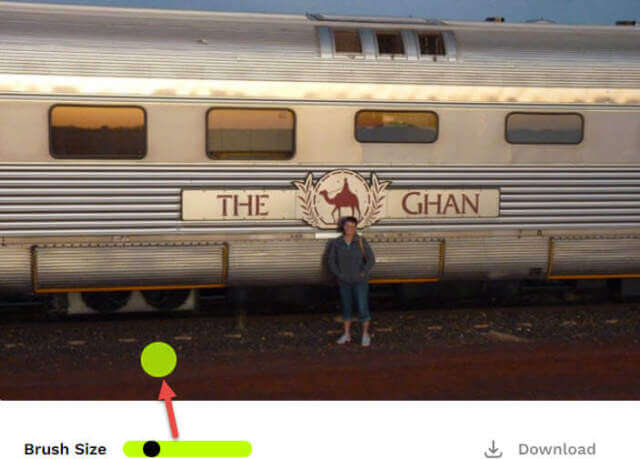
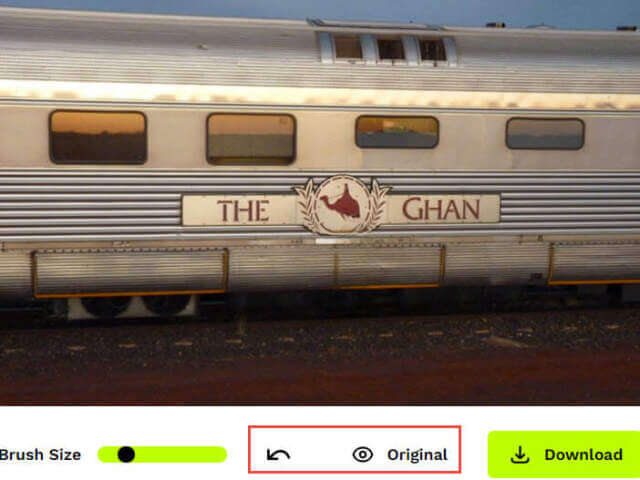
A smaller brush would probably have kept the camel from turning into a tortise 🙂
Haha. I thought it looked more like an emu, which sort of matches the Aussie theme. 🙂
hahaha, I came up with an apt joke!
I was originally going to comment on the fact that the camel lost its legs.
Then realised what remainder looked like a turtle or tortoise.
So that made me think that instead of travelling across the desert on a camel you would be travelling at tortoise speed (which is about right for that train!) :^D
Other than that, seems excellent freeware. Although is it actually free?
Or does it plant a cookie in your device that tracks, etc?
In anycase thanks for finding and testing it. I will give it a go myself.
Hey Clissa,
In this day and age you shouldn’t be worried about tracking cookies. All modern browsers include an option to block tracking cookies and, if still concerned, the Privacy Badger browser extension also blocks all tracking cookies: https://privacybadger.org/