Microsoft has advised users of Windows 7 (and Windows Server 2008) to uninstall a recent security update (KB2823324) after hundreds of complaints about computers not starting, refusing to re-boot, and other similar issues. Microsoft is blaming conflicts with 3rd party software for the errant behavior. Apparently, some Anti-Virus programs may also be affected, displaying symptoms such as issuing incorrect ‘Invalid License’ messages.
Microsoft is investigating behavior where systems may not recover from a restart, or applications cannot load, after security update 2823324 is applied. We recommend that customers uninstall this update. As an added precaution, Microsoft has removed the download links to the 2823324 update while we investigate.
More information is available via this Microsoft Knowledge Base Article.
How To: Uninstall Update KB2823324
- Navigate to the Control Panel and click on Programs and Features.
- From the left hand panel click on View installed updates.
- Scroll down the list of updates until you locate KB2823324, highlight it and then click Uninstall.
[The particular update is not included in the screenshot because I had uninstalled it already]
Special Warning for Avast Free Users:
I am a perennial Avast Free user and the following is what happened to me after I installed this update: I went to my machine some time later and noticed that my Avast Free AV was displaying a “You are not fully protected” error message. Opened the Avast interface only to be greeted with… “Protection has expired – no changes or updates can be applied until renewal” (or something to that effect), along with a dialogue box requesting a current license key. Glanced up at the heading across the top of the interface and read…”Avast Free/Pro Antivirus“. What the… ??
My Avast Free had somehow been converted to the Pro version requiring a subscription to activate. I scratched my head… how could this possibly happen? I hadn’t installed any recent Avast program updates and inadvertently clicked the wrong button, had I? Most unlikely, and I certainly couldn’t recall doing so, but in the absence of any alternative explanation I downloaded the Avast removal tool, uninstalled the [now] Pro version, downloaded and re-installed the latest Free version… all good again.
Of course, I have since come across the reports concerning update KB2823324 which, as it turned out, is the obvious culprit and now uninstalled from my machine. If only I had known back at the beginning what I know now!
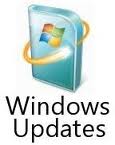
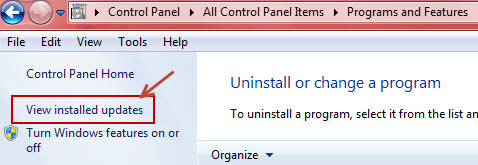
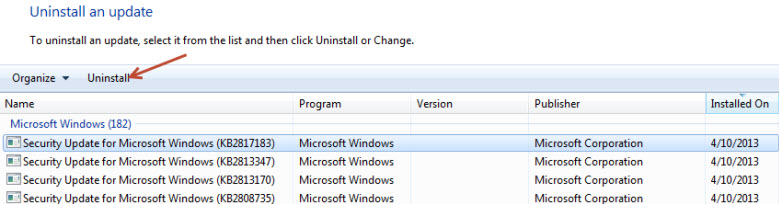
This is precisely why I keep updates set to “notify”. Then if I see nothing troublesome mentioned on one of the many tech blogs that I subscribe to within a week or so,I’ll sort through them and take the ones I deem relevant to my OS.
Anyone remember the “stability” update KB977074 of Jan.2010 that BSOD’d nearly 1 million PC’s? That’s when I got real careful
Just finished uninstalling the referenced update despite not having any issues …. (that I’m aware of). Does this affect all PC’s running Windows 7 or just certain versions or only PC’s running certain antivirus programs?
Hey Cliff – The update has the potential to affect any PC running Win7. Apparently, it is conflicting with some 3rd party programs (not just AV programs), at this point in time nobody is sure of exactly how many or which ones. Even if the update has not caused issues, the best plan is still to uninstall it. Reason being that this will ensure you don’t run into problems if you happen to install one of the conflicting programs down the track.
HTH,
Cheers… Jim
how do you remove this update when the computer won’t start. hit the power button and all you hear is a series of 7 beeps over and over. it won’t power up or anything else. microsoft should have to pay for the repair of my wife’s laptop computer.
Rick,
You will find the “fix” for computers that won’t boot at http://support.microsoft.com/kb/2839011. It shouldn’t be too difficult and no data should be lost.
I uninstalled kb2823324 because one time I turned my computer on and not all my stuff was on there so I turned it off and on again and scanned my computer with malwareby antimalware so far ok!
Thanks for the heads up, Jim. I had the exact problem you described with Avast Free mysteriously transforming into the Pro version. I attempted to uninstall Avast using Revo Pro, but Revo was also misbehaving. Revo wouldn’t open without my re-registering it. Unfortunately, it would not accept my serial number (which was correct). The good folks at Revo helped me out of that jam, but before I was able to resolve that, I manually uninstalled Avast with CCleaner, then re-installed Avast Free. All is squared away now as far as I can tell. My next step is to remove that update.
It’s good to know I’m not losing my mind!
Thanks for this. It helped alot. Thank you for the newsletter.
Not sure if it’s related but I’ve been getting the Invalid Certificate error in Firefox only. This update seems to be dated April 10th but I’ve had the problem longer than that.
I found & deleted the update fast thanks to your detailed pictures.
Including the pictures was very useful because I’m not a computer expert who knows around the inner workings
of my computer.
thanks again.
I must be one of the lucky ones as I have not had any problems at all.On a note about Avast..I too have the free version,,but any time I do a system restore I have huge problems with it saying I need to get a new licence key for my PRO version! I just re-install it and then its ok again.A big pain but to me its worth it because I havent had a virus for 2 years while using it..and I do a ton of surfing.
Any way if it aint broke I wont try and un-install that patch as long as every thing is still working.I hope I dont have to eat these words.
And,Jim,I love your advice and keep up the great work!
Hey Linda – User complaints regarding Avast 8 are coming thick and fast. Seems this latest version is very buggy, and the system restore issue you mention is among the most prevalent/widespread. I am a bit concerned with other aspects of Avast 8 too, registration and having to setup an account with Avast in order to apply program updates. I do not like the direction in which Avast free is heading… more on that later 🙂
Cheers… Jim
Looking forward to trying this. I use Kaspersky. Ever since the update there is a new weird cursor that is round with up and down arrows that moves way too fast. Additionally, after the first 10 minutes or so of use I can’t close open windows and keep having to go to task manager… driving me nuts! I did some scan somewhere and it said that there was an interference between a WU____ driver and the computer’s hibernation. Anyway, will try your method when I get home. Also, when I tried to do a reset to a previous save point (I know there is a better word for this) it would not work — even though I tried several times. thanks again
I didn’t see that update on mine for some reason. However I noticed that all the updates were in 32 bit for the various Office software, and I have a 64 bit computer. It’s been acting VERY weird and has this new weird cursor that pops up sometime – like a circle with arrows around it, like a compass, and it RACES really fast and will open up multiple windows — makes me nuts! Any ideas? I tried to go to a previous restore point and kept getting error messages
I have many problems with Avast on few computers, thank you for advice, Good bless the internet