PrivaZer is a relatively new cleanup/privacy tool, similar in vein to CCleaner, which has been developed by a US-based company and is reputed to be very thorough. There are lots of these types of free cleaning tools available but PrivaZer introduces several innovations and new areas which tend to make it stand out from the crowd.
PrivaZer is a 3.7MB download and scans 100% clean through Virus Total. The innovations begin with the installation process where users are offered three choices; Full install – Run without installation – Create portable version:
The installed version also provides additional right click menu options which are obviously not available via the portable version:
For the purpose of this exercise I elected to ‘Generate the portable version’ and in a twinkling the new executable appeared immediately above the original file in my ‘Downloads’ folder. Double clicking this newly created executable launches the application for the first time. PrivaZer’s initial seven screens present a variety of cleaning options requiring simple Yes or No answers – all are accompanied by a brief explanation and most include a recommended action. Here are screenshots of the first and last options, just to give you an idea:
Clicking the Save button will take you to a confirmation window, click OK and we now get to the nitty-gritty, the scanning and cleaning process. Select the drive or device you want to clean and click OK:
There are 18 areas in total pre-selected for cleaning; hover the mouse cursor over an item to view a brief description, left click on an item to access more information and further options (where applicable). And, of course, simply deselect any area you do not want cleaned:
Note the “Traces in free space” item included by default. This refers largely to ‘free’ space created by uninstalls and file deletions and should really be designated as ‘free to use’ (or re-occupy) – PrivaZer will scan free space for traces of those previous files and overwrite/reset to zero
Click on the Scan button to get things going, and PrivaZer will now scan all enabled areas on the selected drive/device, presenting a graphical display to the right of each item, an overall progress bar and count down timer:
At completion of the scan the results are displayed in numerical format rather the the more usual amount of space to be freed up (in megabytes). Clicking on an item in the results window provides access to detailed lists of traces set for cleaning:
Clicking on See cleanup options allows you to choose between levels of secure cleaning, from a simple one pass all the way through to the Peter Gutmann 35 pass method:
Once you’re satisfied, clicking the Clean button will now initiate the actual cleaning process:
The cleaning process took just a tick over 20 minutes which, for a first run and considering I hadn’t cleaned the system for a while, I thought was pretty quick. Now, at the completion of cleaning, we can ascertain how much space PrivaZer has actually freed up, via before and after readings. In the case of my C drive, PrivaZer reported 135.26GB free space prior to cleaning and 135.99GB after it had finished its work. That’s a whopping 0.73GB or a little over 747MB:
Some users have reported that cleaning with PrivaZer has affected installed programs to the extent where a specific program will no longer launch and requires re-installing. But then again, I’ve read similar user complaints regarding CCleaner, so tend to take such comments with a grain of salt.
HOWEVER, PrivaZer is indeed very powerful software which does clean a couple of areas at low level. So I advise taking all necessary precautions prior to cleaning , including creating a system restore point and possibly even creating a full system image.
PrivaZer would be eminently suitable for experienced to advanced users but I would suggest those who are unsure of what they are doing stick with known safe options such as CCleaner and SlimCleaner.
- PrivaZer HOME PAGE
- A complete user guide (PDF) is available for download on the SUPPORT PAGE
- Download from FreewareBB
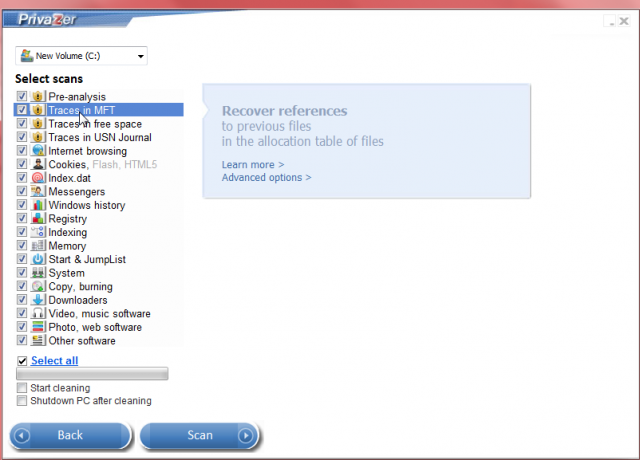


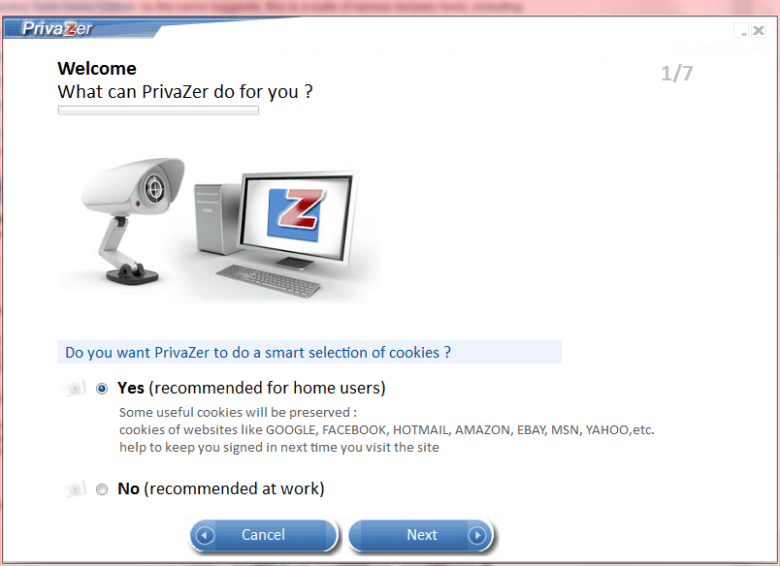

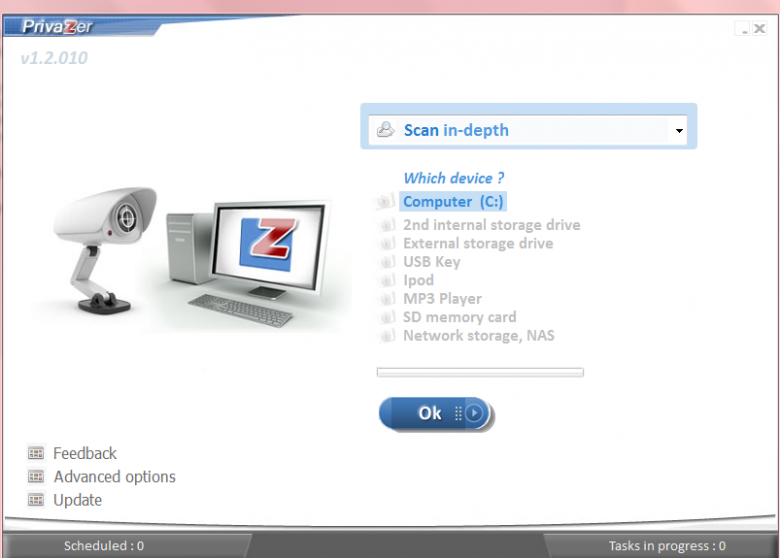
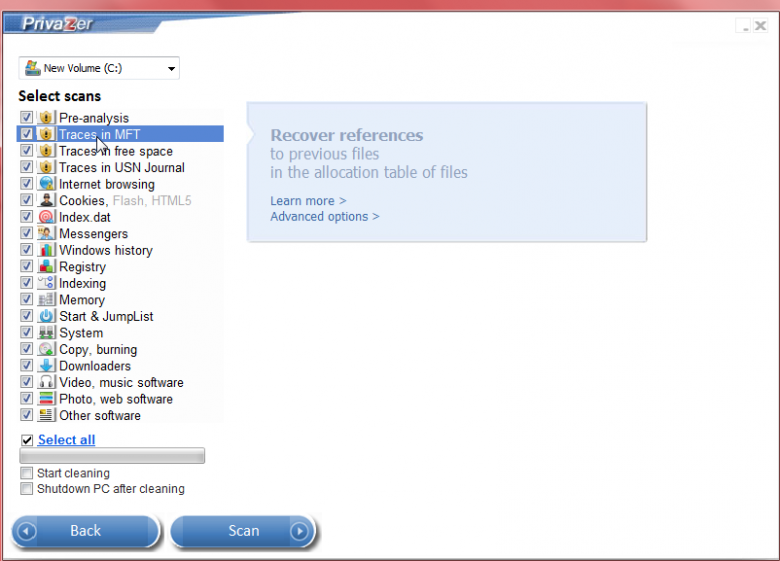



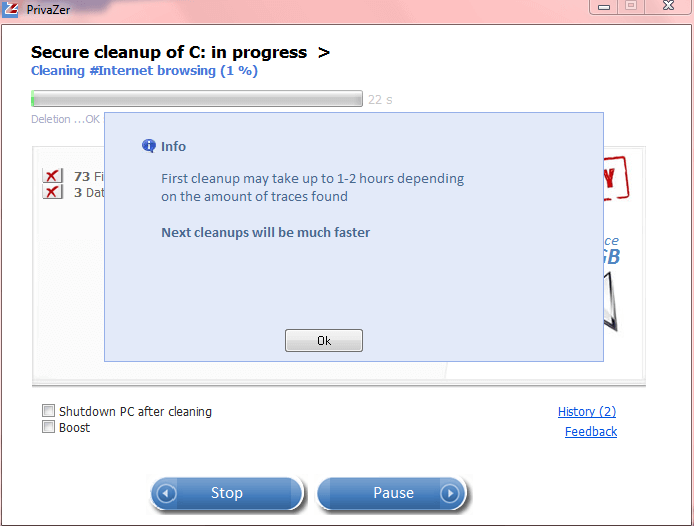
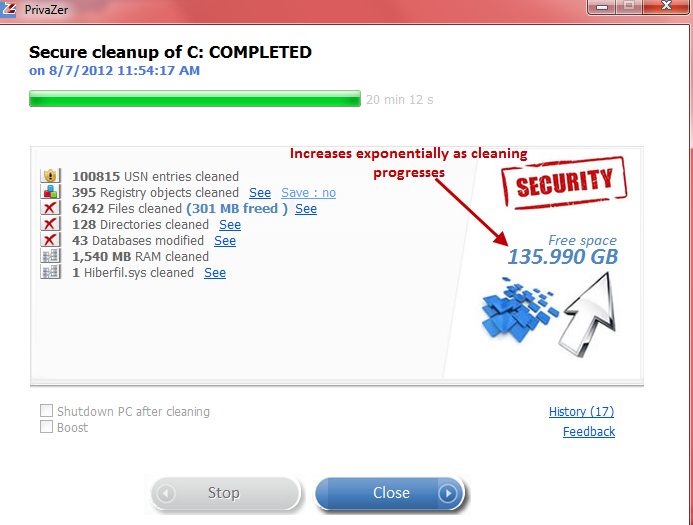
Dear Jim,
I have used CCleaner for years and never had any problems with it. I use it every day. Another save cleaning and optimizing software is, PCMatic from PCPitstop. Also very safe to use. It also sells another application, PCMagnum to clean all the rubbish you get from the Internet.
Kind regards,
Paul
I downloaded Privazer yesterday and had to leave it running to do its job and set it to switch off.
This morning I opened up my computer show a message my startup had been changes and had to change it back to normal start up. I clicked on to next page where the programme set it to normal start it restarted my PC. and now my computer is runnig faster than it ever has.
This is great. Hope this carries on.
Thanks for your great service DCT
Hugh Williams
Sorry Jim, I meant Dave’s Computer Tips, not PC Advisor! I am registered as as BallyIrish. My apologies. I had read PC Advisor’s (UK) newsletter and the old brain had not changed gear yet! Bob.
No problem Bob. We don’t mind how many newsletters you read, just so long as ours is included among them. 🙂
Cheers mate… Jim
Hello folks
Came across this thread, having just downloaded (an hour ago) Privazer. I have a few comments/questions I hope you feel able to comment on:
1. The first odd thing I noticed was two of everything i.e two shortcut icons appeared on my desktop in and two in my systen tray. In the Downloads directory there was a single instance.
2. Privazer froze while scanning Browsers – had to use Task Man to kill the whole process (FF running)
3. after a re-install, same freezing on Start & Jump Lists (FF not running so not scanned), still duplicated icons
4. after a fresh download things seem to be as expected, single icons, scan terminated and cleaned about 4GB – all this after I ran Ccleaner yesterday!
Ok, now my questions:
1. has anyone else experienced this peculiar apppearance of double icons?
2. can anyone excplain why Privazer sees differnt things from Cc leaner, my old standby of long standing?
3. does this mean Ccleaner is not to be relyed upon?
Regards,
mgb
Hi mgb,
1) No, never seen the double icons here.
2) PrivaZer and CCleaner clean different areas by default. Some areas are common to both, others are unique to each.
3) No, CCleaner is a very reliable and safe cleanup tool… one of the best. PrivaZer may be just a little more thorough.
Did you fully install PrivaZer or run in portable mode? Also, when using these types of cleaning tools it is imperative that no other applications are running at the same time.
Cheers… Jim
Hiya Jim,
Thanks for the response, which raises three more querstions:
1. so neither cleans the PC fully?
2. therefore I should run both to achieve maxkimum “cleanliness”?
3. is cleaning really worthwhile when it frees-up a mere <2% of a 300GB disk?
Regards,
mgb
No problem Mike.
1) Correct (see comment under)
2) Sure, no harm in running both.
3) In my opinion yes, cleaning is worthwhile, it’s only the frequency that may differ. Heavy users should clean more often than light users. I am a heavy user (as in I use my computer a lot) and I clean the hard drive around every 6 weeks or so. It’s not only a matter of the free space regained, unnecessary clutter can also slow down some operations, especially on older machines and those with not so high-end specs.
Cleaning the hard drive, especially when dealing with system areas, generally involves an element of risk. Developers of cleanup tools must strike a balance between efficiency and safety. Rule of thumb; the more aggressive a cleaner is the greater the risk factor. That’s why CCleaner is so highly regarded, it may not be the most thorough cleaner available but it is certainly among the safest to use.
PrivaZer is a little more aggressive/thorough than CCleaner but in the 12 months or so I’ve been using it, I haven’t had a problem. Still, I always recommend creating a system restore point prior to initiating the cleanup process. PrivaZer includes an option to automatically create a system restore point for you.
Cheers… Jim
Thanks very much indeed – impeccably put as ever.
Regards,
mgb
I installed and ran Privazer yesterday and it cleaned out 2.7GB of junk. More importantly I can see no ill effects on my system whatsoever. I’m impressed!
Thanks for the recommendation, Jim. 😉
I prefer to download programs and then get off the internet while they are installed. I so no link/process to allow me to just download this program. Am I missing it?